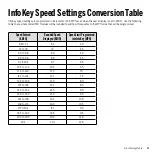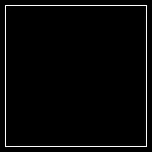18
Programming an InfoKey
Changing an InfoKey (Cont
inue
d)
help
The
hELP
button will re-direct you to the Segway Extranet where
you can find copies of the InfoKey Programmer user materials,
software license agreement, and warranty information. If you do
not have a logon and password to the Segway Extranet, contact
Segway Technical Support at (603) 222-6150 to request one.
About
The
ABOUT
button displays technical information about the
InfoKey Programming Tool, including the version number.
Support
The
SUPPORT
button will re-direct you to the Segway Technical
Support web site.
7
Remove the InfoKey from the programming fixture.
8
Complete the
Returning an InfoKey to Service
procedure (p. 2) before using the InfoKey.
The default view appears on the InfoKey screen.
NOTE:
Set the time as described in the
Segway Personal Transporter
(PT) i2, x2 Reference Manual.
Closing the Programming Tool
Click the Exit Button from any window to close the Programming Tool.
Finding More Information
From the
Main Menu
, you can click Info to view help, information about the system, and support.
Summary of Contents for InfoKey
Page 1: ...InfoKeyProgrammingTool GUIDE 22081 00000aa ...
Page 32: ......