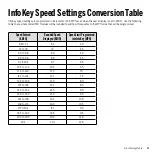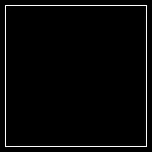20
FAQ
Why can’t I see the Programming Tool software window
I was working in?
• Press
CTRL-TAB
to cycle through the application windows
you have open. The Programming Tool window may have
become hidden behind another application.
Why, when I connect new hardware such as the
programming fixture or scanner, is it not recognized by
my computer?
• Use the
Add hardware
utility to find and add new hardware
that is already connected to your computer but is not
recognized.
how do I adjust the units of measure (MPh or KM/h) on
the InfoKey Change Screen?
• The InfoKey Programmer will automatically detect and
display either MPH or KM/H based on the regional settings
of your PC. To adjust this setting, navigate to the
Regional
and Language Settings
in your Windows Control Panel and
adjust the measurement system to either U.S. or Metric.
What are the minimum PC requirements for the InfoKey
Programming Tool?
• Operating System must be Windows XP Professional,
Service Pack 2.
NOTE:
Windows Vista is not supported.
• Minimum of 1 Gigabyte free Hard Drive space
• High-speed Internet Connection
• Color monitor with minimum resolution of 1024 x 768
• CD-ROM drive
• Microsoft .NET 3.5 Runtime Environment
how do I get help for items not covered listed here?
• Contact Segway Technical Support at (603) 222-6150.
Summary of Contents for InfoKey
Page 1: ...InfoKeyProgrammingTool GUIDE 22081 00000aa ...
Page 32: ......