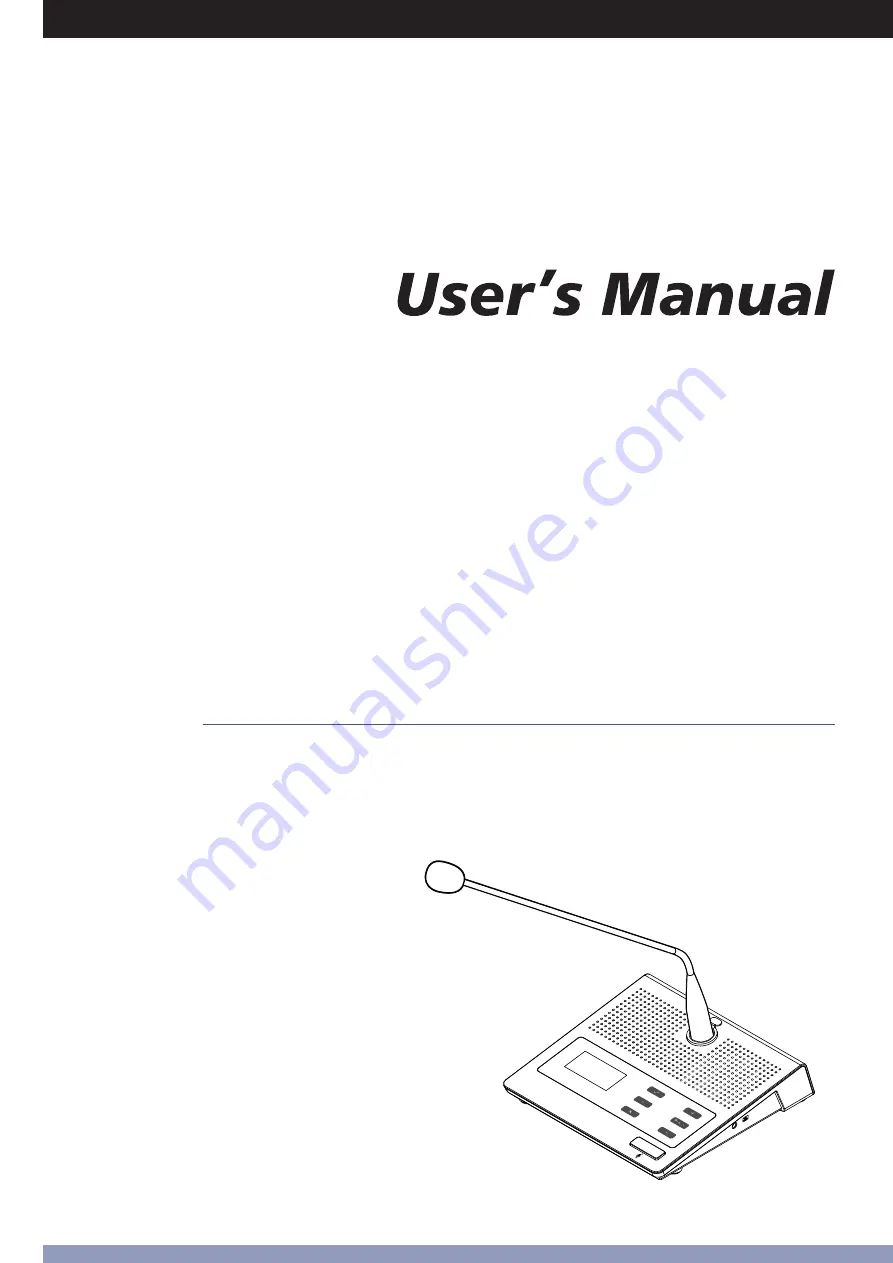Summary of Contents for DCS-101C
Page 1: ...Digital Conference System...
Page 2: ......
Page 8: ...Active Speakers PC Host Courtroom 5 8 System Application Diagram...
Page 9: ...6 9 Block Diagram...
Page 11: ......
Page 12: ......
Page 13: ...3 1 2 3 4 5 6 7 4 4 4 5 6 9 10...
Page 14: ...4 LCD FBC...
Page 15: ...4 5 1 LED 2 3 Agree 4 Drop 5 Disagree 6 7 Priority 8 9 9 1 2 3 4 5 6 7 8 6...
Page 16: ...6 5 1 2 2 3 3 PC PC Ethernet Switch PC 2 8pcs 16pcs 128pcs...
Page 17: ...PC DANTE NETWORK AUDIO 5 7 PC...
Page 18: ...PC 5 8...
Page 19: ...6 9...