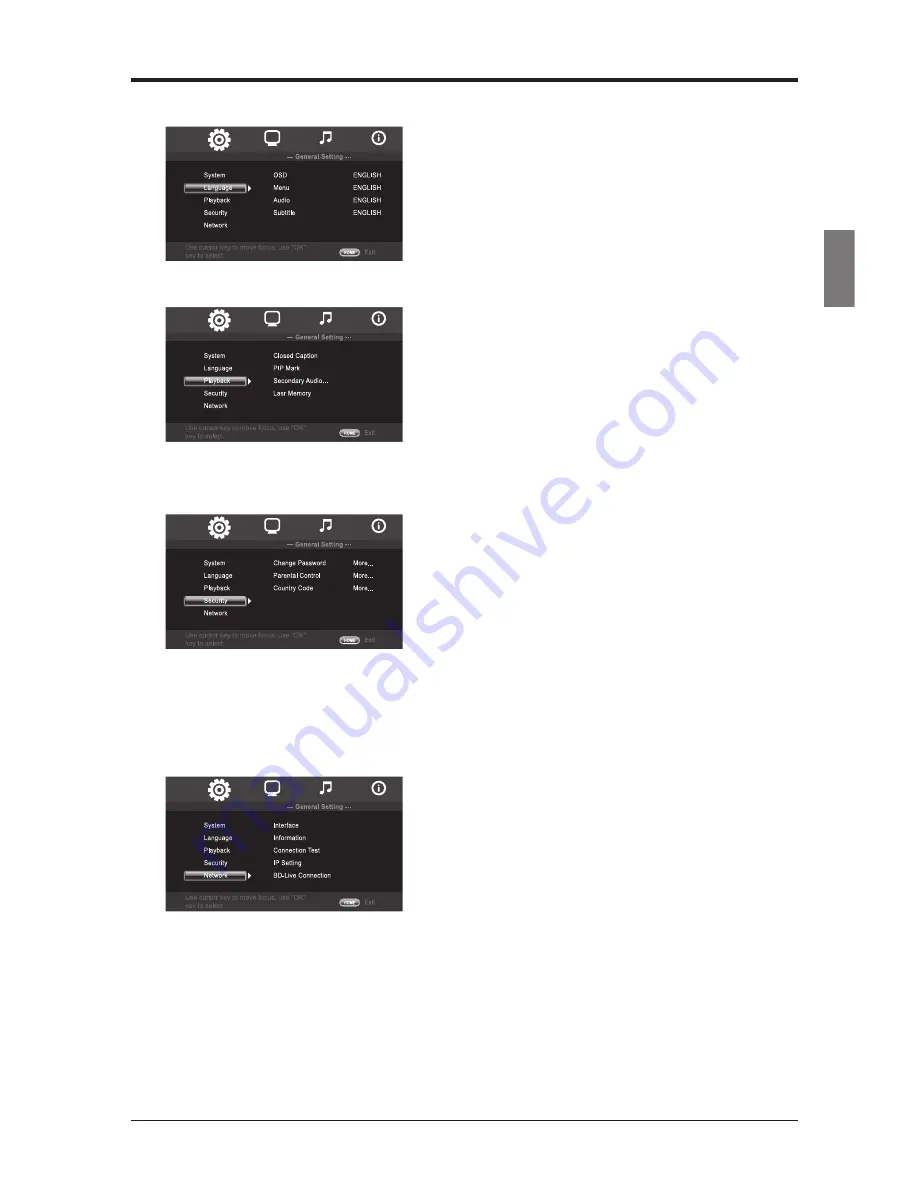
17
English
2. Language
• OSD:
Select the on-screen-display (OSD)
language: English/Español/Deutsch/French/
Portugues/
日本語 / 简体中文 / 繁體中文 .
• Menu:
Select the language for disc menu.
• Audio:
Select the language for disc audio.
• Subtitle:
Select the language for disc subtitle.
3. Playback
• Closed Caption:
Select to turn On/Off Closed
Caption function.
• PIP Mark:
Select to turn On/Off Picture in Picture
Mark function.
• Secondary Audio Mark:
Select to turn On/Off
Secondary Audio Mark function.
• Last Memory:
Turn On/Off to the memory of the
last playback.
4. Security
• Change Password:
Use numeric buttons to
input the old password and then input the new
4-digit password. Re-enter new password for
confirmation (the default password is “0000”).
• Parental Control:
Allow you to choose a level
to restrict playback of discs containing rating
restrictions (Off/KID SAFE/G/PG/PG13/PGR/R/
NC-17/ADULT). Enter the 4-digit password to
access the parental control menu to set the level.
• Country Code:
Select the correspondent option
according to your own country.
5. Network
• Interface:
Connect to Ethernet.
• Information:
Display the information of the
present network: Interface/Address Type/IP
Address/Subnet Mask/ Default Gateway/DNS1/
DNS2.
• Connection Test:
Test whether the present
network is ok or not.
• IP Setting:
Adjust the IP information: Auto/
Manual.
• BD-Live Connection:
Select the BD-live
Connection mode:Permitted/Partial permitted/
Prohibited.
ADJUSTING THE SETUP ITEMS
Summary of Contents for SB36K1U
Page 2: ......






































