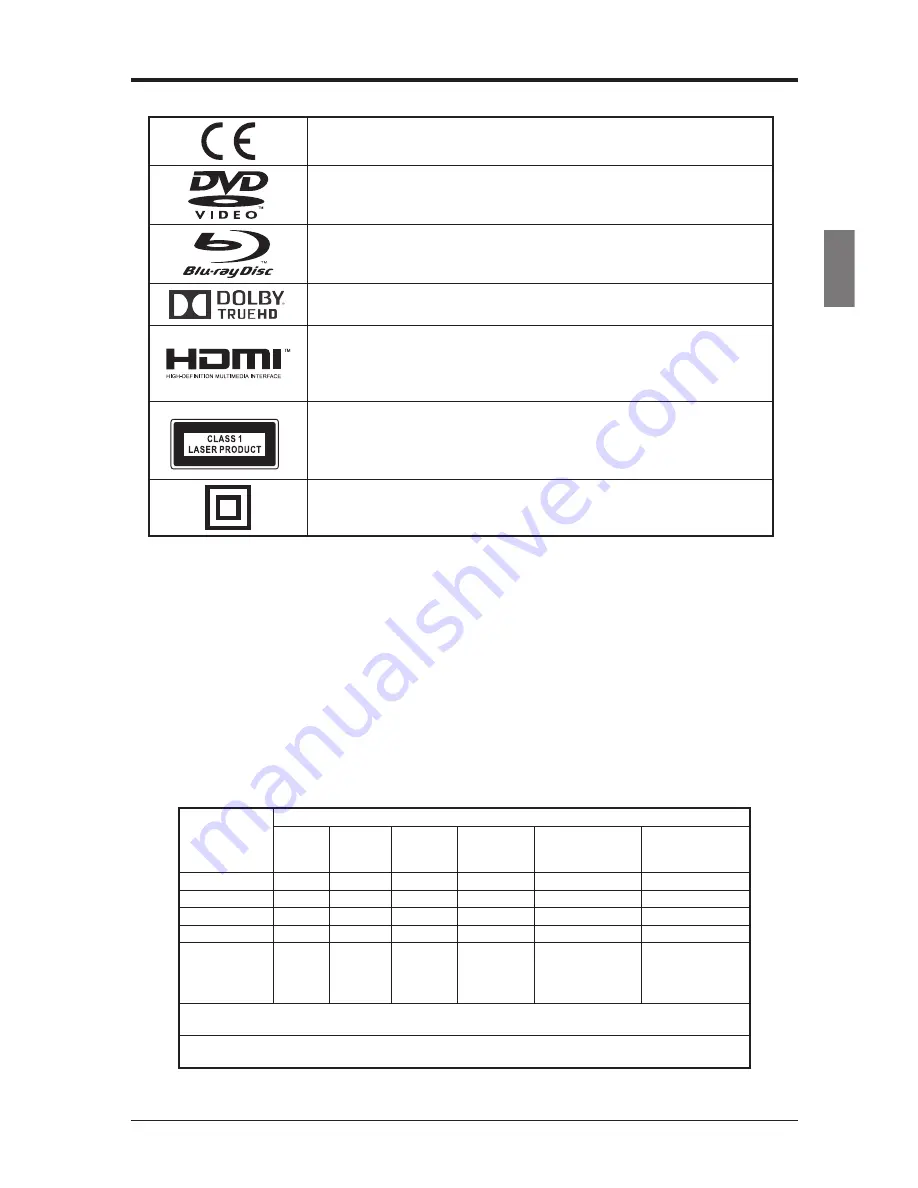
3
English
Copyrights and Trademarks
European Community.
DVD Video is a trademark of DVD Format/Logo Licensing Corporation.
Blu-ray Disc
TM
, Blu-Ray
TM
, Blu-Ray 3D
TM
, BONUSVIEW
TM
, and the
logos are trademarks of the Blu-ray Disc Association.
Manufactured under license from Dolby Laboratories. “Dolby” and the
double-D symbol are trademarks of Dolby Laboratories.
This product incorporates High-Definition Multimedia Interface (HDMI)
technology. HDMI, the HDMI logo and High-Definition Multimedia
Interface are trademarks or registered trademarks of HDMI Licensing
LLC in the United States and other countries.
Class 1 Laser Product
This product utilizes a laser. Use of controls or adjustments or performance
of procedures other than those specified herein may result in hazardous
radiation exposure.
This symbol indicates that this product incorporates double insulation
between hazardous mains voltage and user accessible parts.
Notice:
• The player operates at AC 100V-240V, 50Hz/60Hz. Please check whether the local power supply
complies with the operating voltage of the player.
• Keep the player away from water and moisture, and do not put any containers with liquid (e.g. vase) on
the player.
• Install the player properly and ensure that it is possible to pull out the AC power line from the outlet
immediately in case of failure.
Description of function that requires network connection (the “function” hereinafter)
• You agree with all terms and conditions (including but not limited to the terms and conditions in the
websites and contents of third party suppliers) of using this function.
• Using this function is also subject to the service of your network supplier and its terms, as well as your
network environment.
Name and Content of Toxic and Hazardous Substances or Elements
Part name
Toxic and Hazardous Substances or Elements
Lead
(Pb)
Mercury
(Hg)
Cadmium
(Cd)
Hexavalent
chromium
(Cr(VI))
Polybrominated
biphenyls
(PBB)
Polybrominated
diphenyl ethers
(PBDE)
Mounting base
x
●
●
●
●
●
Shell
x
●
●
●
●
●
Optical unit
x
●
x
●
●
●
Drive unit
x
●
●
●
●
●
Accessories
(cable, mouse,
remote control,
etc.)
x
●
●
●
●
●
●:
indicates that the content of toxic and hazardous substances and elements in this part is below the
limit regulated in SJ/T11363-2006.
x:
indicates that the content of toxic and hazardous substances and elements in certain homogeneous
material of this part exceeds the limit regulated in SJ/T11363-2006.
IMPORTANT SAFETY WARNINGS
Summary of Contents for SB36K1U
Page 2: ......






































