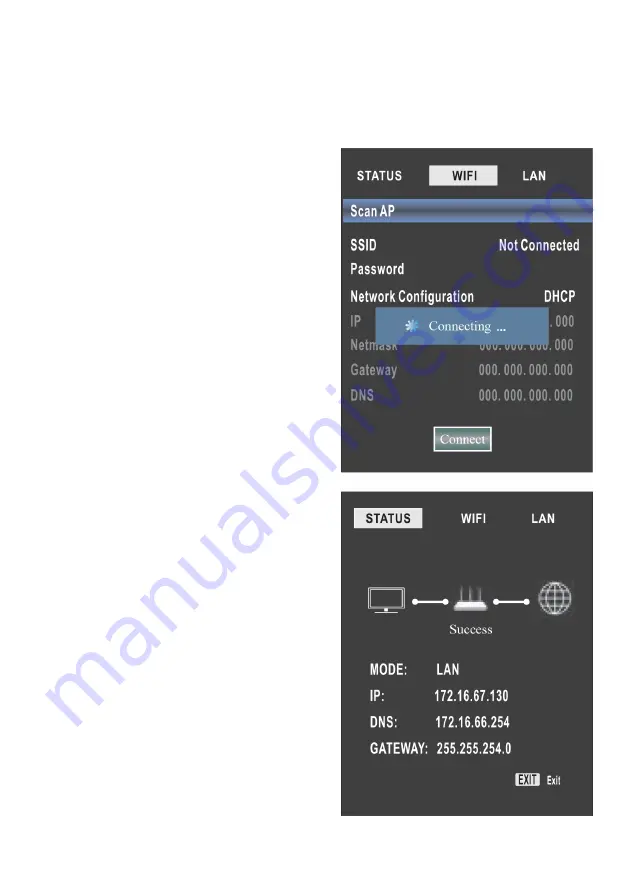
23
MENUS (Cont.)
To access NETWORK settings, press the
MENU
on your remote control, go to Option then
Network Configuration.
1.
Once you enter Network
Configuration, press right direction
arrow to “WIFI” and select it.
2.
To scan for your WIFI network, go
down and select “Scan AP”, once
scanning is complete, choose your
WIFI network, then select
PASSWORD and a small key
board will appear. Please enter
in your WIFI password, then
select RETURN.
3.
Your WIFI will now be connected.
NETWORK SETTINGS
4.
For Ethernet to be connected
instead of WIFI, go to the LAN
option located next to WIFI.
5.
Make sure DHCP is selected
and press “ SETTING” located
on the bottom.
6.
Your Internet will now be connected.
Summary of Contents for SC4000S
Page 2: ......
Page 10: ...10 CONTROLS AND CONNECTIONS TV BUTTONS 1 1...
Page 12: ...12 REMOTE CONTROL...
Page 13: ...13 REMOTE CONTROL Cont...
Page 25: ...25...
Page 28: ...28 CUSTOMER HELPLINE info ayonz com DISTRIBUTED BY Ayonz Pty Ltd...






































