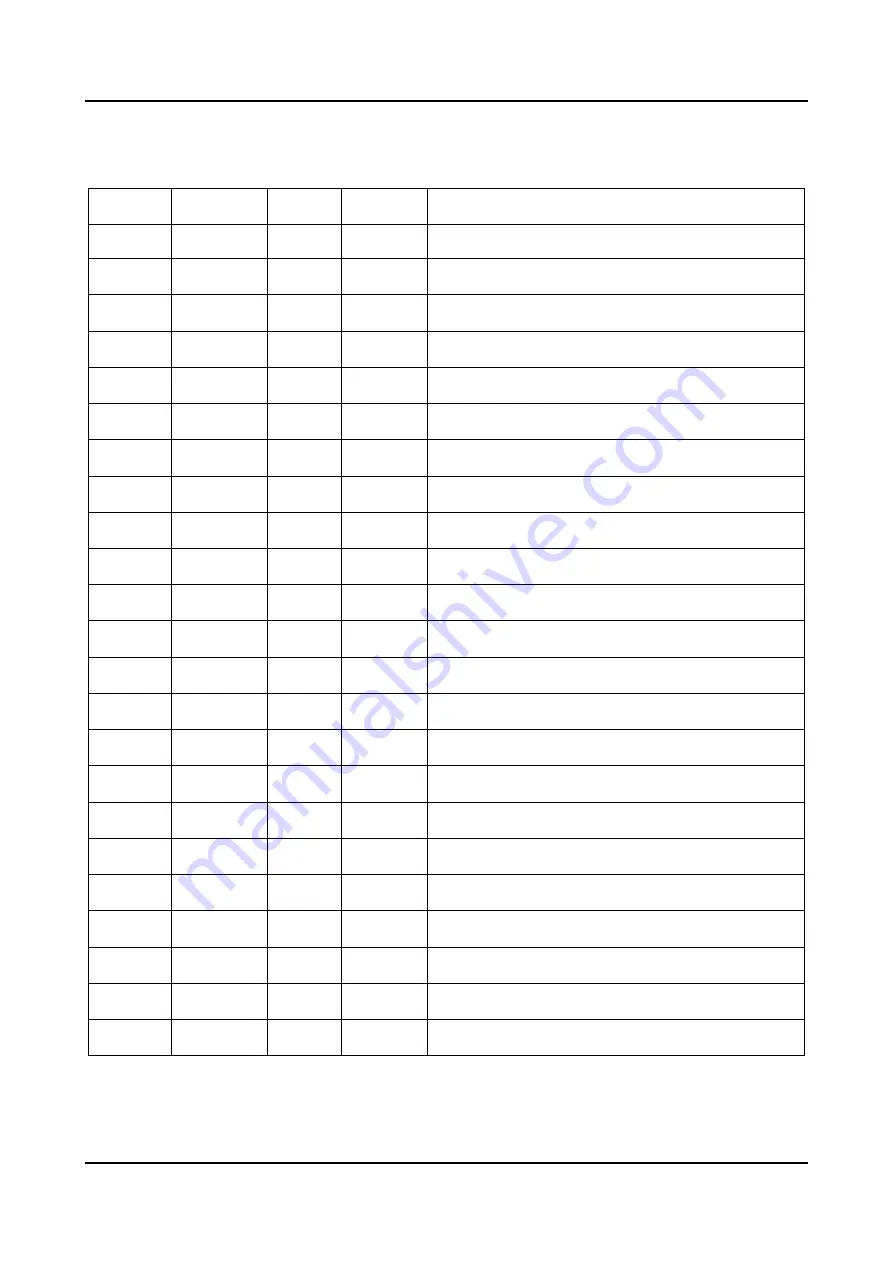
Revision History
6
EPSON
S1V30080 Series Evaluation Kit Start Guide
(Rev. 1.01)
Revision History
Attachment-1
Rev. No.
Date
Page
Category
Revision details (including previous details)
and reason
Rev. 1.00
2009/04/14
All
New
New issue
Rev. 1.01
2009/05/11
P2,3,5
Correction
Corrected ROM image file details


























