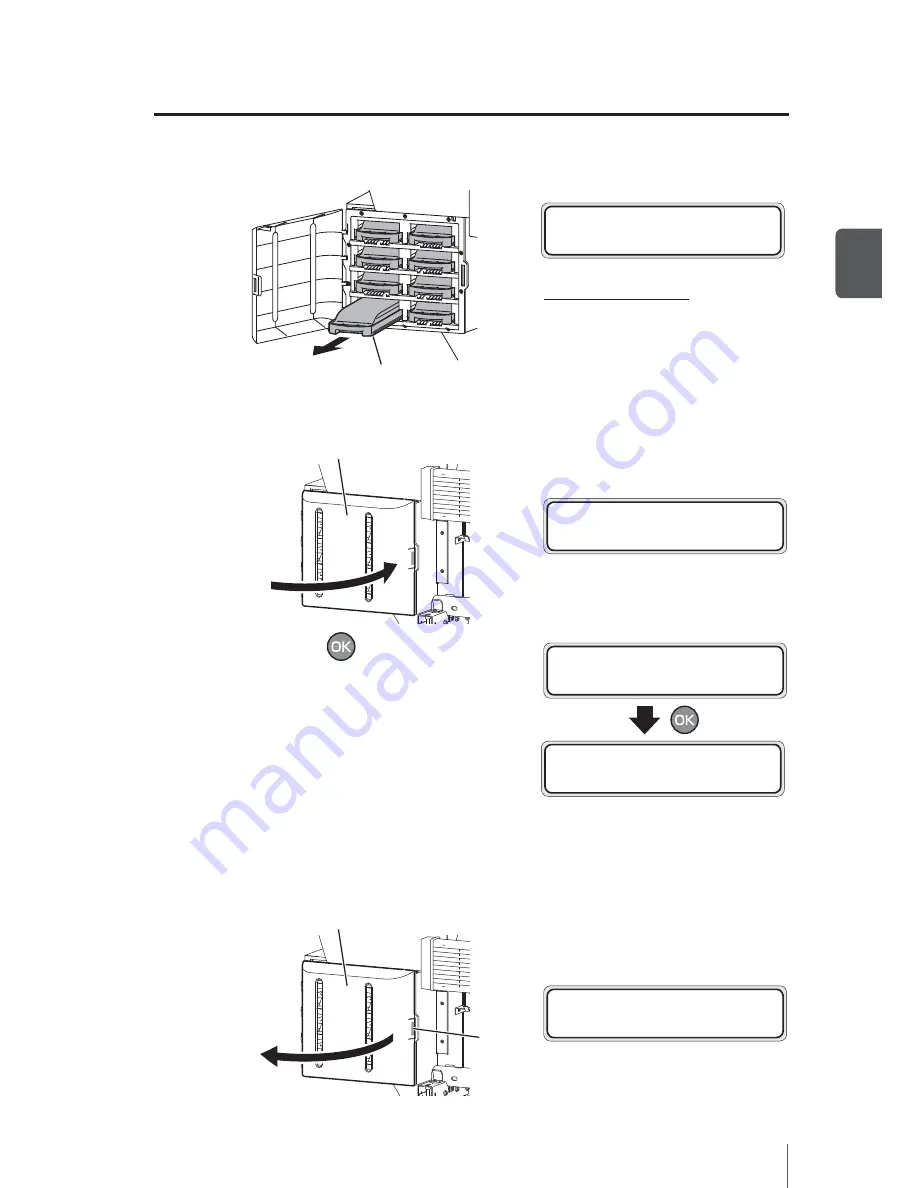
2-65
2
Basic oper
a
tion
Ink pack installation and replacement
15
Remove the ink trays with cleaning liquid packs.
Ink trays to be removed
R E M O V E
X X X C L P A C K
XXX: Ink color and position
Y1
: Yellow
K5
: Black
Lm2 : Light magenta
Lc6 : Light cyan
C3
: Cyan
M7 : Magenta
Gy4 : Gray
Lg8 : Light gray
16
Close the ink box cover.
Ink box cover
C L O S E
I N K C O V E R
17
Press the
key on the operation
panel to perform ink removal.
S T A R T P U R G I N G
* B O T T L E O K ?
P U R G I N G
P L E A S E W A I T X X X
18
Repeat the steps
10
to
13
to perform the cleaning again.
19
Open the ink box cover.
Knob
Ink box cover
O P E N
I N K C O V E R
















































