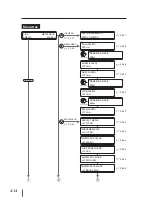3-27
3
Menu of oper
a
tion panel
INK MENU
This menu displays ink information. When the
key is pressed, the ink information of
each color is displayed at intervals of 3 seconds.
I N K M E D I A R E G
M E D I A M . A D V
X X X I N K L E V E L Z Z Z %
D A T E : Y Y / M M / D D
XXX: Ink color/location
(Y/ Lm/C/ Gy/K/Lc/M/Lg)
ZZZ: Remaining ink
YY: Year, MM: Month DD: Day
Ink colors are displayed in the order of Y1
Lm2
C3
Gy4
K5
Lc6
M7
Lg8.
(1)
INK LEVEL shows remaining ink. DATE shows the manufactured date of ink cartridge.
(2)
By pressing the
M E N U
key, the next color can be displayed immediately in less
than 3 seconds.
(3) When
the
CANCEL
or
key is pressed, the display returns to the offline state
(menu mode).
(4)
To move to the online state (idle mode) display, press the
O N L I N E
key.
Note
When remaining ink is lacking, a message “XXX INK LEVEL:LOW” appears.
–
Explanation of each menu operation