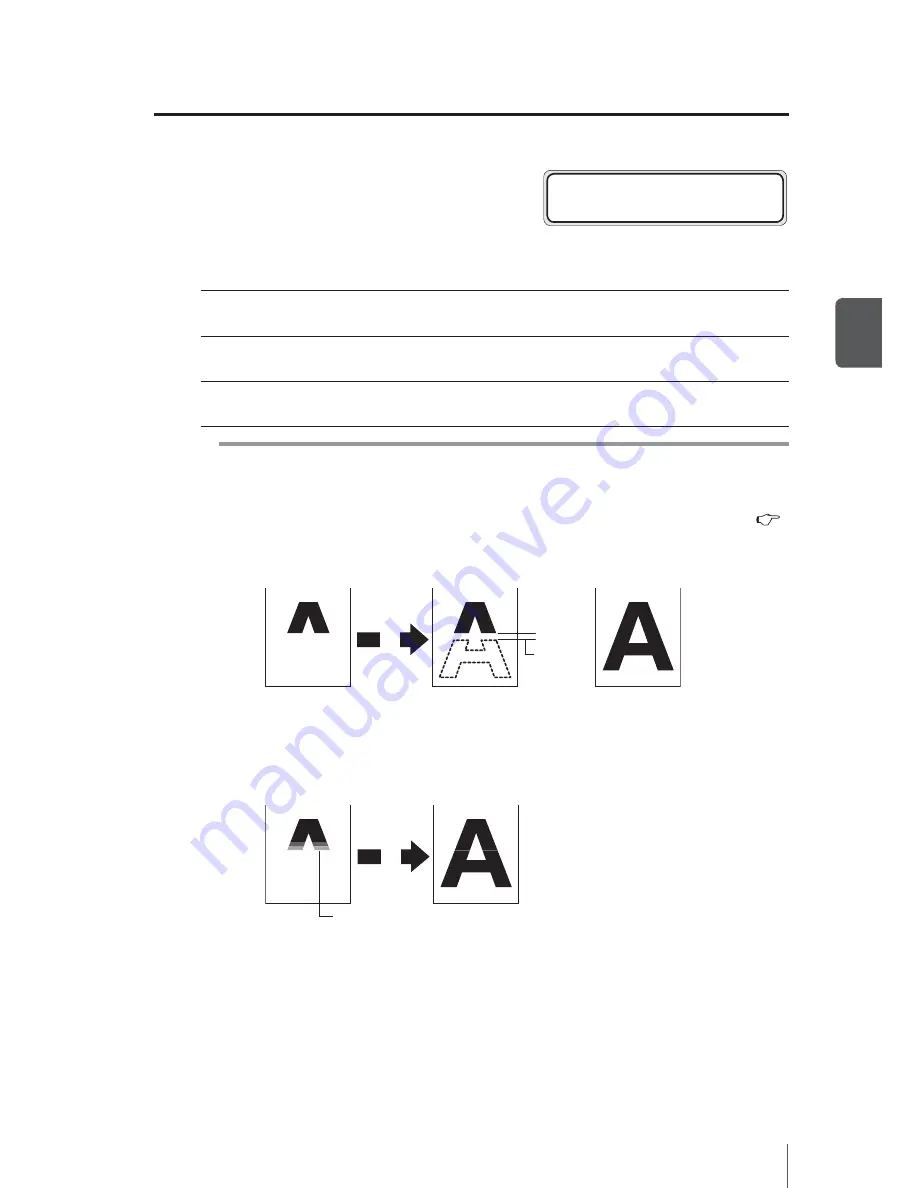
3-39
3
Menu of oper
a
tion panel
Explanation of each menu operation
(14) PH CLEANING
To keep the print head condition, select a cleaning
mode which is automatically performed by the
printer.
# P H C L E A N I N G
> X X : S T A R T & E N D
XX: Selected media number
<Parameter (numeric input)>
START & END
Cleaning is performed automatically at the beginning or at the end of print,
judging from the past print history.
DURING PRINT
Cleaning is performed automatically at predetermined intervals during
printing.
DURING PRINT2
Cleaning is performed automatically at predetermined intervals during
printing.
Note
In the case of DURING PRINT, since cleaning is performed during printing, splicing
appears on the printout. (However, the image before and after the splice is once
completed and then cleaning is performed.) The splicing can be corrected by
P.3-40 [(15) BACK ADJUST VAL]. Select DURING PRINT when using PVC or other
media that are susceptible to the effect of heater temperature.
Depending on media, splices are not aligned. In this case, use MODE1 or MODE3.
Correct with
the back
adjust value.
C
l
e
a
n
i
n
g
In the case of DURING PRINT2, cleaning is performed during printing, but the
splicing comes halfway of the print path. Select DURING PRINT2 when using
banner or other media that are resistant to heater temperature. Splices are
matched better than DURING PRINT, but colors before and after the splice may
differ. Select the head cleaning mode suitable for media characteristics.
Halfway on the path
C
l
e
a
n
i
n
g
–
–
















































