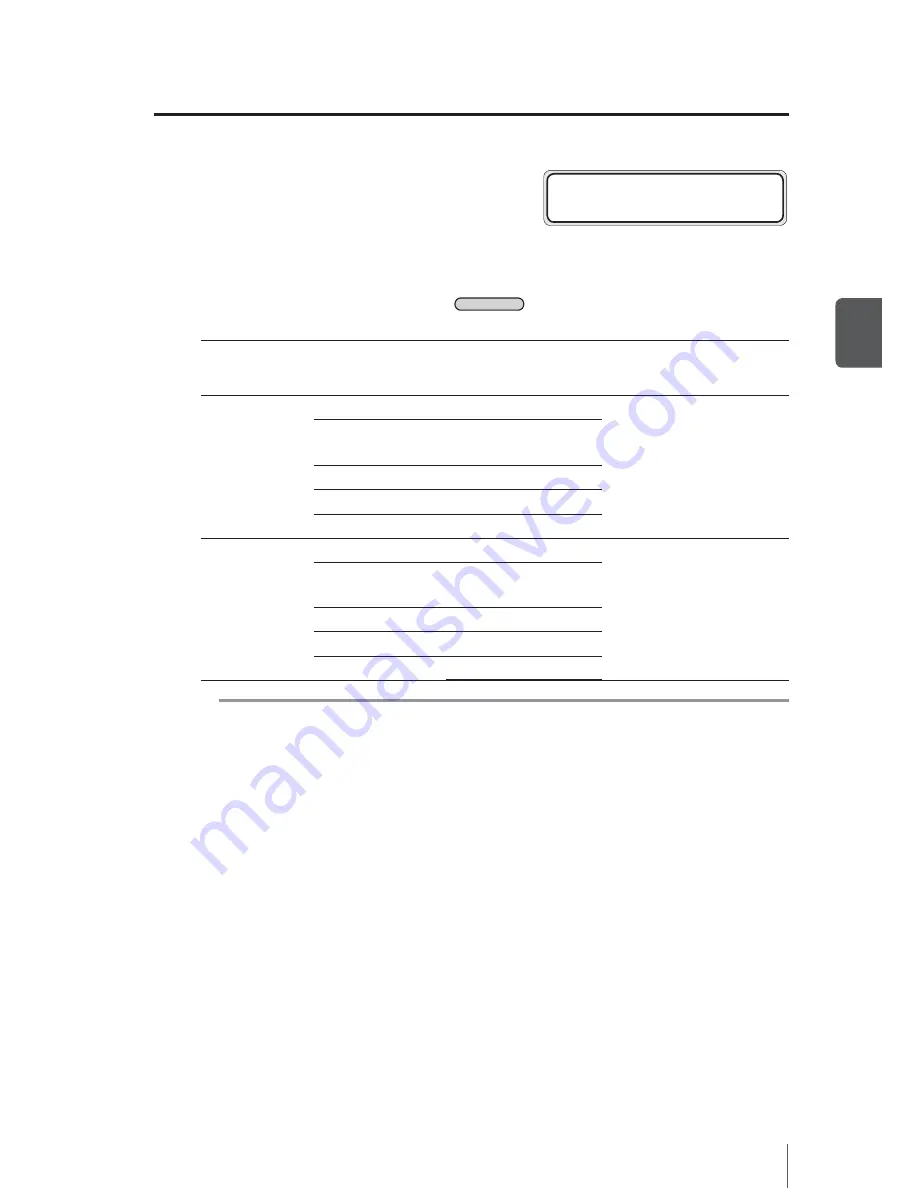
3-47
3
Menu of oper
a
tion panel
Explanation of each menu operation
(1) MEDIA ADV PRINT
To determine the media advance value, print
the media advance correction pattern. There
are two types of media advance correction
# M E D I A A D V P R I N T
> R O U G H ( N O R M A L 1 )
pattern: [ROUGH] and [DETAIL]. With the [ROUGH] print, find the rough value and then
determine the value with the [DETAIL] print. Adjust the media advance value in each
print mode. To stop printing, press the
CANCEL
key during printing.
Purpose
Print mode to obtain
the media advance
correction value
Parameter (choice input)
Explanation for media advance
correction pattern
To obtain a
rough value
NORMAL1
ROUGH (NORMAL1)
The media advance correction
pattern is printed within
a range of 99.0 to 101.0%
in units of 0.5% (in normal
8-paths).
QUALITY
DENSITY2
ROUGH (QUALITY)
NORMAL2
ROUGH (NORMAL2)
DRAFT1
ROUGH (DRAFT1)
FINE DRAFT
ROUGH (FINE DRAFT)
To obtain a
media advance
correction
value
NORMAL1
DETAIL (NORMAL1)
The media advance correction
pattern is printed within a
range of the current setup
value ±0.12% in units of 0.06%.
QUALITY
DENSITY2
DETAIL (QUALITY)
NORMAL2
DETAIL (NORMAL2)
DRAFT1
DETAIL (DRAFT1)
FINE DRAFT
DETAIL (FINE DRAFT)
Note
To print images in DENSITY2 mode, apply the media advance correction pattern,
ROUGH (QUALITY) or DETAIL (QUALITY).
–
















































