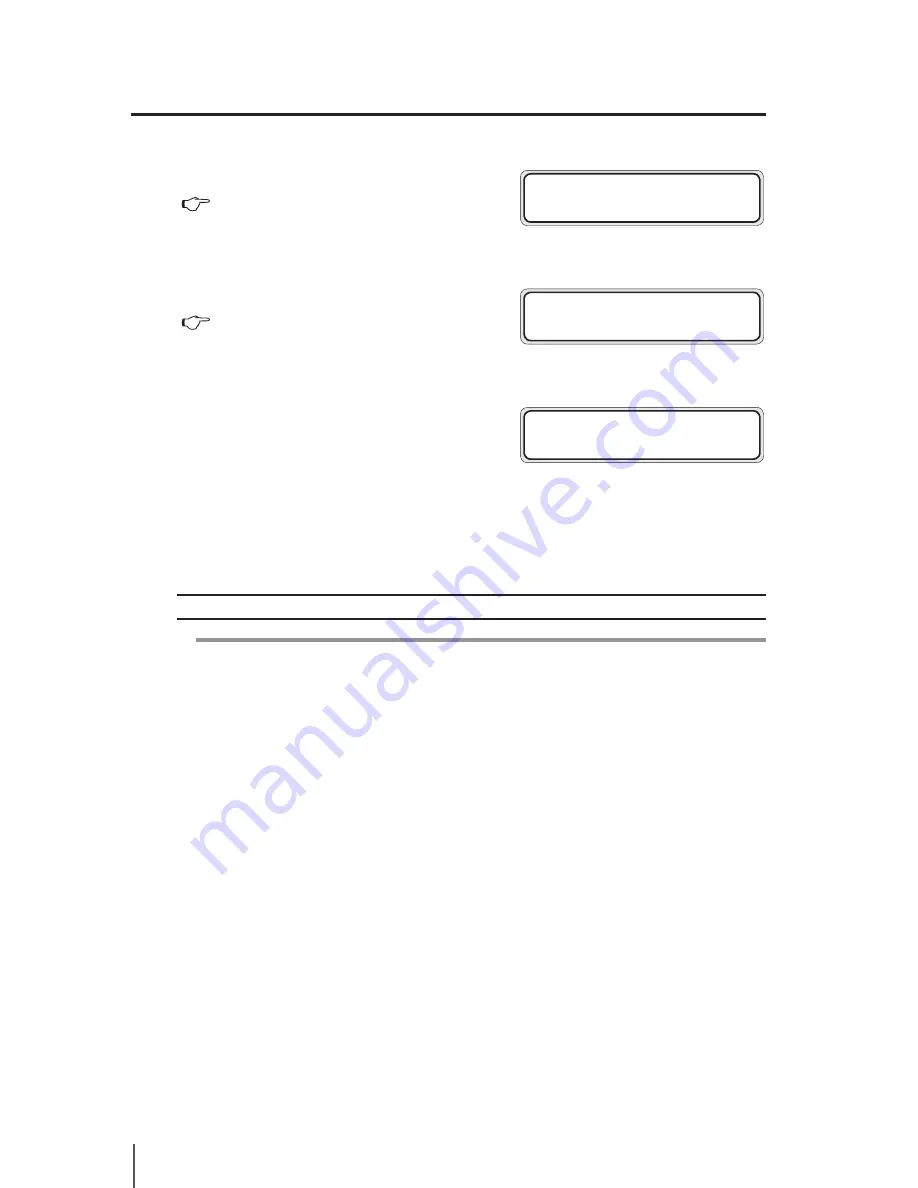
3-52
(4) WIPER BLADE REP
Used to replace the wiper blade.
(
P.2-90 [Replacing the wiper blade]
)
# R E P L A C E W I P E R B L A D E
>
(5) HEAD CHECK
Used to check the print head.
(
P.2-108 [Periodic maintenance]
)
# R E S E A T P R I N T H E A D
>
(6) WASH PRINTHEADS
To prevent the nozzle from clogging, this function
is provided to fill the cap with ink so that the print
head (nozzle surface) is soaked in the ink. Leave the
printer for 1 to 2 hours and check again.
If nozzle-out is not rectified even after cleaning is
repeated, use this function.
# W A S H P R I N T H E A D S
>
<Parameter (execution method)>
None
Note
When printing after the fillcap operation, be sure to perform PH.REC MENU
(NORMAL ALL).
If nozzle-out still occurs even after the printer is left for 24 hours, contact our
service depot.
–
–
















































