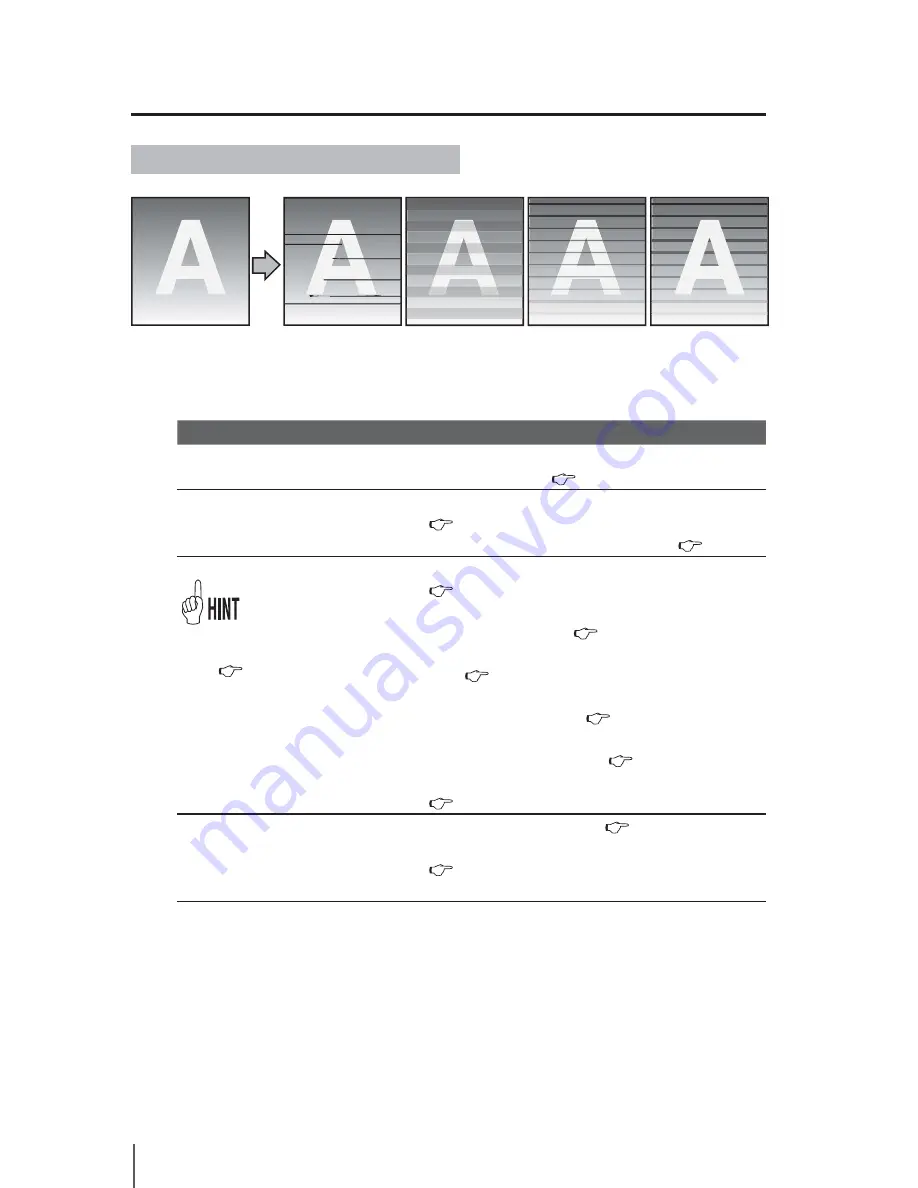
5-18
Black stripes appear on the print.
[Cause]
Contamination in the
periphery of the print
head
Basic image
[Cause]
Incorrect ink
discharging sequence
during bidirectional
printing
[Cause]
Improper media feed
adjustment
* Black stripes appear over
the
print.
* Black stripes appear
partly on the print.
[Cause]
Slow ink drying
Cause
Action
The periphery of the print head is
contaminated.
(1) Clean the head guard.
(2) Raise the print head. (
P.2-90
)
Incorrect ink discharging
sequence during bidirectional
printing
(1) Set the print quality mode to ON and print the media.
(
P.3-38
)
(2) Print the media in the QUALITY print mode. (
P.4-2
)
Media feed is not adjusted properly.
Hint for media advance
correction value
(
P.5-23)
–
(1) Set the print quality mode to ON and print the media.
(
P.3-38
)
(2) Print the media advance correction pattern and adjust
the media feed amount. (
P.2-38
)
(3) Change the pressure force with the pressure control
knob. (
P.2-105
)
(4) Print the media advance correction pattern again and
adjust the media advance. (
P.2-38
)
(5) Print the media advance correction pattern in QUALITY
and adjust the media advance.(
P.3-37
)
(6) Print the media in the QUALITY print mode.
(
P.4-2
)
Ink dries slowly.
(1) Raise the heater temperature. (
P.2-101
)
(2) Print the media in the QUALITY print mode.
(
P.4-2
)
(3) Use proven media.















































