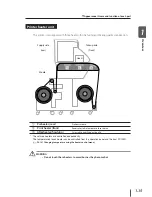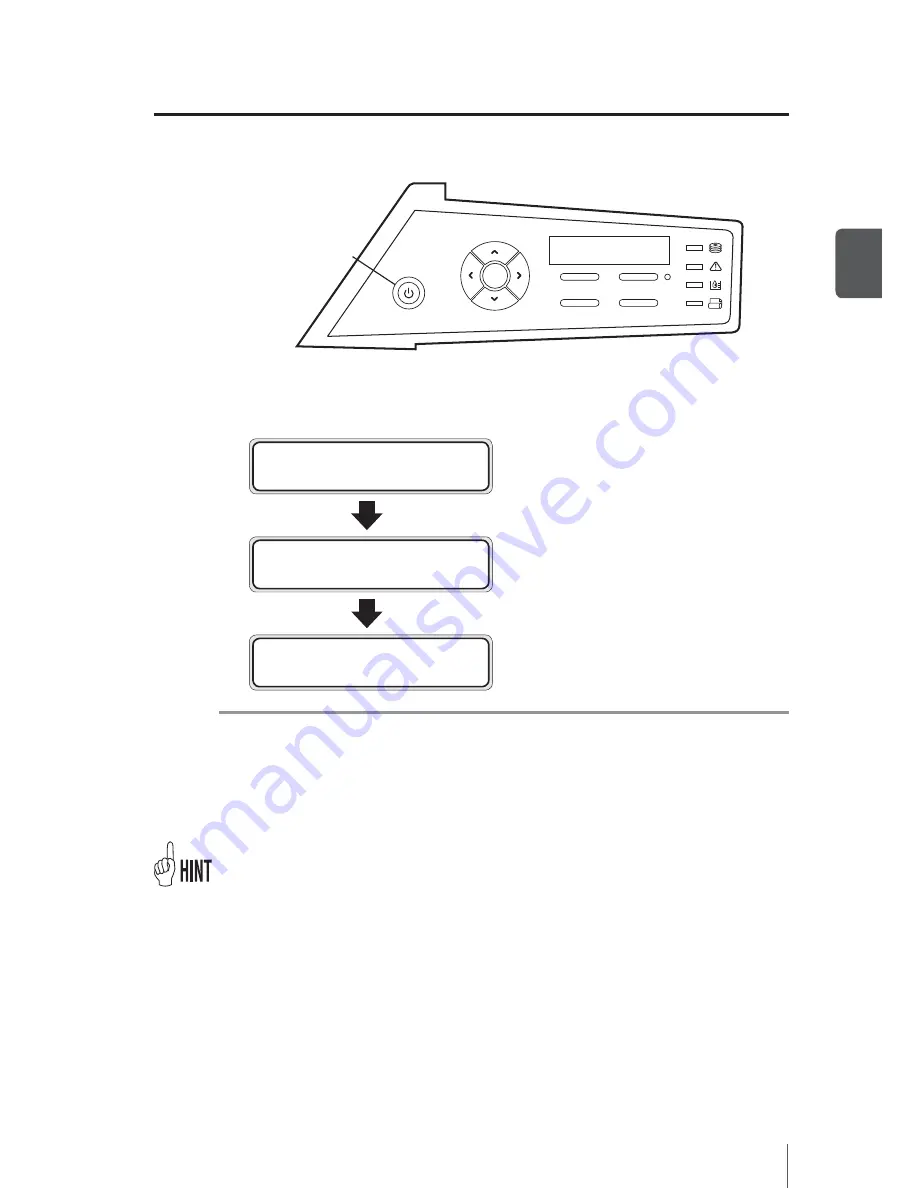
2-5
2
Basic oper
a
tion
Power ON/OFF procedure
3
Turn on the power switch on the operation panel.
OK
MENU
ONLINE
HEATER
CANCEL
Power ON/OFF
switch
When the power switch is turned on, the printer performs the power-on self-
diagnostic test and displays the following message on the operation panel.
B o o t i n g u p . . .
I N I T I A L I Z I N G . . .
P L E A S E W A I T
P R I N T E R R E A D Y
R O L L : 1 6 2 5 / P A P E R
Note
Except for emergency, turn off the power while a message "PRINTER READY" is
displayed. If the power is turned off unnecessarily when the printer is performing
"INITIALIZING..."or "CLEANING," the ink may drip or the print head may be
damaged or saved parameters may be lost.
–
If the POWER LED on the operation panel does not light even when the Printer and
Heater power switches at the rear of the printer and the power ON/OFF switch on the
operation panel are turned on, the power supply has a problem.
When an abnormality is detected during the power-on self-diagnostic test, an error
message appears on the LCD.
Take appropriate measures referring to [Section 5 Getting troubled].
–
–