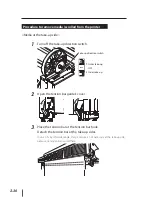2-31
2
Basic oper
a
tion
Media installation and removal
4
Open the front cover, and then cut the media.
Set the cutter to the cutter groove, and
cut the media along the grove.
Paper guide
Platen
Note
A net is spread out on the feeding side and take-up side paper guides,
respectively so that the media will not adhere to the guides.
Do not remove these nets.
When cutting the media, be careful not to damage the paper guide net.
Pay attention not to drop the used media so as to avoid messing up the fl oor.
–
–
–
5
Set the printer to the offline state
by pressing the
O N L I N E
key.
I N K M E D I A R E G
M E D I A M . A D V
6
Press the
key.
The TUR’s take-up switch is activated by selecting media and setting the take-up
direction switch to ON.
7
Rotate the scroller the wind switch (black) at the supply side to
take up the media.
Take-up reel switch (Black)