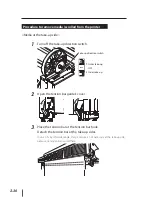2-43
2
Basic oper
a
tion
Media installation and removal
10
Within the ADJUST PH POS patterns, select a pattern where the
reference K print head’s line and the determined print head’s line
overlap with the least misalignment.
Then input the selected pattern’s value, press the
and
keys to align the
digit, and the
and
keys to input the value.
Input the value of the test pattern where
the K print head’s line and the determined
print head’s line overlap with the least
misalignment.
For example, on the right test patterns for
Lc print head, the two lines misalign at -21
while they overlap at +2. So input +2 for the
correction value.
+2
-21
Lc
Lc
# P H T O P H V A L
# L c > + 0 2
11
Press the
key.
# P H T O P H V A L
# L c > + 0 2
12
Input the correction values for the
other print heads by repeating the
steps
6
to
10
.
Adjusting the print head nozzles' R/L position [ADJUST PH R/L]
This function adjusts each print head’s right and left nozzles position, based on the print of
[ADJUST PH R/L].
STEP1
Printing the test pattern for [ADJUST PH R/L]
1
Set the printer to the offline state.
(Press the
O N L I N E
key.)
I N K M E D I A R E G
M E D I A M . A D V
2
Press the
M E N U
key twice to
display the menu group that
includes ADJUST.
P R I N T E R S E T U P
A D J U S T H E A T E R