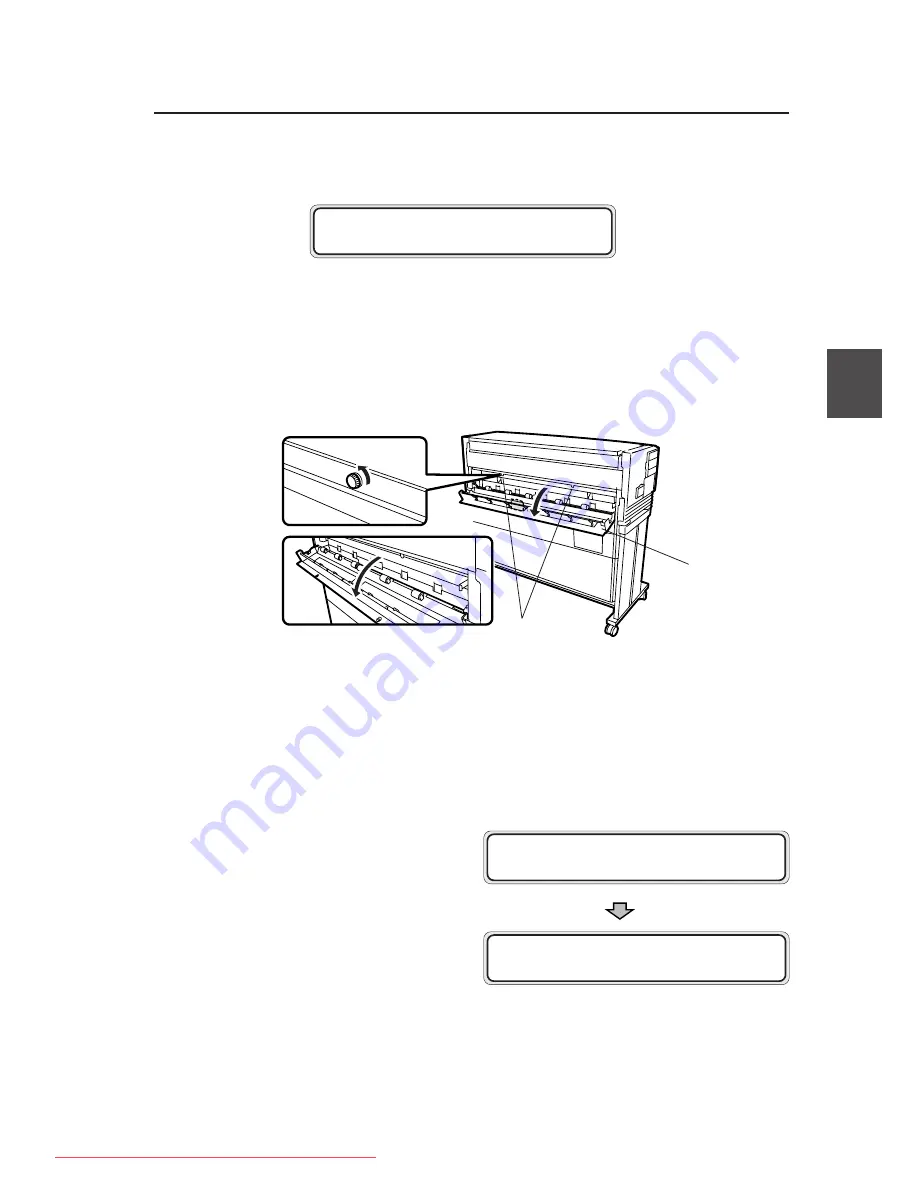
14-7
▼
When an error message appears
Chapter 14 Troubleshooting
■
Clearing paper jam in main body (cutter area)
1
Open the cutter door.
Loosen the two knobs and open the cutter door
gently.
2
Remove the jammed paper and close the cutter door.
After you closed the cutter door, the following
message appears on the control panel, and then
the plotting restarts from the drawing that
jammed.
O P E N
D O O R
5
R E M O V E
P A P E R
W A I T
A
M O M E N T
P R I N T
X X / X X
✽
S 0 0 1
F 0 1
X X X X
J 0 0 9
Knob
Cutter door
(Door 5)
Downloaded From ManualsPrinter.com Manuals
Summary of Contents for LP-1020
Page 2: ...Downloaded From ManualsPrinter com Manuals ...
Page 24: ...Downloaded From ManualsPrinter com Manuals ...
Page 108: ...Downloaded From ManualsPrinter com Manuals ...
Page 166: ...8 4 Sample of print Downloaded From ManualsPrinter com Manuals ...
Page 180: ...Downloaded From ManualsPrinter com Manuals ...
Page 184: ...Downloaded From ManualsPrinter com Manuals ...


































