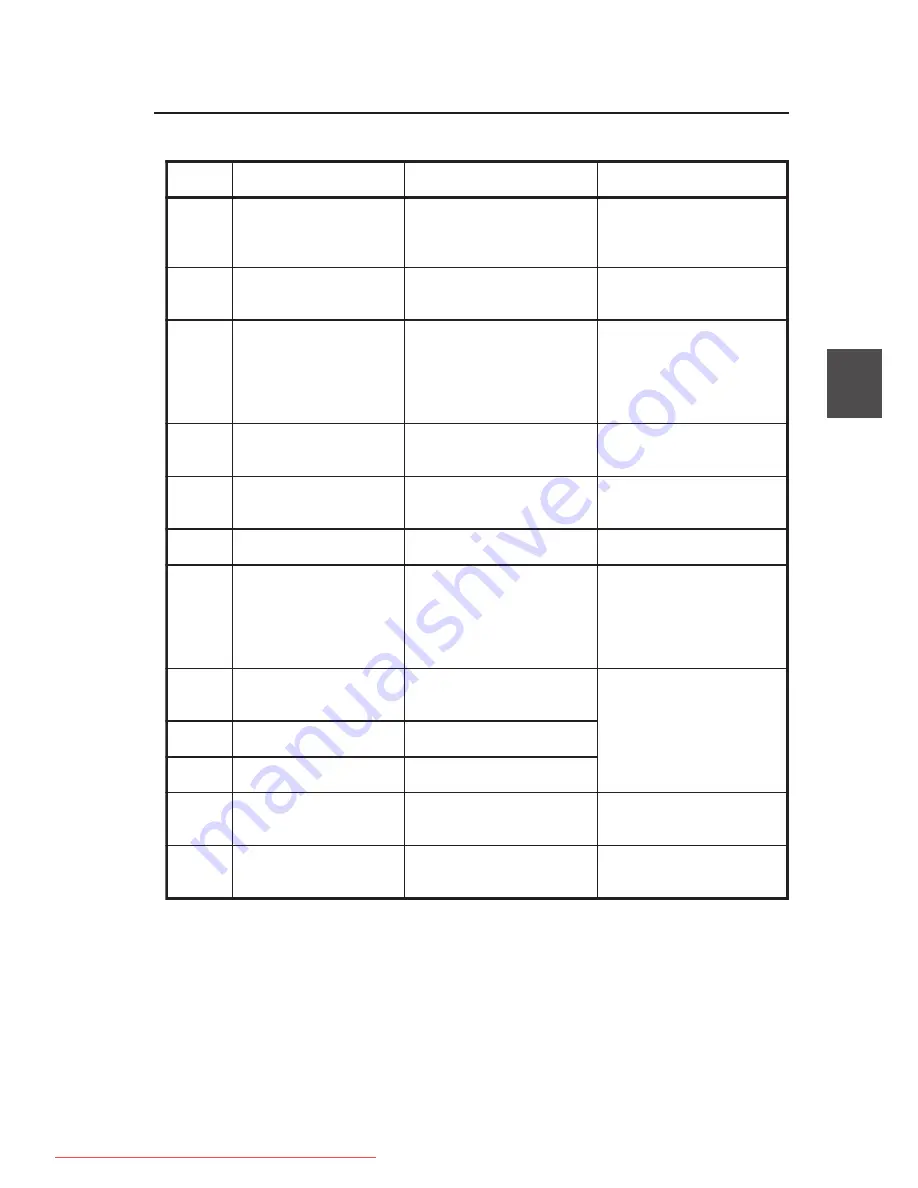
14-23
▼
When an error message appears
Chapter 14 Troubleshooting
Error
code
Printed error memo
Description
Measure
0305
W SPOOL OVERFLOW
The spool memory overflows.
I n s t a l l o p t i o n a l H D D , o r
specify the CENTERING =
OFF if the device is used with
the CENTERING = ON.
0306
W POLYGON OVERFLOW
Polygon buffer overflow error
occurred.
Correct erroneous part at the
computer side. (Polygon buffer
upper limit: 106600 points)
0307
to
0313
W PDL ERR 307 to
W PDL ERR 313
Program warning
If the error is reproducible and the
print result is poor, the software
must be upgraded to the latest
version. Please notify your dealer or
our service center of the displayed
error message and error condition.
0314
W DATA IGNORED
Data is ignored, because there
is no effective plotting data.
Check the computer side if
e f f e c t i v e p l o t t i n g d a t a i s
transferred.
0400
W RASTER_DECODE_ERR
The format of the compressed
raster data is erroneous.
Check the computer side if the
f o r m a t o f t h e c o m p r e s s e d
raster data is correct.
0401
W RASTER_FORMAT_ERR
There is no raster data of the
size specified by the data.
Check the computer side if
data is correct.
0500
to
0505
- (No error memo)
Program warning
If the error is reproducible and the
print result is poor, the software
must be upgraded to the latest
version. Please notify your dealer or
our service center of the displayed
error message and error condition.
0600
W FORMATERROR
TIFF data is erroneous. Or,
the plotting failed due to an
omission of essential tag.
Correct erroneous part at the
computer side.
0601
W # OF PARAM. ERROR
The number of parameters of
TIFF data tag is wrong.
0602
W PARAM._RANGE_ERR
The parameter value of TIFF data
tag exceeds the supported range.
0603
- (No error memo)
Data is ignored, because there
is no effective plotting data in
TIFF data.
Check the computer side if
e f f e c t i v e p l o t t i n g d a t a i s
transferred.
0700
- (No error memo)
The plotting failed due to an
omission of essential record in
the CALS format.
Correct erroneous part at the
computer side.
Downloaded From ManualsPrinter.com Manuals
Summary of Contents for LP-1020
Page 2: ...Downloaded From ManualsPrinter com Manuals ...
Page 24: ...Downloaded From ManualsPrinter com Manuals ...
Page 108: ...Downloaded From ManualsPrinter com Manuals ...
Page 166: ...8 4 Sample of print Downloaded From ManualsPrinter com Manuals ...
Page 180: ...Downloaded From ManualsPrinter com Manuals ...
Page 184: ...Downloaded From ManualsPrinter com Manuals ...

































