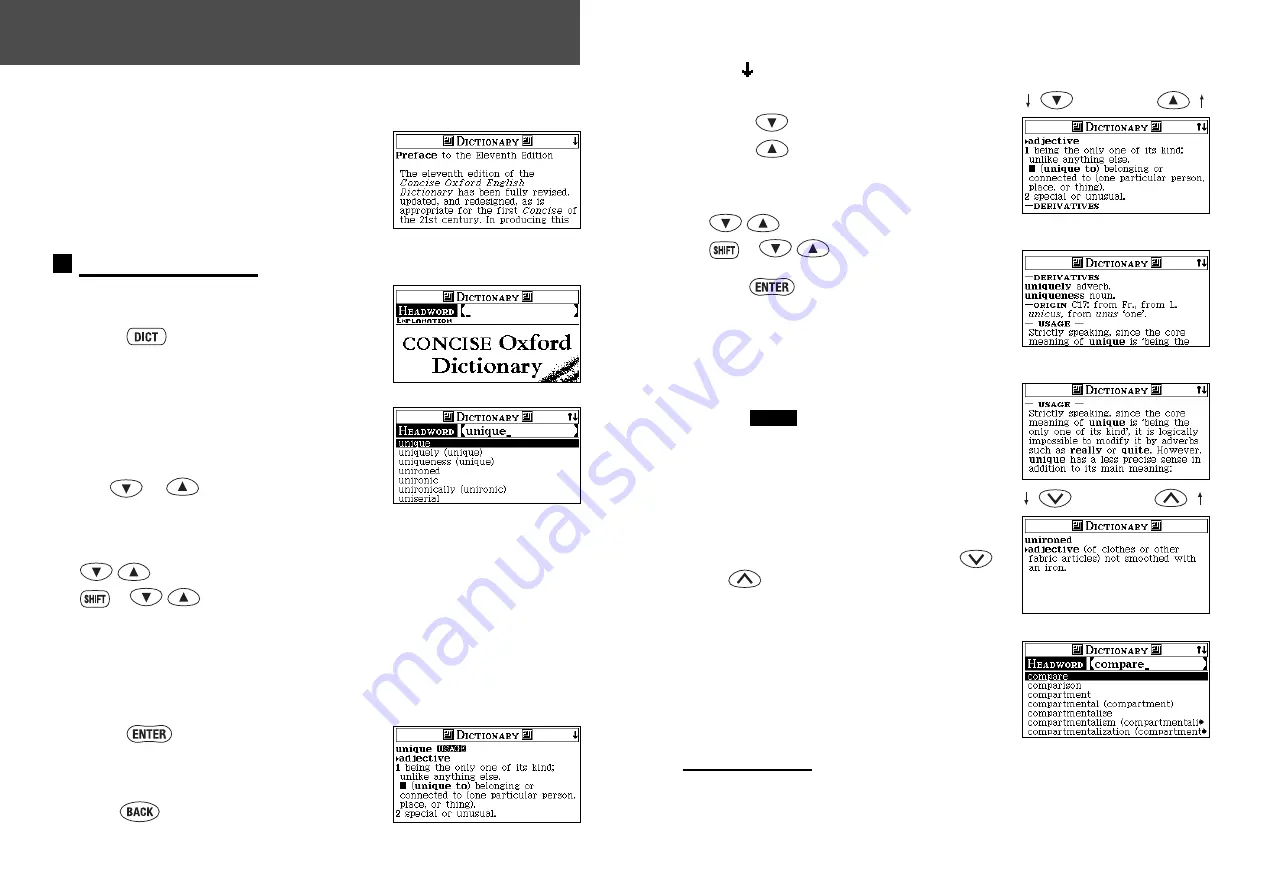
26
27
*
The
mark will appear if there is
insufficient space to display the whole entry.
4
Press
to see the rest of an entry.
Press
to scroll up.
- Scrolling the screen -
: by line
+
: by page
*
Press
to advance to the next screen.
*
When there are phrases, phrasal verbs,
derivatives or origins, they will be
displayed after the last headword
definition.
*
If the
USAGE
marker is displayed after the
headword, there is a usage note in an entry.
5
To scroll alphabetically up or down
through the headword list, press
or
.
6
To clear the display and search for
another word, simply enter your new
word.
Example: compare
Jump function
This function enables you to look up a word displayed on the explanation
screen in any dictionary of your choosing, and to register it in the
EZ LEARN
List. (See page 22.)
...
Dictionary
Dictionary entry words, definitions and grammatical information all come
from the Concise Oxford English Dictionary.
•
Preface, Introduction and other
explanations of this Dictionary can be
accessed from Explanatory notes.
(See page 28.)
Headword Search
You can search for a headword directly.
1
Press
.
2
Type a word.
Example: unique
Every time you enter a letter, the
corresponding headword list will change.
Use
or
to select the headword as
necessary.
- Scrolling the list -
: by line
+
: by page
*
When there is a derivative in the headword
list, it will be displayed with the base form
in round brackets.
Example: uniquely (unique)
3
Press
.
The unit shows headwords, parts of speech,
inflected forms and definitions.
*
Press
to return to the headword
selection screen.
...
Summary of Contents for ER8100
Page 1: ...UKE1H96AA ...
Page 48: ...90 91 MEMO MEMO ...
















































