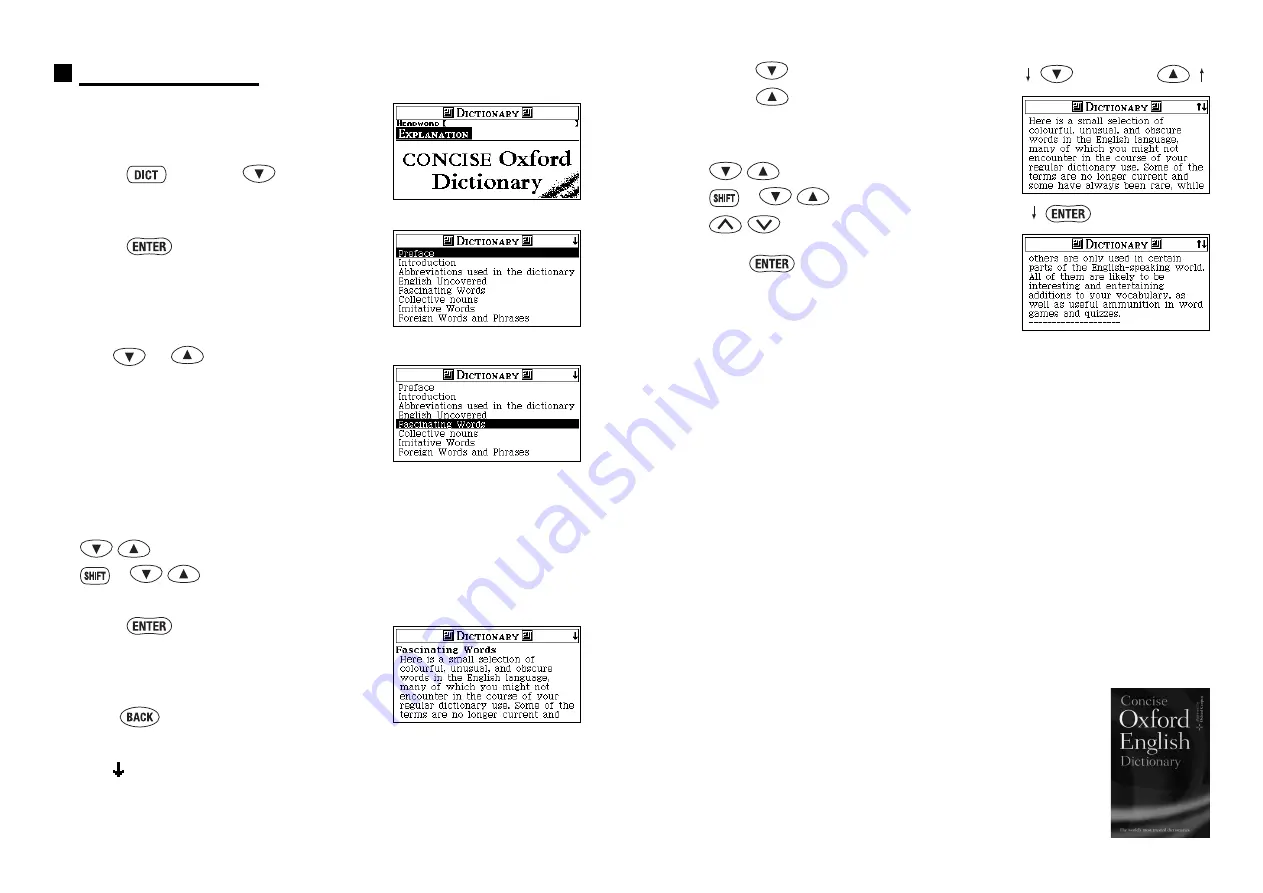
28
29
Explanatory notes
Explanations for the details of the
dictionary can be obtained as required.
1
Press
and then
to select
“E
XPLANATION
”.
2
Press
.
3
Use
or
to select the section
title.
Example: Fascinating Words
*
“Introduction” and “Guide to Good
English” have multiple subsections,
accessed via a submenu.
- Scrolling the list -
: by line
+
: by page
4
Press
.
The explanation screen of the selected title
will be displayed.
*
Press
to return to the title selection
screen.
*
The
mark will appear if there is
insufficient space to display the whole entry.
5
Press
to see the rest of an entry.
Press
to scroll up.
- Scrolling the screen -
: by line
+
: by page
: by title
*
Press
to advance to the next screen.
Summary of Contents for ER8100
Page 1: ...UKE1H96AA ...
Page 48: ...90 91 MEMO MEMO ...















































