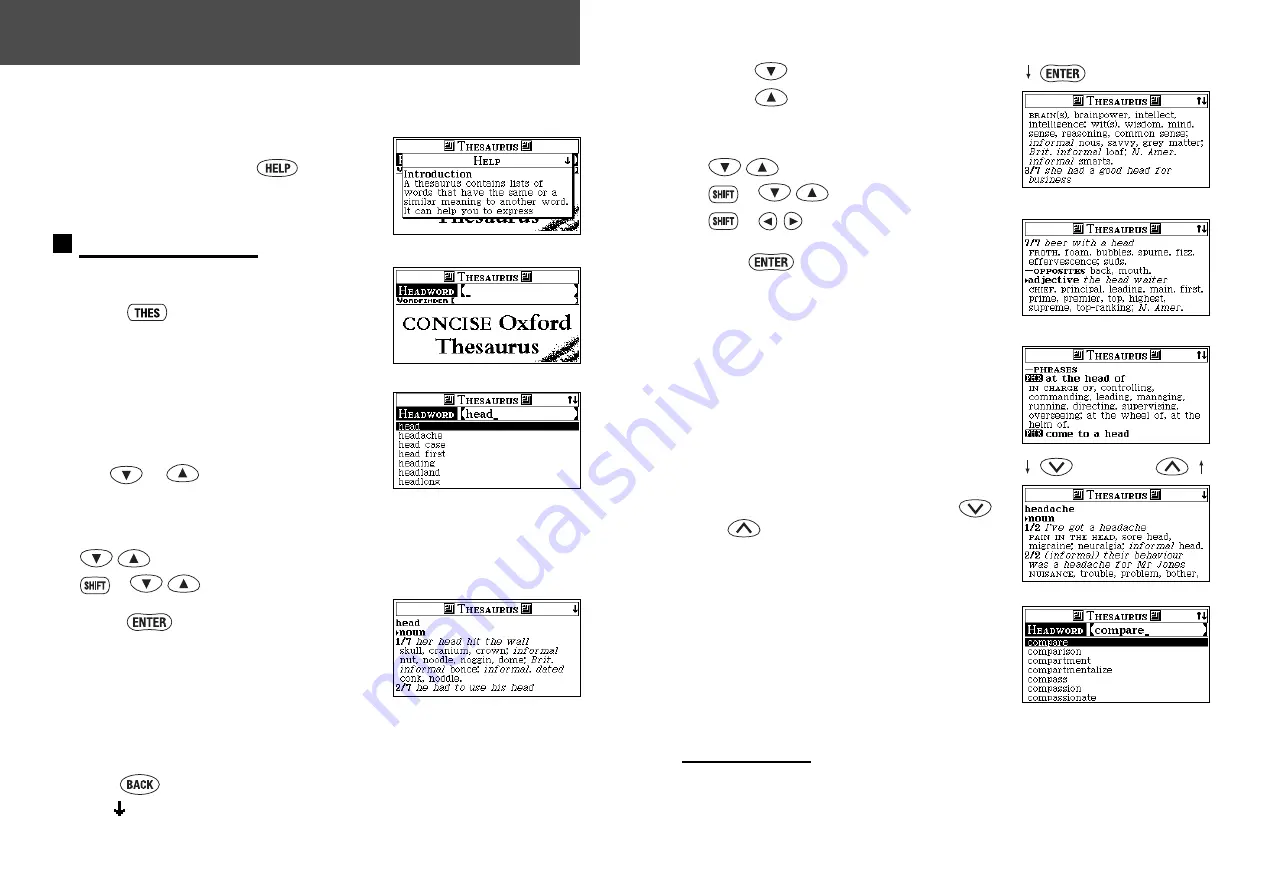
30
31
4
Press
to see other synonyms.
Press
to scroll up.
- Scrolling the screen -
: by line
+
: by page
+
: by sense number
*
Press
to advance to the next screen.
*
Any opposites are listed at the end of the
relevant synonym set.
*
When there are phrases, they will be
displayed after the main senses for each
part of speech.
5
To scroll alphabetically up or down
through the headword list, press
or
.
6
To clear the display and search for
another word, simply enter your new
word.
Example: compare
Jump function
This function enables you to look up a word displayed on the explanation
screen in any dictionary of your choosing, and to register it in the
EZ LEARN
List. (See page 22.)
Thesaurus
The thesaurus entries, including examples, sense groupings, and all alternative
and opposite words, are taken from the Concise Oxford Thesaurus.
•
Introduction and Guide to the Thesaurus
can be found by pressing
from the
Thesaurus entry screen.
Headword Search
You can search for a headword directly.
1
Press
.
2
Type a word.
Example: head
Every time you enter a letter, the
corresponding headword list will change.
Use
or
to select the headword as
necessary.
- Scrolling the list -
: by line
+
: by page
3
Press
.
The unit shows a list of synonyms along
with any example sentences.
*
The synonyms in each set that are closest in meaning to the entry word
are given first, usually starting with a ‘core synonym’ in
SMALL
CAPITALS
.
*
Press
to return to the headword selection screen.
*
The
mark will appear if there is insufficient space to display the
whole entry.
...
...
Summary of Contents for ER8100
Page 1: ...UKE1H96AA ...
Page 48: ...90 91 MEMO MEMO ...
















































