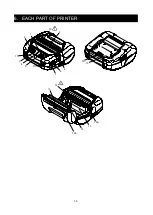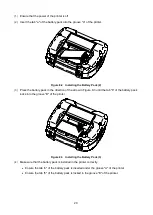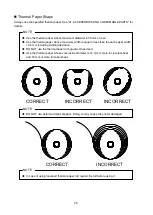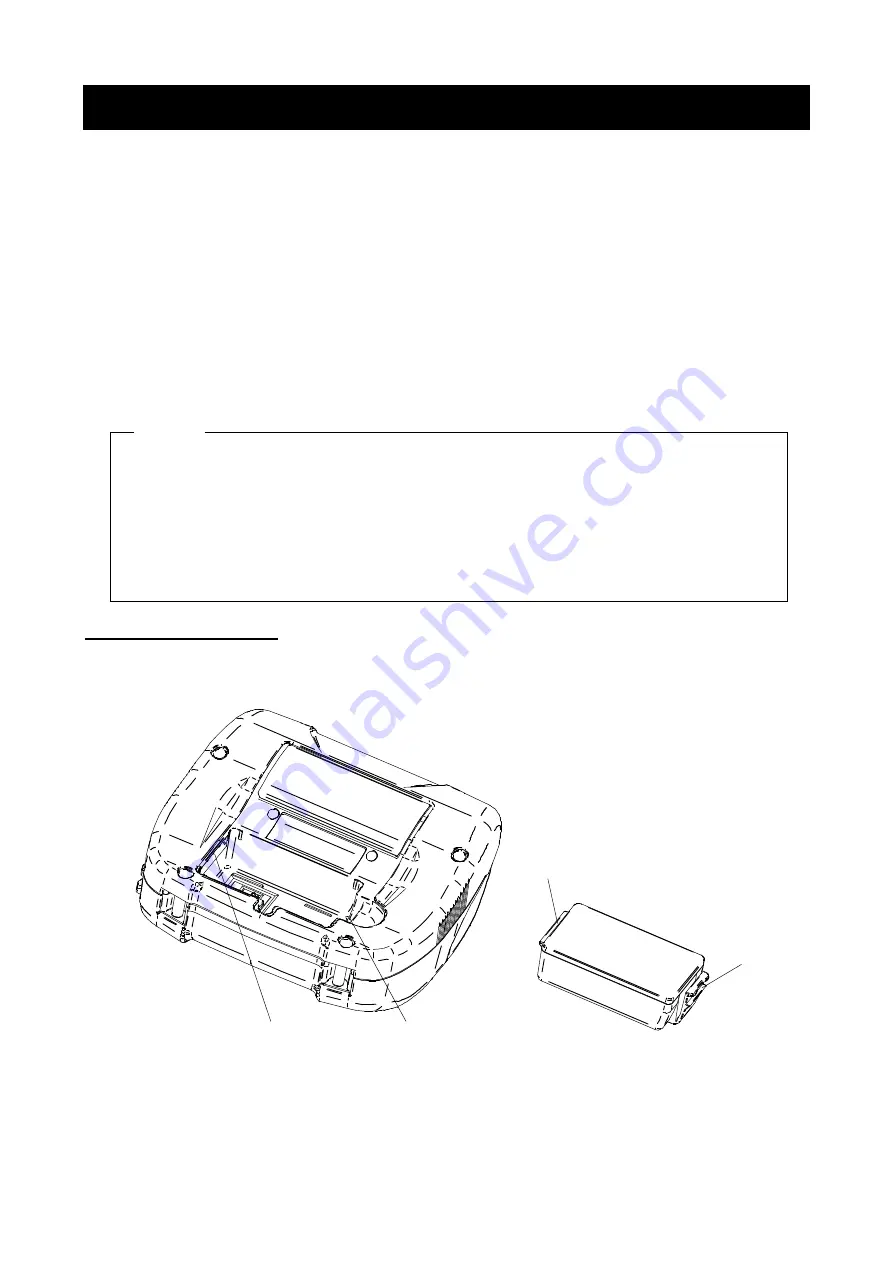
19
8. POWER CONNECTION
There are 2 ways to supply power to the printer; from the battery pack or the AC adapter.
While supplying power from the AC adapter, the printer can print without the battery pack.
The AC cable is required for using the AC adapter.
The car charger is only for charging. Even if the car charger is connected to the printer, the printer cannot
print without the battery pack.
Be sure to see "16. CHARGING BY CAR CHARGER" for connecting the car charger.
The battery pack, the AC adapter, the AC cable, and the car charger are optional accessories.
See "20. SPECIFICATION" and "21. ACCESSORIES AND CONSUMABLE PARTS", and be sure to
purchase our specified products listed on these references.
Installing/Removing the Battery Pack
NOTE
◆
Make sure to turn off the printer when installing/removing the battery pack.
◆
If the battery pack is removed during saving the registration data by registration
command or settings by function setting command, the data may be lost.
◆
When the printer is not used for a long time, remove the battery pack from the printer.
◆
See "2. SAFETY PRECAUTIONS" and "3. OPERATING PRECAUTIONS" for the
precautions of the battery pack.
Installing Battery Pack
The battery pack is installed to the printer in the direction as shown in Figure 8-1.
The battery pack cannot be inserted in the wrong direction.
Figure 8-1 Installing the Battery Pack (1)
A
B
b
a