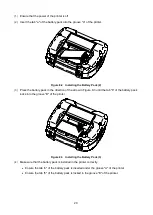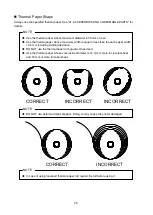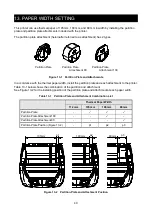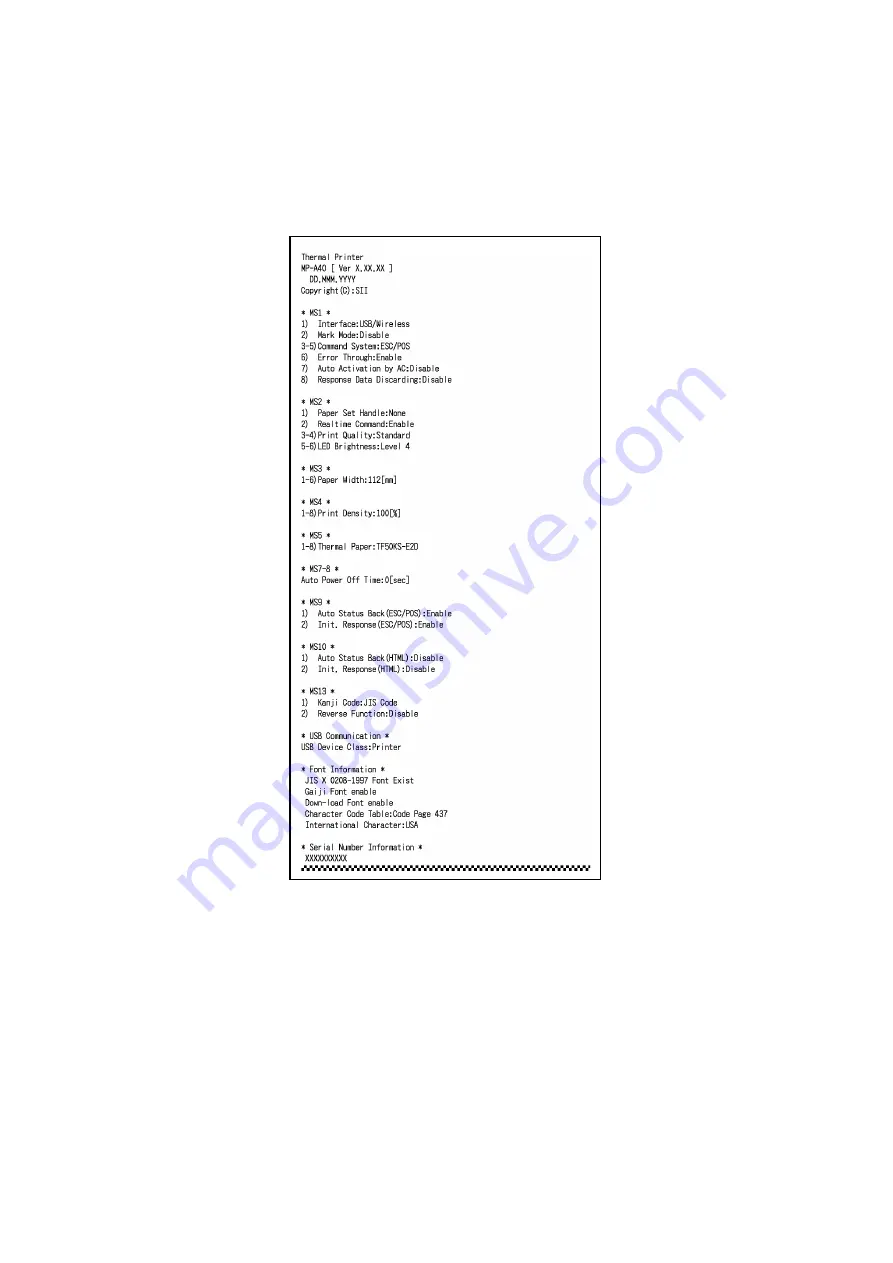
29
Test Print Procedure: Wireless LAN Model
(1)
Install the thermal paper in the printer as instructed in "9. THERMAL PAPER SETTING".
Ensure that no error occurs, and then turn off the printer.
(2)
Press the POWER Switch while holding down the FEED Switch. Release the POWER Switch first.
When the test print is started, release the FEED Switch.
Figure 10-4 Test Print Sample (Wireless LAN Model)