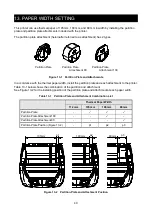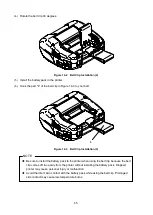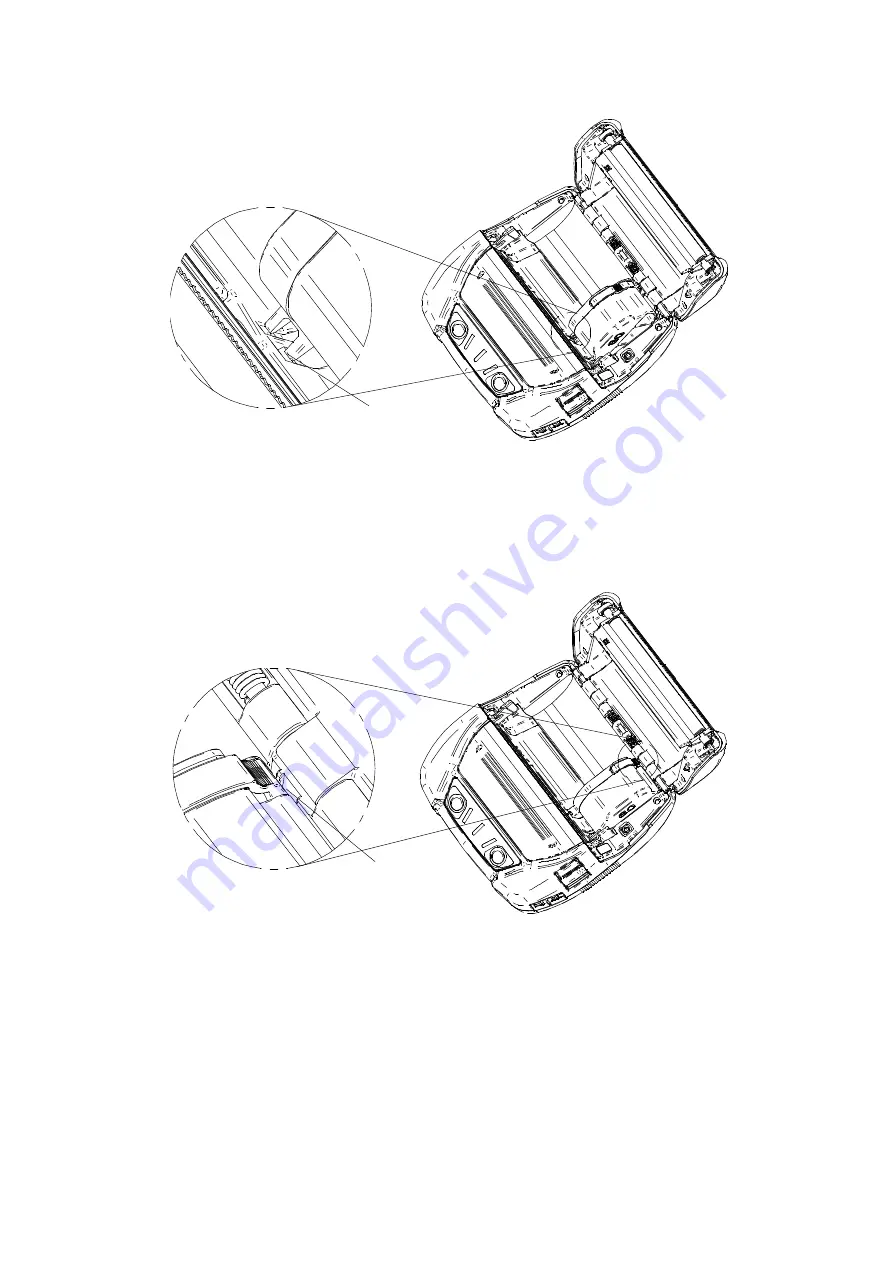
42
1. Align the tab "e" of the partition plate to the groove "E" of the printer as shown in Figure 13-5.
Figure 13-5 Partition Plate Installation (2)
2. Rotate the partition plate clockwise with the tab "e" as a supporting point, and set the tab "f" into
the groove "F" of the printer.
3. Push the partition plate until the tab "g" of the partition plate is locked in the groove "G" of the
printer as shown in Figure 13-6.
Figure 13-6 Partition Plate Installation (3)
(6)
Make sure that the partition plate is installed securely into the printer.
•
Ensure the tab "e" is fixed in the groove "E"
•
Ensure the tab "f" is fixed in the groove "F"
•
Ensure the tab "g" is fixed in the groove "G"
(7)
When the paper width is set by the partition plate, set the paper width in General Setting 3 (MS3) of
the Function Settings.
See "4.2 FUNCTION SETTINGS (MS)" in "MP-A40 SERIES THERMAL PRINTER TECHNICAL
REFERENCE" for details.
e
g