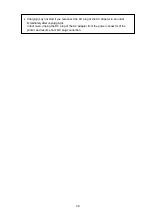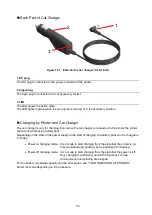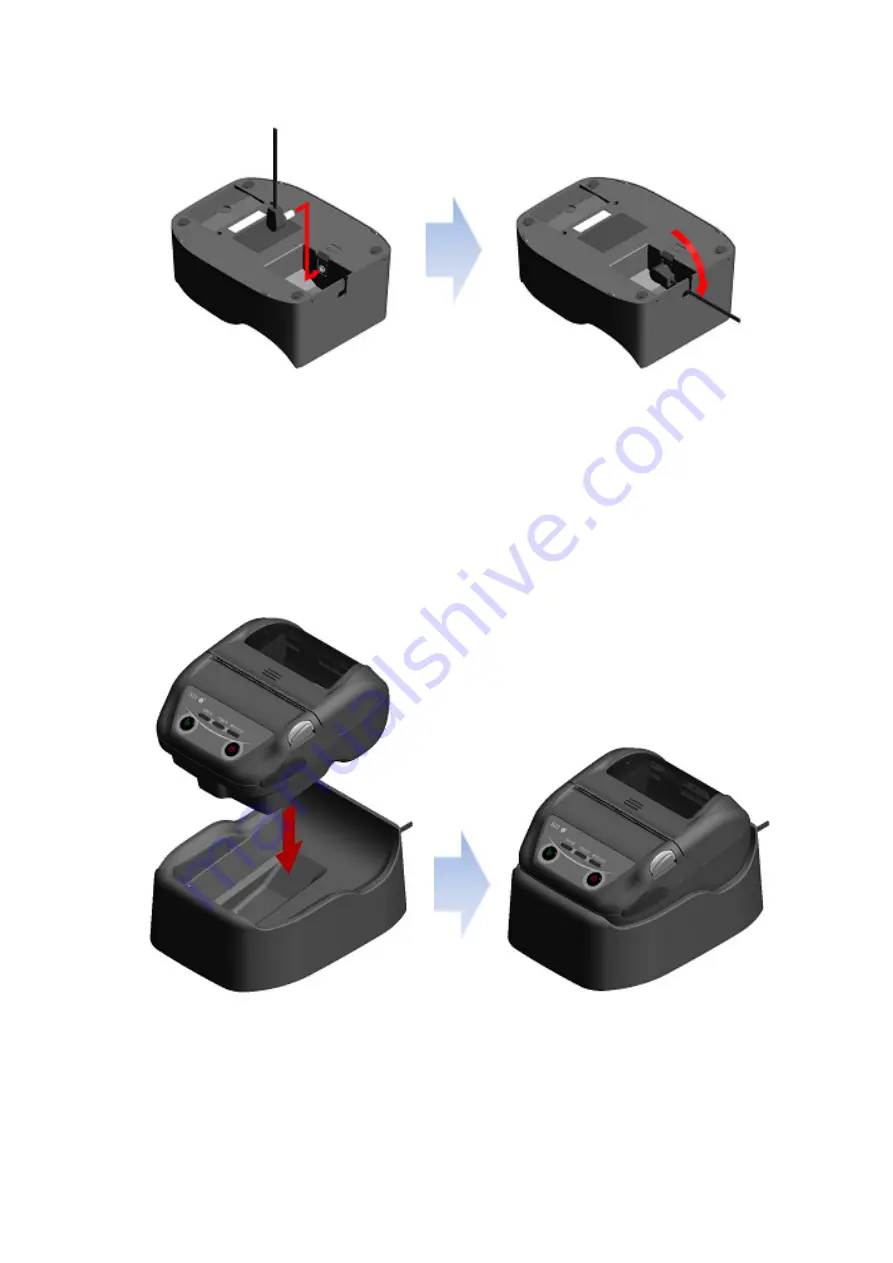
50
(1) Connect the DC plug of AC adapter to the power connector of the cradle as shown in Figure 15-2.
Fix the cable of the AC adapter to the groove of the cradle.
Figure 15-2 Cradle and AC Adapter Connection
(2) Plug the AC plug of the AC adapter to an outlet.
(3) Set the printer in the cradle by aligning the charging terminal of the printer with the charging
terminal of the cradle as shown in Figure 15-3.
When setting the printer with the power on, charging starts in the power on charging mode.
When setting the printer with the power off, charging starts in the power off charging mode.*
*: When "Enable" is selected for Auto Activation by AC(MS1-7) of the function settings, the printer turns on automatically and
charging starts in the power on charging mode.
For the function setting method, see "11 FUNCTION SETTINGS", and for the list of memory switch settings, see
Figure 15-3 Printer and Cradle Connection
(4) During charging, the POWER LED lights in orange.