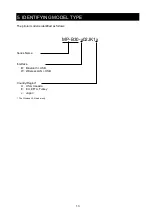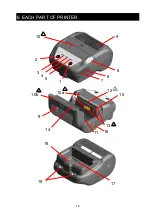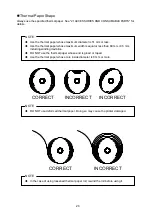22
Removing Battery Pack
(1) Turn off the printer.
(2) As shown in Figure 8-4, pressing the lever "c" of the battery pack in the direction of the arrow 1,
remove it by pulling up in the direction of the arrow 2.
Figure 8-4 Removing Battery Pack
HINT
•
The battery pack may get a little hot when in use. This is normal and not a malfunction.
•
If the usable time of the battery pack has become shorter significantly, the battery is at
the end of life. Please purchase a new battery pack.
•
When the battery pack is used at low temperature, the usable operating time of the
printer may be shortened.
•
The battery may deteriorate even if not used.
•
When Auto Power Off Setting is set to Enable, the printer is automatically turned off after
not operated for the set time, and this can prevent the useless consumption of the battery.
For details, see "11 FUNCTION SETTINGS".
•
Dispose the used or unnecessary batteries according to local regulations.
c
1
2