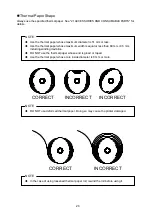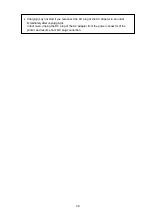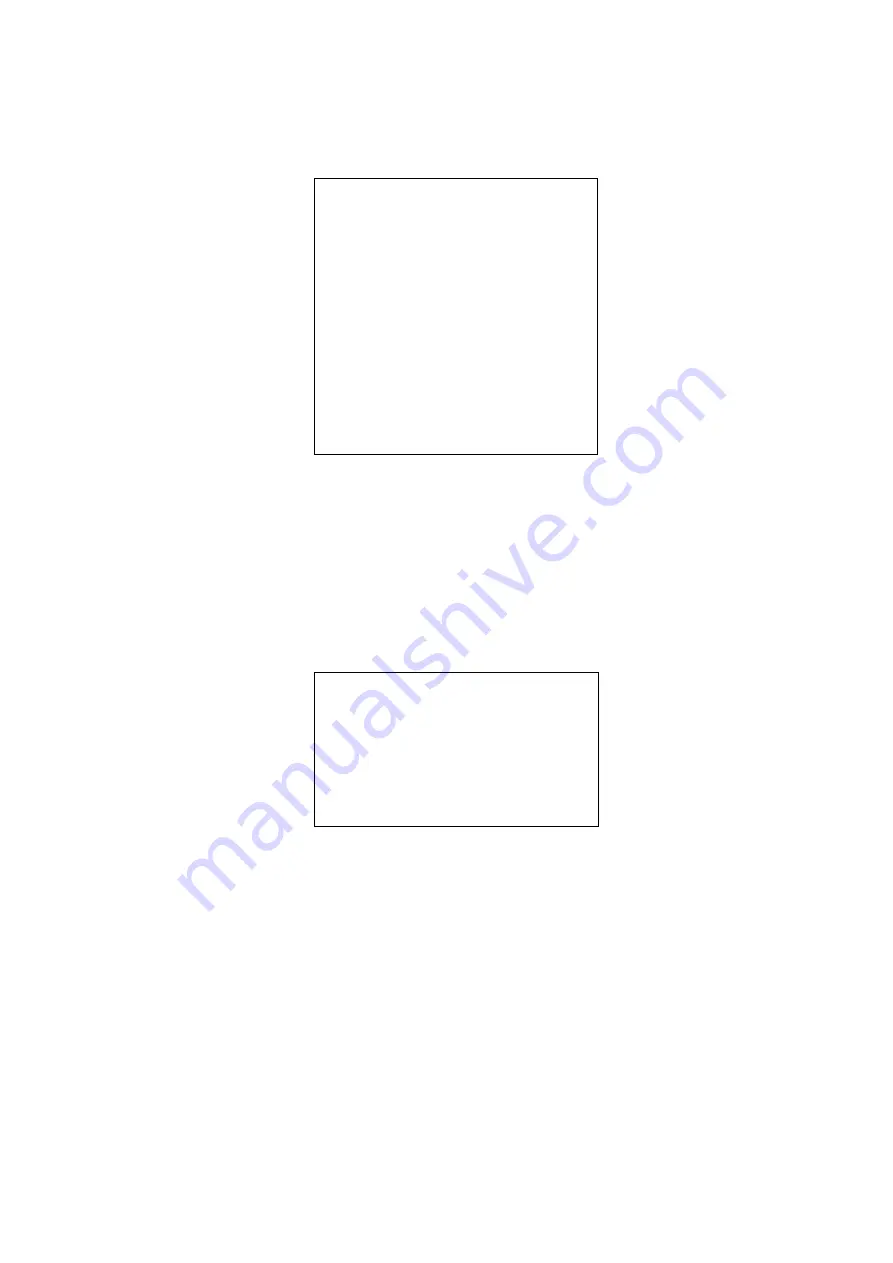
33
(4) A message for selecting MS to be set is printed as shown in Figure 11-2 when the printer enters the
Setting Mode.
Press the FEED Switch the number of times corresponding to the selected MS number, and then
press the POWER Switch.
・
"8: I/F Setting" is printed for Bluetooth model only. Select this to set Bluetooth connection.
・
When pressing the FEED Switch once, "1 : MS1" is selected.
・
When pressing the POWER Switch without pressing the FEED Switch, "0: Exit" is selected.
Figure 11-2 MS Selection Message
(5) A message for selecting the function assigned to the selected MS is printed as a sample shown in
Press the FEED Switch the number of times corresponding to the selected function number, and
then press the POWER Switch.
・
When pressing the FEED Switch twice, "2 : Error Through" is selected.
・
When pressing the POWER Switch without pressing the FEED Switch, "0 : Return to MS Selection" is
selected.
Figure 11-3 Function Selection Message
(Example: Selected MS1)
[MS Selection]
0 : Exit
1 : MS1
2 : MS2
3 : MS4
4 : MS5
5 : MS7,8
6 : MS9
7 : MS13
8 : I/F Setting
9 : USB Setting
10: International Character
11: Character Code Table
12: Default Setting
Press the FEED switch an equal
number of times to the selected number.
After that, press the POWER SW.
[Function selection of MS1]
0 : Return to MS selection
1 : Interface
2 : Error Through
3 : Auto Activation by AC
4 : Response Data Discarding
Press the FEED switch an equal
number of times to the selected number.
After that, press the POWER SW.