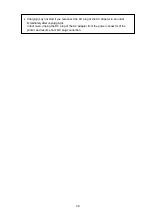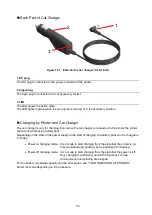54
Each Part of Car Charger
Figure 16-1 Each Part of Car Charger (CC-A12-A1)
1 DC plug
The DC plug is connected to the power connecter of the printer.
2 Cigar plug
The cigar plug is connected to a car accessory socket.
3 LED
The LED shows the active state.
The LED lights in green when the car engine is running or in the accessory position.
Charging by Printer and Car Charger
The car charger is only for charging. Even when the car charger is connected to the printer, the printer
cannot print without the battery pack.
Depending on the state of the power supply at the start of charging, the battery pack can be charged in
2 modes.
•
Power on charging mode: It is a mode to start charging from the state that the printer is on.
Communication and printing can be performed in charging.
•
Power off charging mode: It is a mode to start charging from the state that the power is off.
Only charging is performed, and all the functions such as
communication and printing are stopped.
For the battery remaining capacity and the error status, see "7 LED INDICATION OF PRINTER".
Select the mode depending on the procedure.
1
2
3