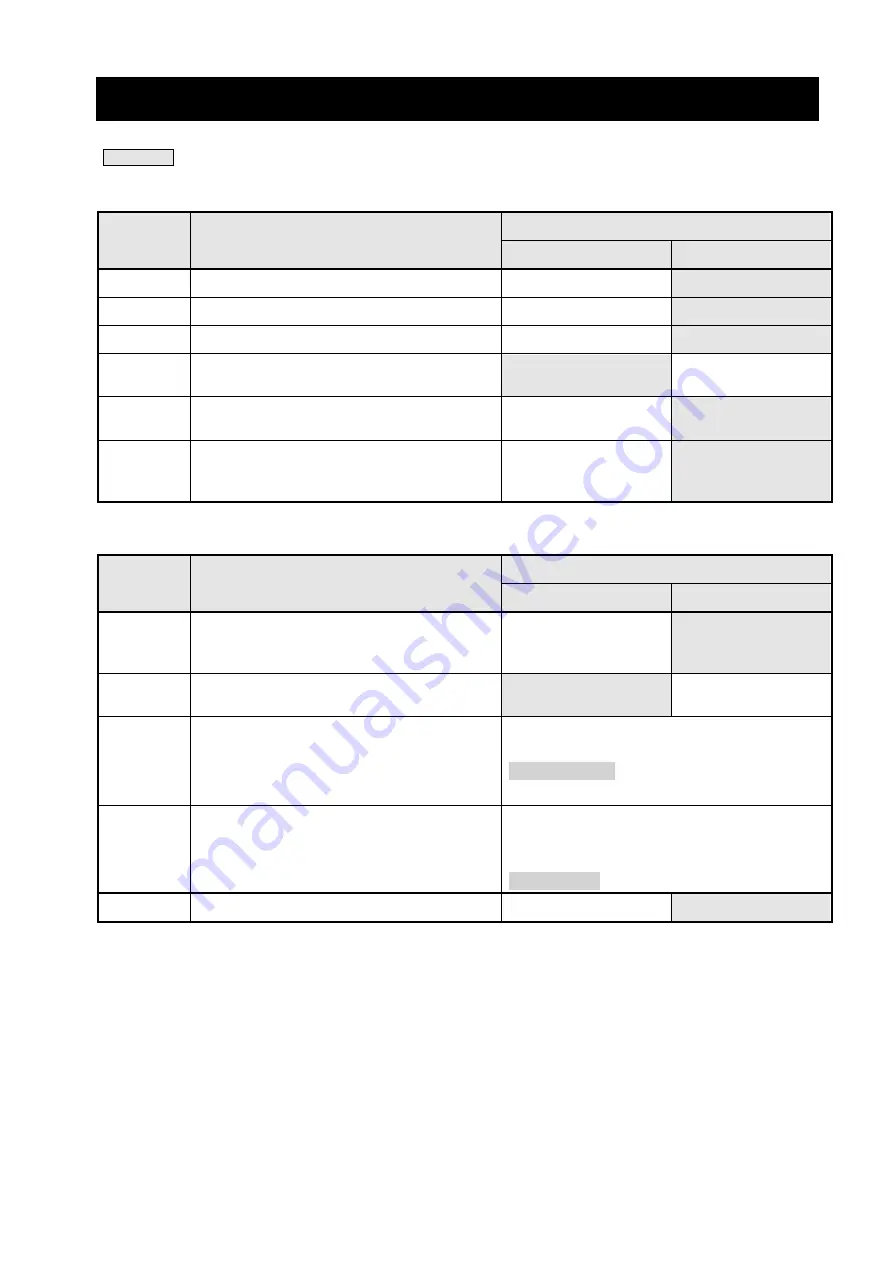
74
22. MS SETTINGS LIST
: Default value
General Setting 1
MS
Function
Value
0
1
1-1
Interface Selection (Interface)
USB
USB/Wireless
1-2
Mark Mode Selection (Mark Mode)
Enable
Disable
1-3 to 5
Reserved
-
Fixed
1-6
Data Discard Selection When Error Occurs
(Error Through)
Enable
Disable
1-7
Auto Activation by AC Selection
(Auto Activation by AC)
Enable
Disable
1-8
Data Discard Selection When Output Buffer
Full Occurs
(Response Data Discarding)
Enable
Disable
General Setting 2
MS
Function
Value
0
1
2-1
Initialization Performance Selection After
Paper Setting
(Paper Set Handle)
Form Feed
None
2-2
Realtime Command Selection
(Realtime Command)
Enable
Disable
2-3 to 4
Print Quality Selection
*1
(Print Quality)
01B : Quality 2
10B : Quality 1
11B : Standard
Other than those above: Prohibition
2-5 to 6
LED Brightness Selection
*2
(LED Brightness)
00B : Level 1
01B : Level 2
10B : Level 3
11B : Level 4
2-7 to 8
Reserved
-
Fixed
*1: Standard : The printing speed is highest out of all 3 options. The printing quality is normal.
Quality 1 : The printing speed is lower than "Standard" at low temperature environment only, but the print quality of the
specific thermal paper under low temperature environment can be optimized.
Quality 2 : The printing speed is lower regardless of environment temperature, but the reading accuracy of ladder barcode
and two-dimensional barcode becomes more certain.
*2: The minimum brightness is level 1 and the maximum brightness is level 4.






































