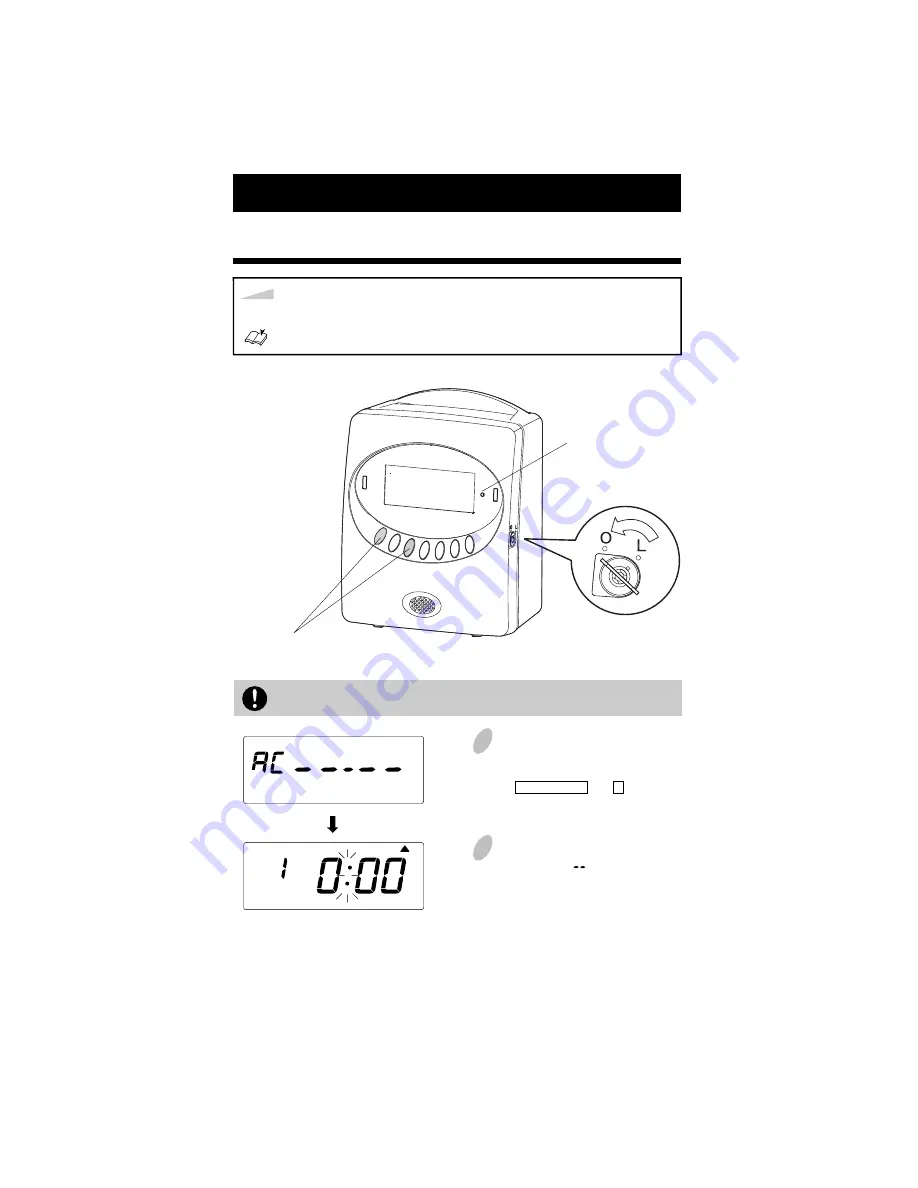
All settings will be deleted and will revert to the factory defaults when the reset
switch is pushed.
To make new settings, please refer to "5. SETTINGS".
46
2
1
Remove the cover.
Push the reset switch with a
pointed implement while pushing
the DATE/TIME and * button.
2
At that moment, the display will
change to AC " ".
And after a few seconds, the display
will be as shown in the left figure.
Reset switch
(Small round hole)
Push these buttons
at the same time
7. RESETTING
Make sure the key is open ("O" position) before resetting.
N
ote
Summary of Contents for Precision QR-6550
Page 1: ...QUARTZ TIME RECORDER USER S MANUAL...
Page 2: ......
Page 65: ...Template for wall mounting 61...
Page 66: ......
Page 67: ......
















































