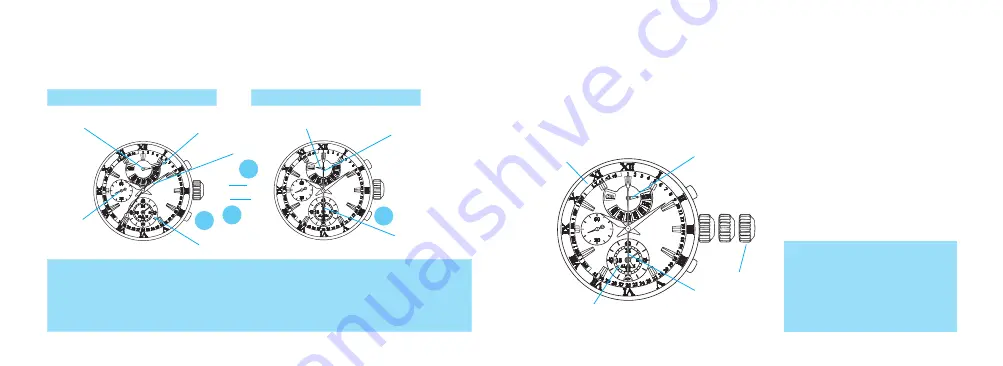
En
gl
is
h
8
En
gli
sh
◆
This watch is designed so that the following adjustments are made with the
crown at the second click position.
1) Time settings for main dial and alarm sub dial.
) Hand position adjustment for alarm hour and minute hands, day hand and
calendar hand.
▲
▲
Alarm sub dial (Alarm hour
and minute hands)
Second click
B
B
B
Main dial
Day hand
Calendar hand
◆
With each pressing of the button B, the display mode changes between the
CALENDAR/ALARM mode and the STOPWATCH mode alternately.
HOW TO CHANGE THE DISPLAY MODE
Calendar hand
Day hand
CALENDAR/ALARM
MODE
STOPWATCH MODE
* When the display mode is switched, the function of the hands will change accordingly.
* Before switching the display mode from the STOPWATCH mode to the CALENDAR/ALARM
mode, make sure that the stopwatch has been reset.
* While the stopwatch is counting, the button B is used for ”SPLIT,” “SPLIT RELEASE,” or
”RESET” functions.
Minute hand
Alarm sub dial
TIME SETTING AND
HAND POSITION ADJUSTMENT
Mode indicator
Stopwatch
hour and
minute hands
Small
second
hand
*
When all the hands are correctly
positioned, there is no need to
adjust their positions.
* When any hand requires its
position adjustment, complete
the hand position adjustment
procedure first, and then move on
to the time setting procedure.
Stopwatch
second hand
B



































