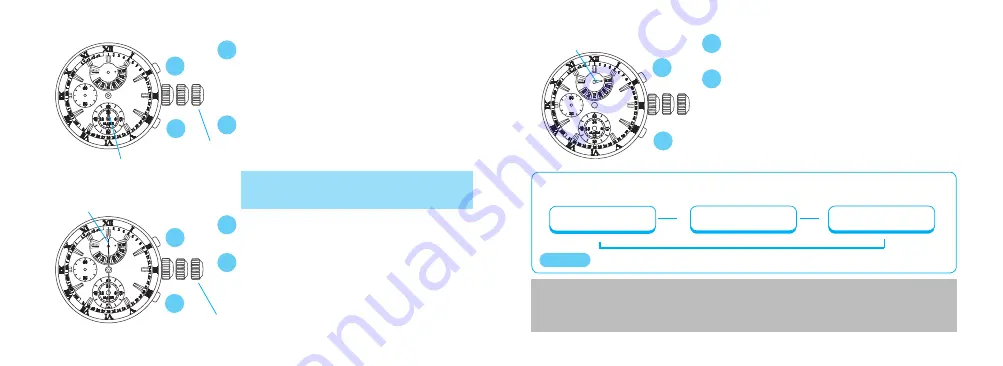
En
gl
is
h
1
En
gli
sh
1
A
Press for seconds.
The hands of the alarm sub dial at the 6 o’clock
position move forward until they point at the 0
second position and stop. Now the hands of the
alarm sub dial show the 0 positions of the stop-
watch hour and minute hands.
A
B
B
Press to set the stopwatch hour and minute
hands to the 0:00 position.
Stopwatch
second hand
Second click
B
A
Stopwatch hour and
minute hands
* When adjusting the position of the hand, the
hands can only be advanced in the clockwise
direction.
A
Press once. The stopwatch second hand
turns a full circle.
B
Press to set the stopwatch second hand to
the 0 position.
Day hand
B
A
A
Press once. The day hand completes one
revolution.
B
Press to set the day hand pointing at the
Monday indicator.
▲
l
To adjust the position of the day hand, advance the
day hand until it points at the dot “
●
”
beside the
Monday indicator passing through the blank area.
▲
CROWN
After all the adjustments are completed, push in to normal position.
STOPWATCH
hour and minute hands
The position of each hand can be readjusted in the following order by pressing the
button A.
STOPWATCH
second hand
Day hand
▲
After the positions of the hands are adjusted, make sure that the main dial time and the
alarm sub-dial time are both reset.
[ IMPORTANT ]
Second click
The hands move quickly if the button B is kept
pressed.
The hand moves quickly if the button B is kept
pressed.
The hands move quickly if the button B is kept
pressed.
t
t
t



































