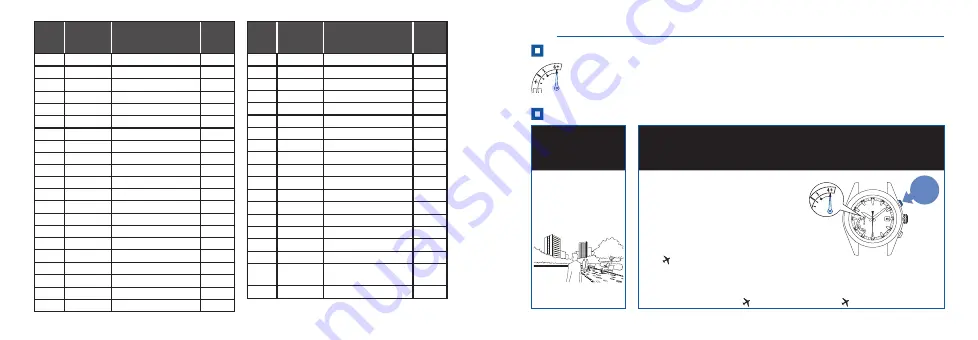
13
12
City
code
Display
of time
difference
City name
UTC
± hours
LON
UTC
London
0
PAR
1
Paris/
Berlin
+1
CAI
2
Cairo
+2
JED
3
Jeddah
+3
—
•
Tehran
+3.5
DXB
4
Dubai
+4
—
•
Kabul
+4.5
KHI
5
Karachi
+5
DEL
•
Delhi
+5.5
—
•
Kathmandu
+5.75
DAC
6
Dhaka
+6
—
•
Yangon
+6.5
BKK
7
Bangkok
+7
BJS
8
Beijing
+8
—
•
Eucla
+8.75
TYO
9
Tokyo
+9
ADL
•
Adelaide
+9.5
SYD
10
Sydney
+10
—
•
Lord Howe Island
+10.5
NOU
11
Nouméa
+11
—
•
Norfolk Island
+11.5
City
code
Display
of time
difference
City name
UTC
± hours
WLG
12
Wellington
+12
—
•
Chatham Islands
+12.75
TBU
13
Nuku’alofa
+13
CXI
14
Kiritimati
+14
—
–12
Baker Island
–12
MDY
–11
Midway islands
–11
HNL
–10
Honolulu
–10
—
•
Marquesas Islands
–9.5
ANC
–9
Anchorage
–9
LAX
–8
Los Angeles
–8
DEN
–7
Denver
–7
CHI
–6
Chicago
–6
NYC
–5
New York
–5
—
•
Caracas
–4.5
SDQ
–4
Santo Domingo
–4
—
•
St. John’s
–3.5
RIO
–3
Rio de Janeiro
–3
FEN
–2
Fernando de
Noronha
–2
PDL
–1
Azores
–1
6
Time Zone Adjustment
Time zone adjustment
The time zone can be adjusted to the local time anywhere in the world with just one
button operation.
DST (Daylight Saving Time) can be set manually.
How to adjust the time zone
1
Go to a place
where GPS signals
can be easily
received
2
Continue to press Button A (6 seconds), and then release it when the second
hand moves to the 30-second position.
Move to the
outdoors under an
open sky with good
visibility.
Although the second hand moves to the
0-second position 3 seconds after
pressing Button A, continue to press it.
When the second hand has reached
the 30-second position, reception is
started.
The indicator hand points to “4+.”
While the indicator hand points to “low”
or , reception is not started even with
operation for reception.
When the hand points to “low,” charge the watch by exposing it to light.
Check whether the watch is able/unable to receive GPS signals
When the hand points to , reset the in-flight mode ( ).
Press for
6 seconds
Summary of Contents for SSE089
Page 2: ...Cal 8X22 INSTRUCTIONS INSTRUCCIONES P 2 P 32 ...
Page 18: ......








































