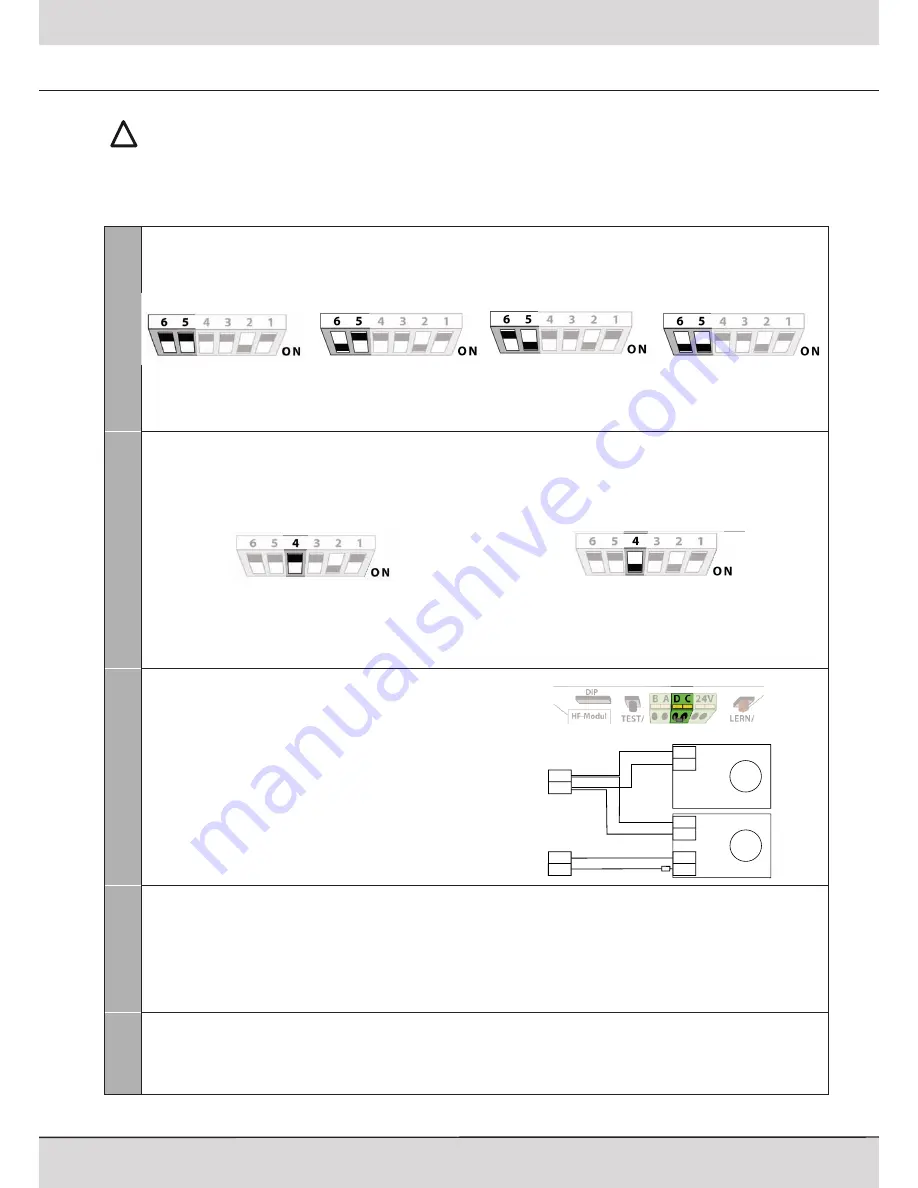
Installation Instructions TM50/TM80 - MO911/1V0
Page 14
Programming
Automatic Closing
!
WHEN USING THE AUTOMATIC CLOSING FEATURE A PHOTO-CELL MUST BE CONNECTED. A PHOTO-CELL IS A
NON-CONTACT SAFETY DEVICE AND WILL AVOID IN MOST CASES THAT USERS, CARS OR OTHER OBSTACLES
WILL BE HIT BY THE CLOSING GARAGE DOOR!
The closing procedure will be started automatically after the pre-set time; the door might be unattended at that time� Wit-
hout a photo-cell the operator will only reverse when hitting an obstacle� Especially moving cars may cause severe damages
on both, car and garage door!
1
Setting the time
Automatic closing is disabled by factory presetting� Setting the time after which the automatic closing shall start enables the
feature� DIP-switches 5+6 must be used for the time setting:
disabled
after 30 seconds
after 90 seconds
after 120 seconds
After changing the DIP-switch settings the red LED will start blinking in intervalls� Shortly press the red LEARN-button to
confirm the new settings; the LED stops blinking and the automatic closing is now active�
2
Pre-Warning by internal lighting
When automatic closing is active the operator will allways pre-warn the users by a blinking internal lighting� The operator
will start closing the door after 6 seconds of pre-warning� By means of DIP-switch no� 4 the pre-warning can additionally be
enabled before openings:
Pre-warning before closings
Pre-warning before closings
Pre-warning before openings and closings
Pre-warning before openings and closings
Pre-warning before openings and closings
External warning lights may connected together with the integrated operators lighting using the connectors 5+6 (230V,
160 Watts max�)� The operators housing must be removed in order to access the connectors�
Cabling and connections of
230V components may only be done my authorised professionals.
3
Connecting a Photo-Cell
As a non-contact safety device a photo-cell must be connect
when using the automatic closing feature�
When the door is open and an obstacle is detected by the
photo-cell then the operator will not start the automatic
closing procedure�
When an obstacle is detected during the closing procedure
then the operator will reverse to fully open and it will restart
the count-down for automatic closing� It will then start the
closing procedure again�
D
C
24V
24V
24 V
24 V
N.C.
8,2 k
W
4
Performance of Control Devices
When the automatic closing is active all incoming commands during the opening cycle will be ignored - the operator will
keep running until to fully open position�
Interrupting the opening procedure will only be possible by:
- Force detection (e�g� obstacle)
- Detection by Photo-Cell/Hatch Door connector for approx� 2 seconds after starting the opening procedure
When the door is in fully open position incoming commands will restart the count-down for the automatic closing, e�g� the
time will be extended�
5
Avoiding automatic closing temporarily
If the user would occassionally like to prevent the door from automatically closing, then an ordinary wall switch can be
connected to the push-button connectors A+B� The operator will remain blocked as long as the wall switch is switched on;
when switching it off the operator will close the door automatically again� A wall switch may be connected alongside a wall
push-button�
www.thegaragedoorcentre.co.uk
0800 525 442
www.thegaragedoorcentre.co.uk
www.thegaragedoorcentre.co.uk
0800 525 442
www.thegaragedoorcentre.co.uk






































