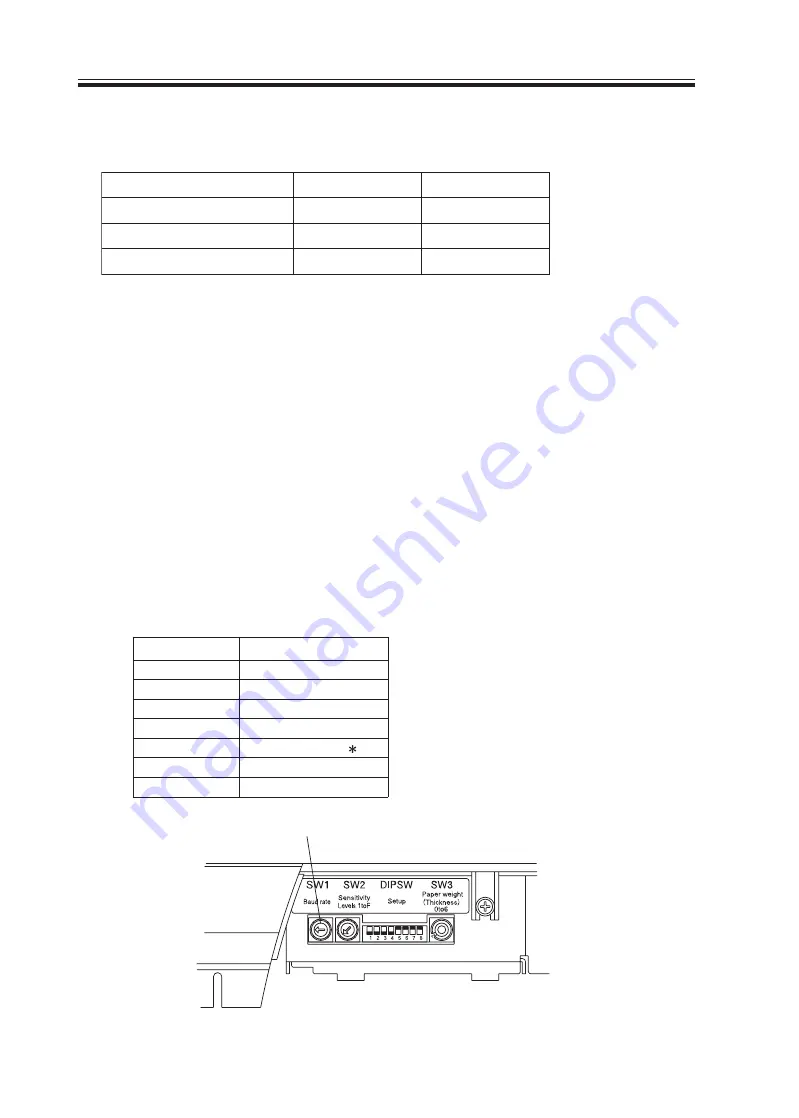
0
1
2
3
4
5
6
2,400
4,800
9,600
19,200
38,400
57,600
115,200
6.Connection to Computer
6. Connection to Computer
SR-450 is available to connect either RS-232C or USB to the computer.
The Computer is recognized by USB interface if both of cables are connected to the computer.
Connect the device to the computer by referring to the following procedure.
(1) Connection to interface cable
This deveice can be connected by USB interface or RS-232C interface.
Please choose a cable according to interface to be used.
* RS-232C must be used a straight cable.
Please set the following settings even if you use either USB initerface or RS232-C initerface.
(2) Setting data transfer rate
Set the same data transfer rate (baud rate) to this device and the computer. The device is set at
38,400bps by default. Before turning SW1, be sure to turn the device off.
When setting the baud rate of the computer, refer to its operation manual.
The baud rate is set using 0 to 6 of SW1.
(* refers to the default setting)
s
u
ta
ts
n
o
it
c
e
n
n
o
B
C
S
C
U
2
3
2
-
S
R
.
d
et
c
e
n
n
o
c
si
B
S
U
y
l
n
e
O
l
b
al
ia
v
A
A
/
N
.
d
et
c
e
n
n
o
c
si
C
2
3
2
-
S
R
y
l
n
A
O
/
e
N
l
b
al
ia
v
A
.
d
et
c
e
n
n
o
c
e
r
a
C
2
3
2
-
S
R
&
B
S
e
U
l
b
al
ia
v
A
A
/
N
n
o
it
is
o
p
h
ct
i
w
e
S
ta
r
d
u
a
B
SW1: Sets baud rate.
(7 to 9 are not used)
P
I
D
.
o
N
W
S
N
Function
F
O
F
O
1
communication data
st
e
S
.t
a
m
r
o
f
8
=
h
t
g
n
el
ti
b
at
a
7
D
=
h
t
g
n
el
ti
b
at
a
D
2
communication data
st
e
S
.t
a
m
r
o
f
d
el
b
a
si
d
k
c
e
h
c
y
ti
r
a
P
*
d
el
b
a
n
e
k
c
e
h
c
y
ti
r
a
P
3
communication data
st
e
S
.t
a
m
r
o
f
y
ti
r
a
p
d
d
y
O
ti
r
a
p
n
e
v
E
4
communication data
st
e
S
.t
a
m
r
o
f
1
=
h
t
g
n
el
ti
b
p
o
t
2
S
=
h
t
g
n
el
ti
b
p
o
t
S
e
Reading timing
p
y
t
k
r
a
m
-
o
t-
k
r
a
e
M
p
y
t
r
e
d
n
u
-t
c
e
ri
D
6
el
b
it
a
p
m
o
c
e
n
il
s
e
g
n
a
h
C
e
d
o
m
E
n
i
e
d
o
c
3
2
1
0
>
=
<
;
:
7
8
9
C
B
A
Y
X
5
Readable line number
2
1
1
e
d
o
m
ts
et
n
i
d
e
s
u
d
r
a
C
g
n
i
m
it
,
d
e
zi
s-
d
r
a
ct
s
o
P
e
p
y
t
l
o
rt
n
o
c
g
n
i
m
it
,
d
e
zi
s-
d
r
a
C
e
p
y
t
r
e
d
n
u
-t
c
e
ri
d
8
,
7
)
et
o
n
(
e
d
o
m
n
o
it
a
r
e
p
8
7
O
0
5
4
-
R
S
F
F
F
O
F
O
el
b
it
a
p
m
o
c
7
0
3
-
R
N
S
F
O
F
O
el
b
it
a
p
m
o
c
5
0
3
-
R
S
el
b
it
a
p
m
o
c
S
5
0
3
-
R
S
F
F
N
O
O
d
e
s
u
t
o
N
N
N
O
O
6.Connection to Computer
(3) Setting data format
Set the same data format to this device and the computer. The DIP switches are set as shown in the
table below by default. Before changing the settings of the DIP switches, be sure to turn the device off.
When setting the data format of the computer, refer to its operation manual.
#1 DIP switch function: Set the device as follows:
(* refers to the default settings)
OFF
1 2 3 4 5 6 7 8
ON
Note:
Note that the reading sensitivity is graded in eight levels in the SR-307/305 compatible mode.
*
*
*
*
*
(SR-410/430 compatible)
5
- 21 -
Summary of Contents for SR-450
Page 29: ...No clearance but cards are not aligned Clearance OK NG 5 Operation Good No good 17...
Page 50: ...38...
Page 51: ...N1N2N3 and M1M2M3 cannot be omitted as 6 byte fixed length data 39...
Page 52: ...N1N2N3 and M1M2M3 cannot be omitted as 6 byte fixed length data 40...
Page 53: ...41...
Page 54: ...N1N2N3 and M1M2M3 cannot be omitted as 6 byte fixed length data 42...
Page 55: ...Example 9 8 7 6 Mark position Mark Reading density 10 2 6 7 43...
Page 56: ...44...
Page 57: ...45...
Page 58: ...46...
Page 59: ...47...
Page 60: ...For error statuses see 9 B 2 48...
Page 62: ...50...
Page 66: ...12 External Views 360 2 2 2 1 7 1 695 12 External Views Unit mm 54...
Page 70: ...13 Appendix Timing mark direct under type General tolerance 0 20 Unit mm Mark frame 58...
Page 71: ...13 Appendix Timing mark control type General tolerance 0 20 Unit mm Mark frame 4 17 59...
Page 72: ...13 Appendix Timing mark to mark type General tolerance 0 20 Unit mm Mark frame 60...
Page 73: ...13 B Code Tables 1 ASCII code 2 ASCII decimal notation correspondence table 13 Appendix 61...
Page 74: ...3 EBCDIC punch code ASCII code correspondence table 13 Appendix 62...
















































