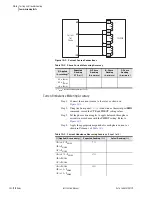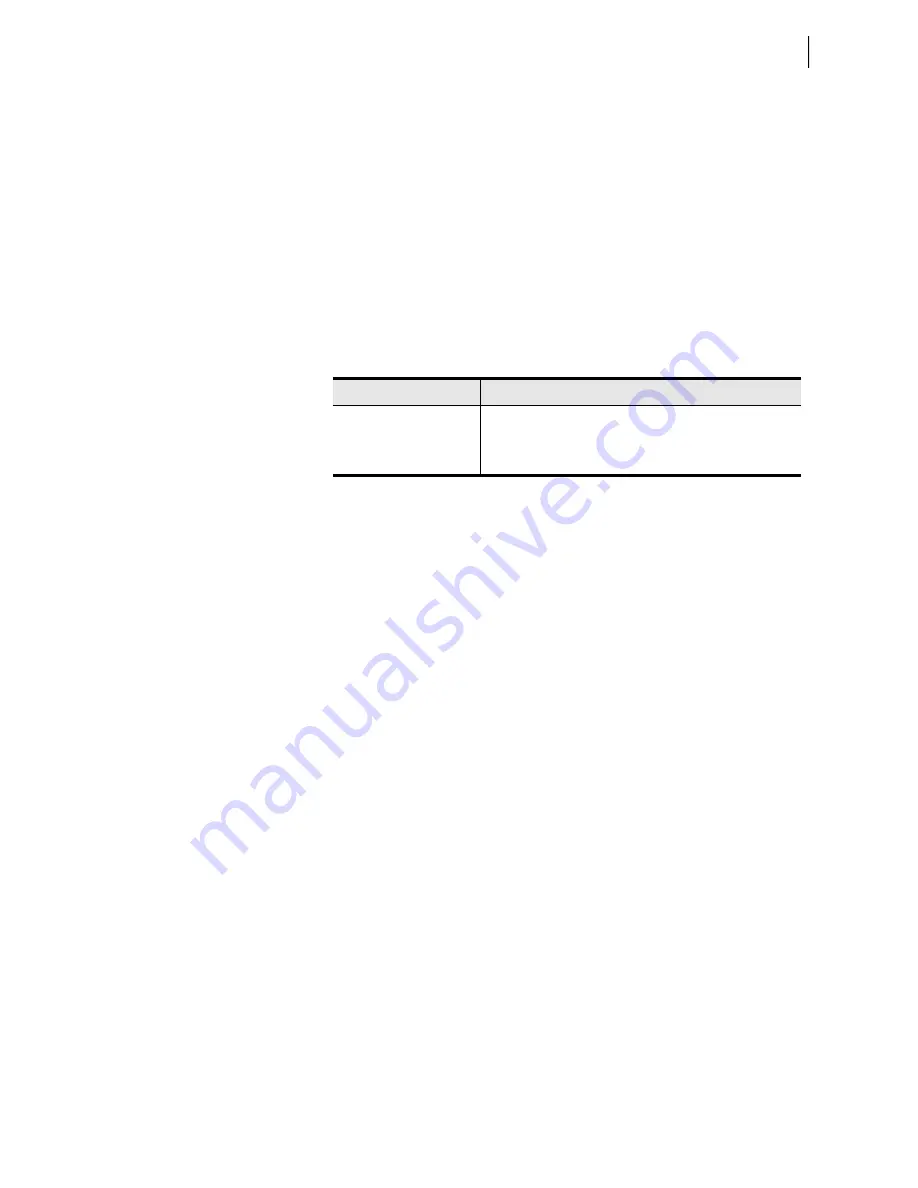
10.5
Date Code 20100129
Instruction Manual
SEL-751A Relay
Testing and Troubleshooting
Commissioning Tests
Step 19. Perform any desired protection element tests. Perform only
enough tests to prove that the relay operates as intended;
exhaustive element performance testing is not necessary for
commissioning.
Step 20. Connect the relay for tripping duty.
Step 21. Verify that any settings changed during the tests performed in
are changed back to the correct values for
your application.
Step 22. Use the serial port commands in
to clear the relay
data buffers and prepare the relay for operation.
This prevents data generated during commissioning testing
from being confused with operational data collected later.
Step 23. When it is safe to do so, energize the feeder.
Step 24. Verify the following ac quantities by using the front-panel
METER > Fundamental
or serial port
METER
command.
➢
Phase current magnitudes should be nearly equal.
➢
Phase current angles should be balanced, have proper
phase rotation, and have the appropriate phase
relationship to the phase voltages.
Step 25. If your relay is equipped with voltage inputs, check the
following:
➢
Phase voltage magnitudes should be nearly equal.
➢
Phase voltage phase angles should be balanced and
have proper phase rotation.
The SEL-751A is now ready for continuous service.
Functional Tests
Phase Current Measuring Accuracy
Step 1. Connect the current source to the relay, as shown in
Step 2. Using the front-panel
SET/SHOW
or the serial port
SHO
command, record the CTR and PHROT setting values.
Step 3. Set the phase current angles to apply balanced three-phase
currents in accordance with the PHROT setting. Refer to
Step 4. Set each phase current magnitude equal to the values listed in
Column 1 of
. Use the front-panel to view the phase
current values. The relay should display the applied current
magnitude times the CTR setting.
Table 10.1
Serial Port Commands That Clear Relay Data Buffers
Serial Port Command
Task Performed
LDP C
Clears Load Profile Data
SER R
Resets Sequential Events Record buffer
SUM R
Resets Event Report and Summary Command buffers
Summary of Contents for 751A
Page 1: ...20100129 SEL 751A Feeder Protection Relay Instruction Manual PM751A 01 NB...
Page 6: ...This page intentionally left blank...
Page 12: ...This page intentionally left blank...
Page 18: ...This page intentionally left blank...
Page 26: ...This page intentionally left blank...
Page 92: ...This page intentionally left blank...
Page 218: ...This page intentionally left blank...
Page 250: ...This page intentionally left blank...
Page 376: ...This page intentionally left blank...
Page 392: ...This page intentionally left blank...
Page 408: ...This page intentionally left blank...
Page 418: ...This page intentionally left blank...
Page 434: ...This page intentionally left blank...
Page 462: ...This page intentionally left blank...
Page 544: ...This page intentionally left blank...
Page 580: ...This page intentionally left blank...
Page 584: ...This page intentionally left blank...
Page 632: ...This page intentionally left blank...
Page 636: ...This page intentionally left blank...
Page 640: ...This page intentionally left blank...