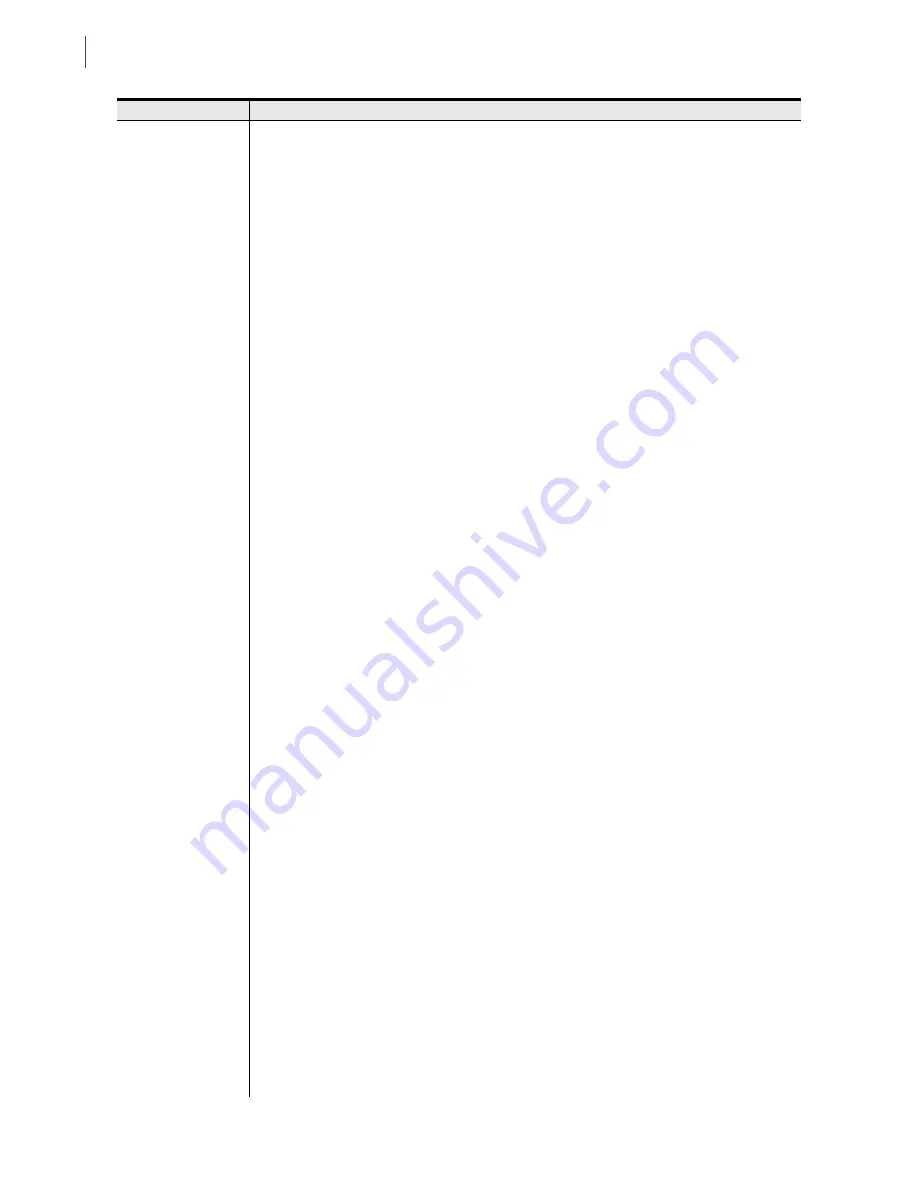
2
SEL-751A Relay Command Summary
SEL-751A Relay
Instruction Manual
Date Code 20100129
HIS
n
Show summary of
n
latest event reports, where
n
= 1 is the most recent entry. If
n
is not specified, all event
report summaries are displayed.
HIS C or R
Clear or reset history buffer.
IRIG
Force synchronization of internal control clock to IRIG-B time-code input.
LDP
Display signal profile data.
LDP C
Clear signal profile data.
MAC
Display the MAC address of the Ethernet port (PORT 1).
MET
Display instantaneous metering data.
MET
k
Display instantaneous metering data
k
times, where
k
is between 1 and 32767.
MET AI
Display analog input (transducer) data.
MET DEM k
Display demand metering data, in primary amperes. Enter k to scroll metering k times on screen.
MET E
Display energy metering data.
MET L
Display arc-flash detector (AFD) light input (relay requires the 3 AVI/4 AFDI card in slot E).
MET M
Display minimum and maximum metering data.
MET MV
Display SEL
OGIC
math variable data.
MET PEA k
Display peak demand metering data, in primary amperes. Enter k to scroll metering k times on screen.
MET PM
Display synchrophasor metering data.
MET RD
Reset demand metering values.
MET RE
Reset energy metering data.
MET RM
Reset minimum and maximum metering data.
MET RMS
Display
RMS
metering data.
MET RP
Reset peak demand metering values.
MET T
Display
RTD
metering data.
PING x.x.x.x t
Determine if Ethernet port is functioning or configured properly. x.x.x.x is the IP address and “t” is the
PING interval settable from 2 to 255 seconds. Default “t” is 1 second. Press Q to stop.
SER
Display all Sequential Events Recorder (SER) data.
SER
d1
Display all
SER
records made on date
d1
.
SER
d1 d2
Display all
SER
records made from dates
d2
to
d1
, inclusive, starting with
d2
.
SER
n
Display the
n
most recent
SER
records starting with record
n
.
SER
n1
n2
Display
SER
records
n2
to
n1
, starting with
n2
.
SER C or R
Clear
SER
data.
SER D
Display
SER
Delete Report, which shows deleted items (use when
SER
Auto Deletion is selected to
remove chatter).
SHO
n
Display relay settings for group
n
(
n = 1, 2, or 3
). If
n
is not specified, default is the active settings group.
SHO F
Display front-panel settings.
SHO G
Display global settings.
SHO L
n
Display general logic settings for group
n
(
n = 1, 2, or 3
). If
n
is not specified, default is the active settings
group.
SHO M
Display Modbus User Map settings.
SHO P
n
Display port settings, where
n
specifies the port (1, 2, 3, 4, or F);
n
defaults to the active port if not listed.
SHO R
Display report settings.
STA
Display relay self-test status.
STA S
Display SEL
OGIC
usage status report.
SUM
Display an event summary.
SUM R or C
Reset event summary buffer.
TAR
Display default target row or the most recently viewed target row.
Serial Port Command
Command Description
Summary of Contents for 751A
Page 1: ...20100129 SEL 751A Feeder Protection Relay Instruction Manual PM751A 01 NB...
Page 6: ...This page intentionally left blank...
Page 12: ...This page intentionally left blank...
Page 18: ...This page intentionally left blank...
Page 26: ...This page intentionally left blank...
Page 92: ...This page intentionally left blank...
Page 218: ...This page intentionally left blank...
Page 250: ...This page intentionally left blank...
Page 376: ...This page intentionally left blank...
Page 392: ...This page intentionally left blank...
Page 408: ...This page intentionally left blank...
Page 418: ...This page intentionally left blank...
Page 434: ...This page intentionally left blank...
Page 462: ...This page intentionally left blank...
Page 544: ...This page intentionally left blank...
Page 580: ...This page intentionally left blank...
Page 584: ...This page intentionally left blank...
Page 632: ...This page intentionally left blank...
Page 636: ...This page intentionally left blank...
Page 640: ...This page intentionally left blank...



































