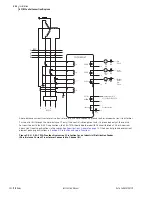3.6
SEL-751A Relay
Instruction Manual
Date Code 20100129
PC Software
Settings
Create a New Database, Copy an Existing Database
To create and copy an existing database of devices to a new database:
Step 1. Click
File > Database Manager
, and select the
Create New
Database
button.
AC
SEL
ERATOR
QuickSet prompts you for a
file name.
Step 2. Type the new database name (and location if the new location
differs from the existing one), and click
Save
.
AC
SEL
ERATOR
QuickSet displays the message
Settings [path and
filename] was successfully created
.
Step 3. Click
OK
.
To copy an exiting database of devices to a new database:
Step 1. Click
File > Database Manager
, and select the
Copy/Move
Settings Between Databases
tab in the
Database Manager
dialog box.
AC
SEL
ERATOR
QuickSet opens the last active database and
assigns it as
Database A
.
Step 2. Click the
Open B
button;
AC
SEL
ERATOR
QuickSet prompts
you for a file location.
Step 3. Type a new database name, click the
Open
button, and click
Yes
; the program creates a new empty database. Load devices
into the new database as in
.
Settings
AC
SEL
ERATOR
QuickSet offers the capability of creating settings for one or
more SEL-751A
relay
s. Store existing
relay
settings downloaded from
SEL-751A
relay
s with
AC
SEL
ERATOR
QuickSet, creating a library of
relay
settings, then modify and upload these settings from the settings library to an
SEL-751A.
AC
SEL
ERATOR
QuickSet makes setting the
relay
easy and
efficient. However, you do not have to use
AC
SEL
ERATOR
QuickSet to
configure the SEL-751A; you can use an ASCII terminal or a computer
running terminal emulation software.
AC
SEL
ERATOR
QuickSet provides the
advantages of rules-based settings checks, SEL
OGIC®
control equation
Expression Builder, operator control and metering HMI, event analysis, and
help.
Settings Editor
The Settings Editor shows the
relay
settings in easy-to-understand categories.
The SEL-751A settings structure makes setting the
relay
easy and efficient.
Settings are grouped logically, and
relay
elements that are not used in the
selected protection scheme are not accessible. For example, if there is only
one analog card installed in the
relay
, you can access settings for this one card
only. Settings for the other slots are dimmed (grayed) in the
AC
SEL
ERATOR
QuickSet menus.
AC
SEL
ERATOR
QuickSet shows all of the settings categories
in the settings tree view. The settings tree view remains constant whether
settings categories are enabled or disabled. However, any disabled settings are
dimmed when accessed by clicking an item in the tree view.
Summary of Contents for 751A
Page 1: ...20100129 SEL 751A Feeder Protection Relay Instruction Manual PM751A 01 NB...
Page 6: ...This page intentionally left blank...
Page 12: ...This page intentionally left blank...
Page 18: ...This page intentionally left blank...
Page 26: ...This page intentionally left blank...
Page 92: ...This page intentionally left blank...
Page 218: ...This page intentionally left blank...
Page 250: ...This page intentionally left blank...
Page 376: ...This page intentionally left blank...
Page 392: ...This page intentionally left blank...
Page 408: ...This page intentionally left blank...
Page 418: ...This page intentionally left blank...
Page 434: ...This page intentionally left blank...
Page 462: ...This page intentionally left blank...
Page 544: ...This page intentionally left blank...
Page 580: ...This page intentionally left blank...
Page 584: ...This page intentionally left blank...
Page 632: ...This page intentionally left blank...
Page 636: ...This page intentionally left blank...
Page 640: ...This page intentionally left blank...