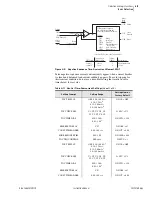3.14
SEL-751A Relay
Instruction Manual
Date Code 20100129
PC Software
Meter and Control
Click on the
Targets
button to view the status of all the Relay Word bits.
When a Relay Word bit has a value of 1 (ENABLED = 1), the Relay Word bit
is asserted. Similarly, when a Relay Word bit has a value of 0 (RB02 = 0), the
Relay Word bit is deasserted.
The
Status
and
SER
screens display the same information as the ASCII
STA
and
SER
commands.
shows the control screen. From here you can reset metering data
clear the Event History, SER, M
IRRORED
B
ITS
report, LDP, or trigger events.
You can also reset the targets, synchronize with IRIG, and set the time and
date. If supported, you can run arc-flash sensor diagnostic tests.
Figure 3.13
Control Screen
To control the Remote bits, click on the appropriate square, then select the
operation from the box shown in
.
Figure 3.14
Remote Operation Selection
Summary of Contents for 751A
Page 1: ...20100129 SEL 751A Feeder Protection Relay Instruction Manual PM751A 01 NB...
Page 6: ...This page intentionally left blank...
Page 12: ...This page intentionally left blank...
Page 18: ...This page intentionally left blank...
Page 26: ...This page intentionally left blank...
Page 92: ...This page intentionally left blank...
Page 218: ...This page intentionally left blank...
Page 250: ...This page intentionally left blank...
Page 376: ...This page intentionally left blank...
Page 392: ...This page intentionally left blank...
Page 408: ...This page intentionally left blank...
Page 418: ...This page intentionally left blank...
Page 434: ...This page intentionally left blank...
Page 462: ...This page intentionally left blank...
Page 544: ...This page intentionally left blank...
Page 580: ...This page intentionally left blank...
Page 584: ...This page intentionally left blank...
Page 632: ...This page intentionally left blank...
Page 636: ...This page intentionally left blank...
Page 640: ...This page intentionally left blank...