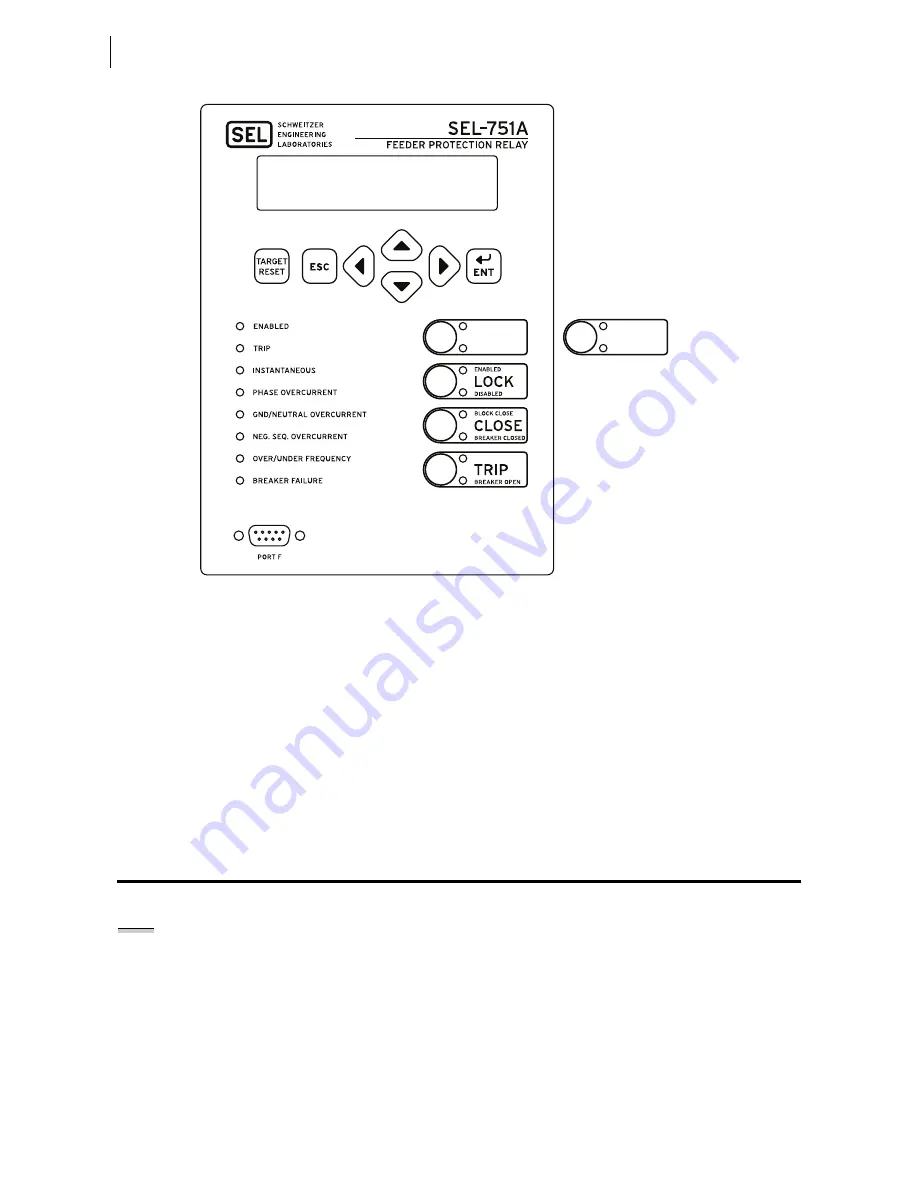
8.2
SEL-751A Relay
Instruction Manual
Date Code 20100129
Front-Panel Operations
Human-Machine Interface
Figure 8.1
Front-Panel Overview
This versatile front panel supports the following features so you can customize
it for your needs:
➤
Rotating display on the HMI
➤
Programmable target LEDs
➤
Programmable pushbutton LEDs
➤
Optional slide-in configurable front-panel labels to change the
identification of target LEDs, pushbuttons, pushbutton LEDs
and their operation.
Human-Machine Interface
Contrast
You can adjust the LCD screen contrast to suit your viewing angle and
lighting conditions. To change screen contrast, press and hold the
{ESC}
pushbutton for two seconds. The SEL-751A displays a contrast adjustment
box. Pressing the
{Right Arrow}
pushbutton increases the contrast. Pressing the
{Left Arrow}
pushbutton decreases the screen contrast. When you are finished
adjusting the screen contrast, press the
{ENT}
pushbutton; this process is a
shortcut for changing the LCD contrast setting FP_CONT in the front-panel
settings.
i4143a
RECL RESET
RECL LOCKOUT
In Reclosing Models Only
AUX1
NOTE:
See the Preface for an
explanation of typographic
conventions used to describe menus,
the front-panel display, and the front-
panel pushbuttons.
Summary of Contents for 751A
Page 1: ...20100129 SEL 751A Feeder Protection Relay Instruction Manual PM751A 01 NB...
Page 6: ...This page intentionally left blank...
Page 12: ...This page intentionally left blank...
Page 18: ...This page intentionally left blank...
Page 26: ...This page intentionally left blank...
Page 92: ...This page intentionally left blank...
Page 218: ...This page intentionally left blank...
Page 250: ...This page intentionally left blank...
Page 376: ...This page intentionally left blank...
Page 392: ...This page intentionally left blank...
Page 408: ...This page intentionally left blank...
Page 418: ...This page intentionally left blank...
Page 434: ...This page intentionally left blank...
Page 462: ...This page intentionally left blank...
Page 544: ...This page intentionally left blank...
Page 580: ...This page intentionally left blank...
Page 584: ...This page intentionally left blank...
Page 632: ...This page intentionally left blank...
Page 636: ...This page intentionally left blank...
Page 640: ...This page intentionally left blank...
















































