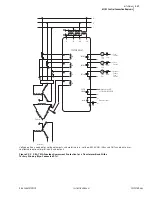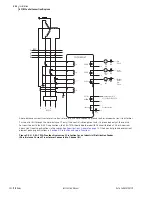3.4
SEL-751A Relay
Instruction Manual
Date Code 20100129
PC Software
Terminal
Terminal
Terminal Window
Select
Communications > Terminal
on the
AC
SEL
ERATOR
QuickSet main
menu bar to open the terminal window (shown in
Figure 3.4
Tools Menu
The terminal window is an ASCII interface with the
relay
. This is a basic
terminal emulation. Many third-party terminal emulation programs are
available with file transfer encoding schemes. Open the terminal window by
either clicking
Communications > Terminal
or by pressing
<Ctrl+T>
.
Verify proper communications with the
relay
by opening a terminal window,
pressing
<Enter>
a few times, and verifying that a prompt is received. If a
prompt is not received, verify proper setup.
Terminal Logging
To create a file that contains all terminal communications with the
relay
, select
Terminal Logging
in the
Communications >
Logging
menu, and specify a
file at the prompt.
AC
SEL
ERATOR
QuickSet records communications events
and errors in this file. Click
Communications >
Logging > Connection Log
to view the log. Clear the log by selecting
Communications >
Logging > Clear Connection Log
.
Drivers and Part
Number
After clicking
Communications > Terminal
, access the
relay
at Access
Level 1. Issue the
ID
command to receive an identification report, as shown in
.
=
ID <Enter>
"FID=SEL-751A-R100-V0-Z001001-D20070410","08EE"
"BFID=BOOTLDR-R303-V0-Z000000-D20060612","0949"
"CID=9B42","025E"
"DEVID=SEL-751A","0408"
"DEVCODE=69","0316"
"PARTNO=751A01B6X3X7183021X","06D9"
"CONFIG=11251201","03F0"
"iedName =TEMPLATE","05DC"
"type =SEL_751A","04B0"
"configVersion =ICD-751A-R100-V0-Z001001-D20070326","0D75"
=
Figure 3.5
Device
Response to the ID Command
Locate and record the Z number (Z001001) in the FID string. The first portion
of the Z number (Z001…) determines the
AC
SEL
ERATOR
QuickSet
relay
settings driver version when you are creating or editing
relay
settings files. The
use of the Device Editor driver version will be discussed in more detail later in
this section—see
Settings Editor (Editor Mode) on page 3.9
. Compare the part
number (
PARTNO=751A0XXXXXXXXXXXXXX
) with the Model Option Table (MOT)
to ensure the correct
relay
configuration.
Summary of Contents for 751A
Page 1: ...20100129 SEL 751A Feeder Protection Relay Instruction Manual PM751A 01 NB...
Page 6: ...This page intentionally left blank...
Page 12: ...This page intentionally left blank...
Page 18: ...This page intentionally left blank...
Page 26: ...This page intentionally left blank...
Page 92: ...This page intentionally left blank...
Page 218: ...This page intentionally left blank...
Page 250: ...This page intentionally left blank...
Page 376: ...This page intentionally left blank...
Page 392: ...This page intentionally left blank...
Page 408: ...This page intentionally left blank...
Page 418: ...This page intentionally left blank...
Page 434: ...This page intentionally left blank...
Page 462: ...This page intentionally left blank...
Page 544: ...This page intentionally left blank...
Page 580: ...This page intentionally left blank...
Page 584: ...This page intentionally left blank...
Page 632: ...This page intentionally left blank...
Page 636: ...This page intentionally left blank...
Page 640: ...This page intentionally left blank...