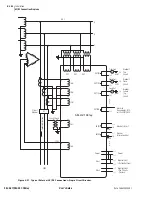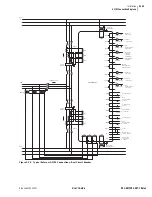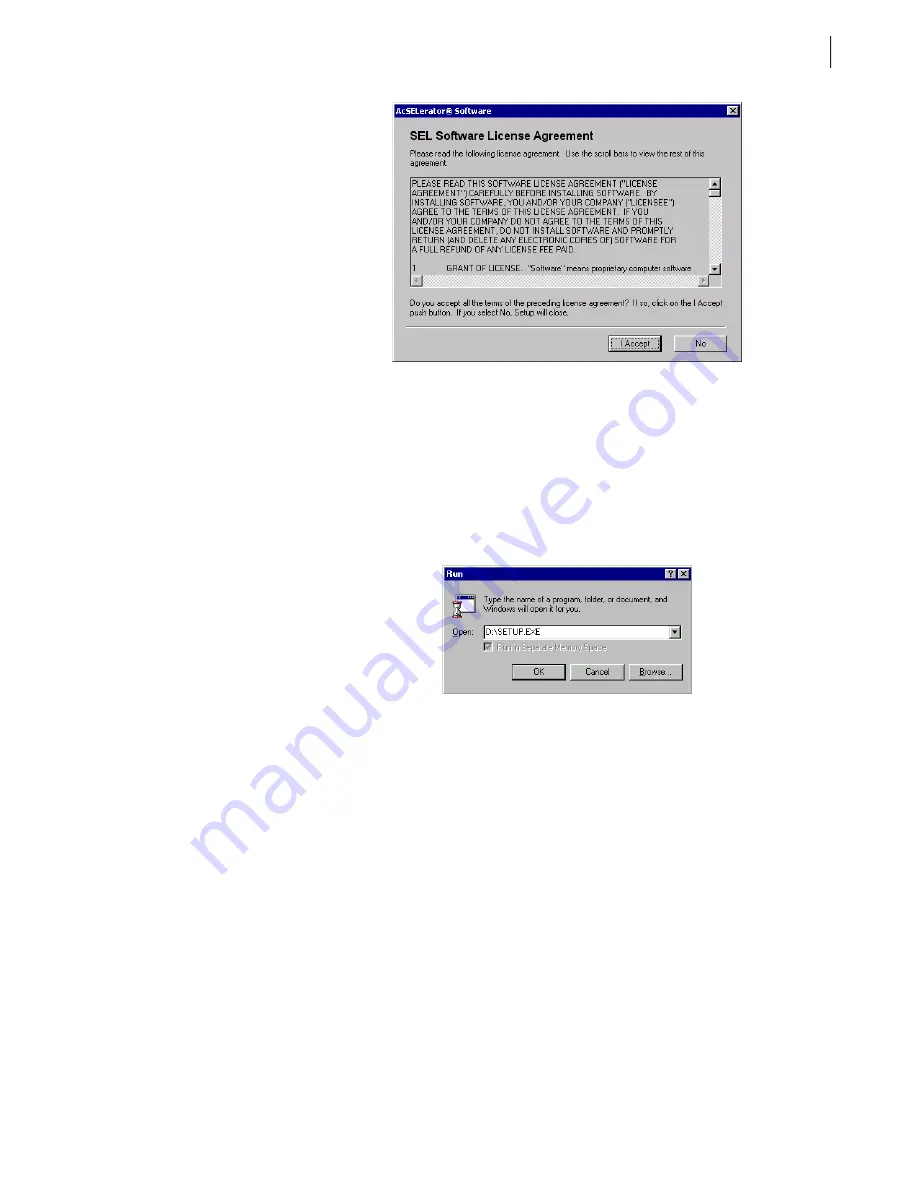
U.3.3
Date Code 20020501
User’s Guide
SEL-421/SEL-421-1 Relay
PC Software
Installing the Computer Software
Figure 3.1
SEL Software License Agreement.
➢
Method B. Use the Windows Run command to load the
AC
SEL
ERATOR
software. If the Setup program does not
start automatically, use the Microsoft Windows Run
function (in the Start menu) to load the
AC
SEL
ERATOR
software. Type the command shown in
,
being certain to use the correct drive letter for the CD-
ROM drive in your PC (the CD-ROM drive in the
example is drive D). You should see the SEL
Software License Agreement (
Figure 3.2
Windows Run Command Line to Load the
AC
SEL
ERATOR
Software.
Step 2. Complete the software loading process. Read the Software
License Agreement and follow the loading instructions as these
instructions appear on the PC screen.
Starting the
AC
SEL
ERATOR
Software
You can use the Windows Start menu to open the
AC
SEL
ERATOR
software. If
you installed the
AC
SEL
ERATOR
software to the Program Manager group,
click the Start button and point to Programs. Point to SEL Applications and
click
AC
SEL
ERATOR
. If you used a custom program group, click the Start
button and click
AC
SEL
ERATOR
in the custom group.
You can also create a shortcut on the Windows Desktop. See your Windows
documentation for instructions on creating a shortcut. Double-click the
shortcut icon to start the
AC
SEL
ERATOR
software from the shortcut.
Summary of Contents for SEL-421
Page 8: ...This page intentionally left blank ...
Page 30: ...This page intentionally left blank ...
Page 110: ...This page intentionally left blank ...
Page 204: ...This page intentionally left blank ...
Page 284: ...This page intentionally left blank ...