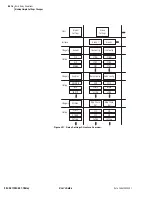U.4.25
Date Code 20020501
User’s Guide
SEL-421/SEL-421-1 Relay
Basic Relay Operations
Making Simple Settings Changes
Step 7. End the settings process. Type
END<Enter>
. The relay next
scrolls a readback of all the Front-Panel settings, eventually
displaying the “Save settings (Y,N) ?” prompt. (In
a vertical ellipsis represents this scrolling readback.) At the end
of the readback information, just before the “Save settings
(Y,N) ?” prompt, you can verify the new display point
information. Answer
Y<Enter>
to save your new settings.
Settings: the
AC
SEL
ERATOR
Software
You can use the
AC
SEL
ERATOR
software to develop settings for the SEL-421
Relay offline. The
AC
SEL
ERATOR
software automatically checks interrelated
settings and alerts you to out-of-range settings. Upload the off-line
AC
SEL
ERATOR
software settings to the relay via the communications ports.
See
for an
introductory tutorial on using the
AC
SEL
ERATOR
software.
You can also use the
AC
SEL
ERATOR
software as a terminal program to interact
in real time with the relay. For an introduction to the
AC
SEL
ERATOR
software
and all of features of this software, see
Section 3: PC Software in the User’s
.
Making Initial Global Settings:
AC
SEL
ERATOR
Software
The
AC
SEL
ERATOR
software makes setting the relay an easy task. The
purpose of the procedure in the following steps is to familiarize you with
reading, modifying, and sending settings with the
AC
SEL
ERATOR
software.
This example assumes that you have successfully established communication
with the relay; see
Making an EIA-232 Serial Port Connection on page 4.6
for
a step-by-step procedure. In addition, you must be familiar with relay access
levels and passwords. See
Changing the Default Passwords: Terminal on
to change the default access level passwords. You should also be
familiar with the
AC
SEL
ERATOR
software; see
, and
.
Step 1. Configure the communications port. Start the
AC
SEL
ERATOR
software. On the top toolbar, open the Communication menu,
and then click Communication Parameters. You will see the
Communication Parameters dialog box similar to
Select the Data Speed, Data Bits, Parity, and Stop Bits that
match the relay settings. Defaults are 9600, 8, N, 1,
respectively. Click OK to update the
AC
SEL
ERATOR
software
communications parameters. Type
<Ctrl+T>
to open the
AC
SEL
ERATOR
software terminal window. Type
<Enter>
to
see whether the communications link is active between the
AC
SEL
ERATOR
software and the relay. You will see the = action
prompt in the terminal window. Exit the terminal window.
Step 2. Confirm the correct
AC
SEL
ERATOR
software passwords.
Reopen the Communication menu and click Port Parameters.
Enter your Access Level 1 password in the Level One
Password text box, and your Access Level 2 password in the
Level Two Password text box. Click the OK button to accept
changes and close the dialog box.
Step 3. Read the present configuration in the SEL-421 Relay. On the
Settings menu, click Read. The relay sends all configuration
and settings data to the
AC
SEL
ERATOR
software.
Summary of Contents for SEL-421
Page 8: ...This page intentionally left blank ...
Page 30: ...This page intentionally left blank ...
Page 110: ...This page intentionally left blank ...
Page 204: ...This page intentionally left blank ...
Page 284: ...This page intentionally left blank ...