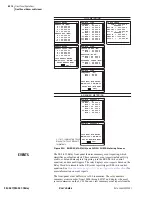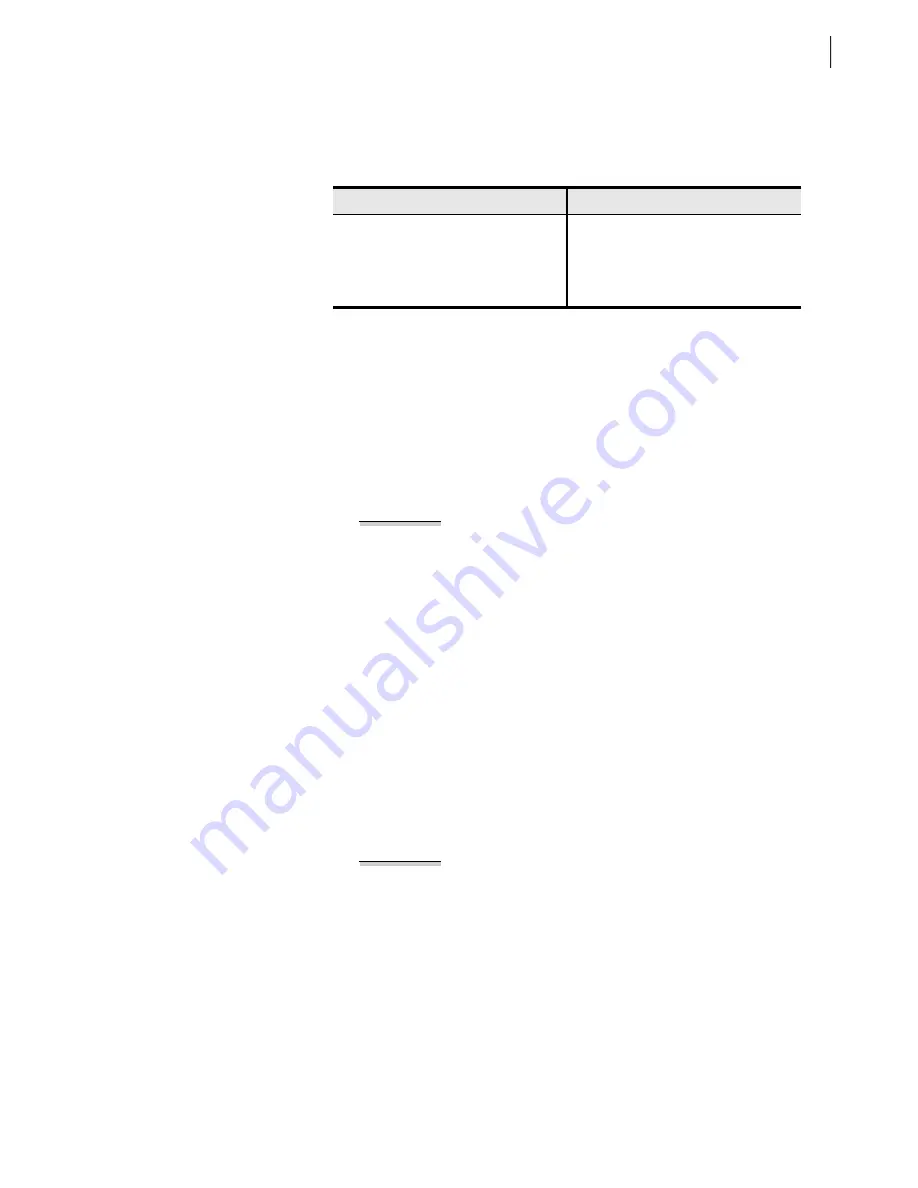
U.5.7
Date Code 20020501
User’s Guide
SEL-421/SEL-421-1 Relay
Front-Panel Operations
Front-Panel Layout
Names or aliases can contain any valid ASCII character. Enclose the name or
alias within double quotation marks. See
for particular
information on the format for entering display point data.
If you enter a Relay Word bit that does not match a valid relay element, the
relay displays “Invalid element.” If you enter an alias or name that is too long,
the relay displays “Too many characters, limit 20 characters per alias.”
If a display point was used previously and you want to remove the display
point, you can delete the display point. In the Front Panel settings (SET F), at
the Display Points and Aliases prompt, use the text-edit mode line editing
commands to set the display points. (See
Text-Edit Mode Line Editing on
page U.4.21 in the User’s Guide
for information on text-edit mode line
editing.) To delete Display Point 1, type
DELETE<Enter>
at the Front Panel
settings Line 1 prompt.
EXAMPLE 5.1
Creating a Display Point
Display points screens provide operator feedback about the readiness
of equipment connected to the SEL-421 Relay. A display points screen
contains four display points; this example demonstrates a method to
set the top (first) display point message that is shown in
. The SEL-421 Relay in this example has an additional I/O
interface board.
Use appropriate interface hardware to connect the circuit breaker
auxiliary contacts to IN201 to read the circuit breaker status. Assume
a 125 Vdc system and use the factory defaults for settings EICIS, GINP,
GIND, and GINDF (see
Control Input Assignment on page U.4.59 in the
In the Front Panel settings (
SET F
), enter the following after the
Display Points and Aliases line 1 prompt:
1:
IN201,“Circuit Breaker 1”,“ --Closed--”,“ --Open--”
This example sets input IN201, represented by Relay Word bit IN201,
as Circuit Breaker 1. The circuit breaker closed condition is indicated
by the set state, “ --Closed--” where leading spaces are added to
center the set state message. Add a clear state named “ --Open--” to
show that the circuit breaker is open.
EXAMPLE 5.2
Monitoring Test Modes With Display Points
This example uses the Relay Word bit TESTFM (Fast Meter test
running) to activate a front-panel display point that alerts an on-site
operator that the relay is in Fast Meter test mode.
In the Front Panel settings (
SET F
), enter the following after the line 4
prompt:
4:
TESTFM,,“FAST METER TEST!!!!”
The LCD displays the screen shown in
as a
part of the ROTATING DISPLAY if the Fast Meter test is running.
(Instruct the operator to view the relay front panel for messages or
warnings as the last item on a “Leaving the Substation” checklist.)
Table 5.3
Display Point Settings
Description
Range
Relay Word Bit
Any valid relay element
Display Point Name
20-character maximum ASCII string
Display Point SET Alias (logical 1)
20-character maximum ASCII string
Display Point CLR Alias (logical 0)
20-character maximum ASCII string
Summary of Contents for SEL-421
Page 8: ...This page intentionally left blank ...
Page 30: ...This page intentionally left blank ...
Page 110: ...This page intentionally left blank ...
Page 204: ...This page intentionally left blank ...
Page 284: ...This page intentionally left blank ...