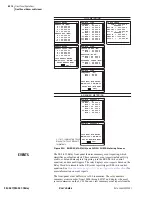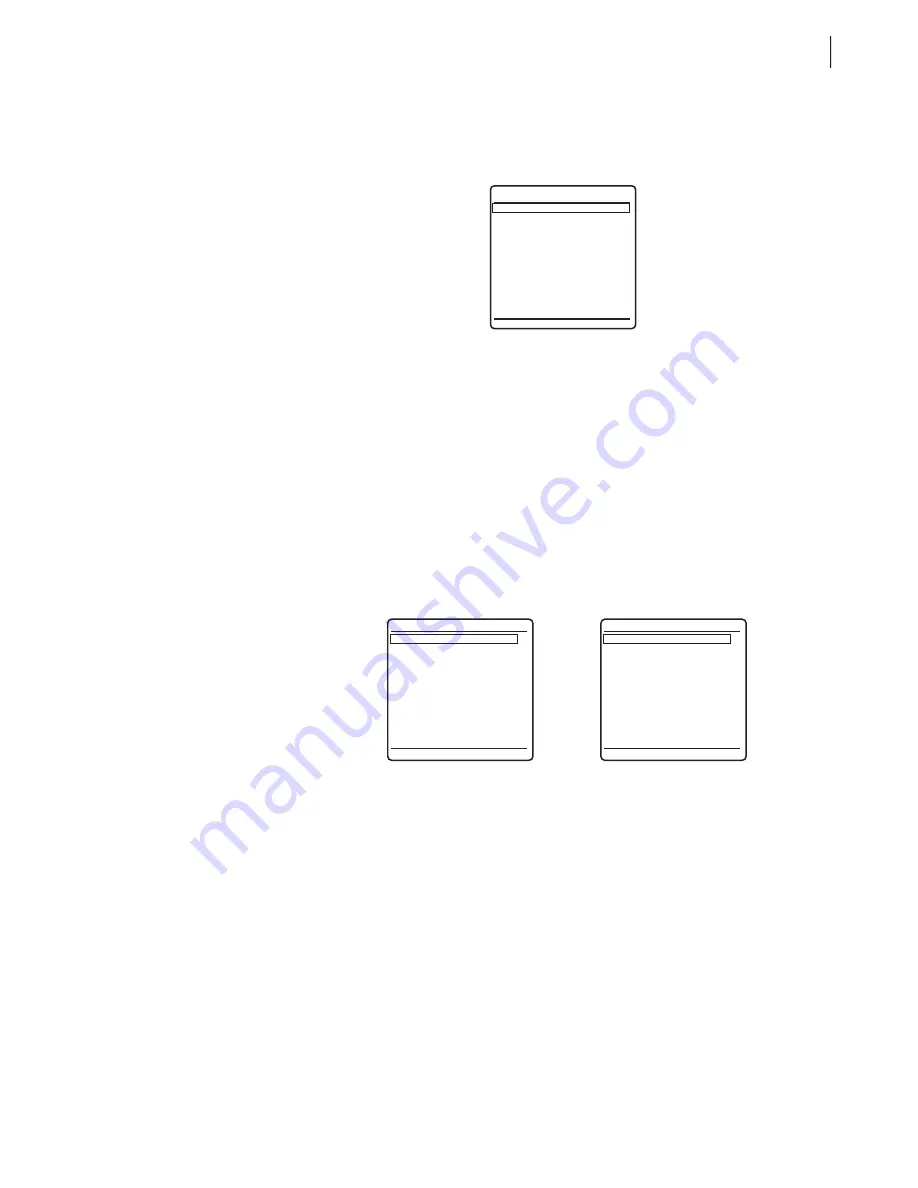
U.5.11
Date Code 20020501
User’s Guide
SEL-421/SEL-421-1 Relay
Front-Panel Operations
Front-Panel Menus and Screens
MAIN MENU
The MAIN MENU is the starting point for all other front-panel menus. The
relay MAIN MENU is shown in
. When the front-panel LCD is in
the ROTATING DISPLAY, press the
{ENT}
pushbutton to show the MAIN
MENU.
Figure 5.10
MAIN MENU.
METER
The SEL-421 Relay displays metering screens on the LCD. Highlight
METER on the MAIN MENU screen to select these screens. The METER
MENU, shown in
, allows you to choose the following metering
screens corresponding to the relay metering modes:
➤
RMS METER
➤
FUNDAMENTAL METER
➤
DEMAND METER (if enabled)
➤
ENERGY METER
➤
MAX/MIN
➤
SYNCHRONISM CHECK (if enabled)
Figure 5.11
METER MENU Screens.
METER
EVENTS
BREAKER MONITOR
RELAY ELEMENTS
LOCAL CONTROL
SET/SHOW
RELAY STATUS
VIEW CONFIGURATION
DISPLAY TEST
RESET ACCESS LEVEL
MAIN MENU
METER MENU
METER MENU
Demand Meter Enabled
(EDEM := ROL or
EDEM := THM)
Synchronism Check Enabled
(E25BK1 := Y or
E25BK2 := Y)
No Synchronism Check
No Demand Metering
(E25BK1 := N)
(E25BK2 := N)
(EDEM := OFF)
RMS METER
FUNDAMENTAL METER
ENERGY METER
MAX/MIN
RMS METER
FUNDAMENTAL METER
DEMAND METER
ENERGY METER
MAX/MIN
SYNCHRONISM CHECK
Summary of Contents for SEL-421
Page 8: ...This page intentionally left blank ...
Page 30: ...This page intentionally left blank ...
Page 110: ...This page intentionally left blank ...
Page 204: ...This page intentionally left blank ...
Page 284: ...This page intentionally left blank ...