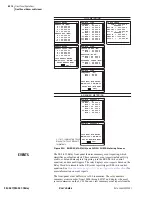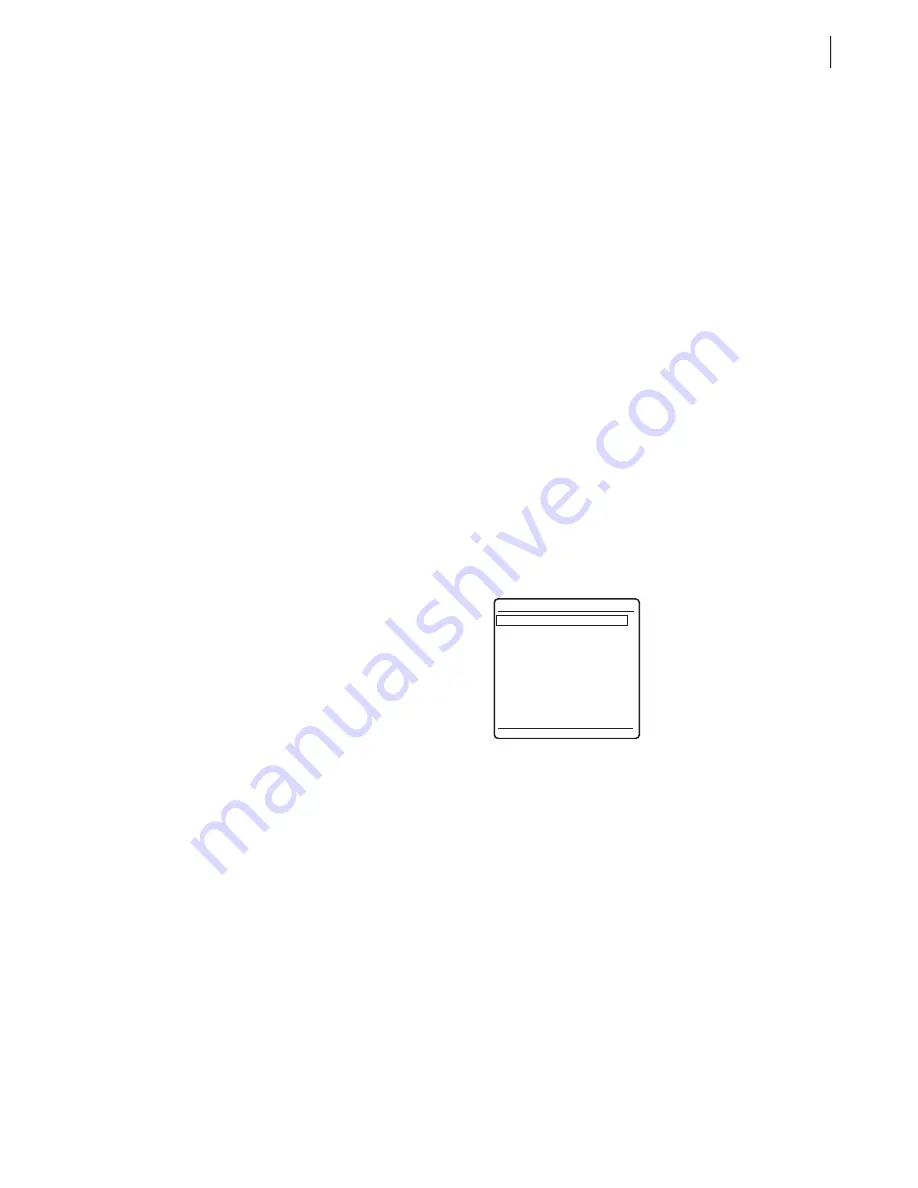
U.5.17
Date Code 20020501
User’s Guide
SEL-421/SEL-421-1 Relay
Front-Panel Operations
Front-Panel Menus and Screens
LOCAL CONTROL
The SEL-421 Relay provides great flexibility in power system control through
the LOCAL CONTROL menus. You can use the front-panel LOCAL
CONTROL menus to perform these relay functions:
➤
Trip and close circuit breakers (password required)
➤
Assert, deassert, and pulse relay control outputs to command
station control actions
➤
Test relay outputs (password required)
In the first LOCAL CONTROL submenu of
, you can choose
BREAKER CONTROL, local bits control, or OUTPUT TESTING. You must
install the circuit breaker control enable jumper to enable circuit breaker
control and output testing capability. See
Operating the Relay Inputs and
Outputs on page U.4.52 in the User’s Guide
and
Breaker Jumpers on page U.2.17 in the User’s Guide
. The submenu will not
display the --BREAKER CONTROL-- option and the --OUTPUT
TESTING-- option if the breaker jumper is not installed. (The relay checks the
status of the breaker jumper whenever you activate the front-panel settings
and at power-up.) If the breaker jumper is not installed, and there are no local
bits enabled, the relay displays an information message when you attempt to
enter LOCAL CONTROL and the screen returns to the MAIN MENU after a
short delay.
Local bit names that you have programmed (see
appear in the local control bit names field between --BREAKER CONTROL-
- and --OUTPUT TESTING--, as shown in
. Use the
{Up}
and
{Down}
pushbuttons to highlight the local control action you want to perform.
Pressing
{ENT}
takes you to the specific LOCAL CONTROL screen.
Figure 5.19
LOCAL CONTROL Initial Menu.
BREAKER CONTROL
The BREAKER CONTROL option presents a circuit breaker selection
submenu if NUMBK := 2. Use the navigation pushbuttons and
{ENT}
to
select the circuit breaker you want to control.
shows
the BREAKER CONTROL submenu and sample circuit breaker control
screens for BREAKER 1. Use the
{Up}
and
{Down}
pushbuttons to highlight
the TRIP BREAKER 1 or CLOSE BREAKER 1 control actions. When you
highlight the trip option and press
{ENT}
, the relay displays the confirmation
message “OPEN COMMAND ISSUED” and trips Circuit Breaker 1. The
BREAKER 1 STATUS changes to OPEN. When you highlight the close
option and press
{ENT}
, the relay displays the confirmation message
“CLOSE COMMAND ISSUED” and closes Circuit Breaker 1. The
BREAKER 1 STATUS changes to CLOSED.
LOCAL CONTROL
--BREAKER CONTROL--
Enable Bus Switching
North Bus MOD
South Bus MOD
Bus Tie Interlock
Alternate Settings 3
--OUTPUT TESTING--
Summary of Contents for SEL-421
Page 8: ...This page intentionally left blank ...
Page 30: ...This page intentionally left blank ...
Page 110: ...This page intentionally left blank ...
Page 204: ...This page intentionally left blank ...
Page 284: ...This page intentionally left blank ...