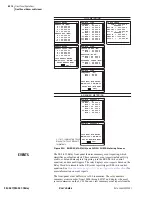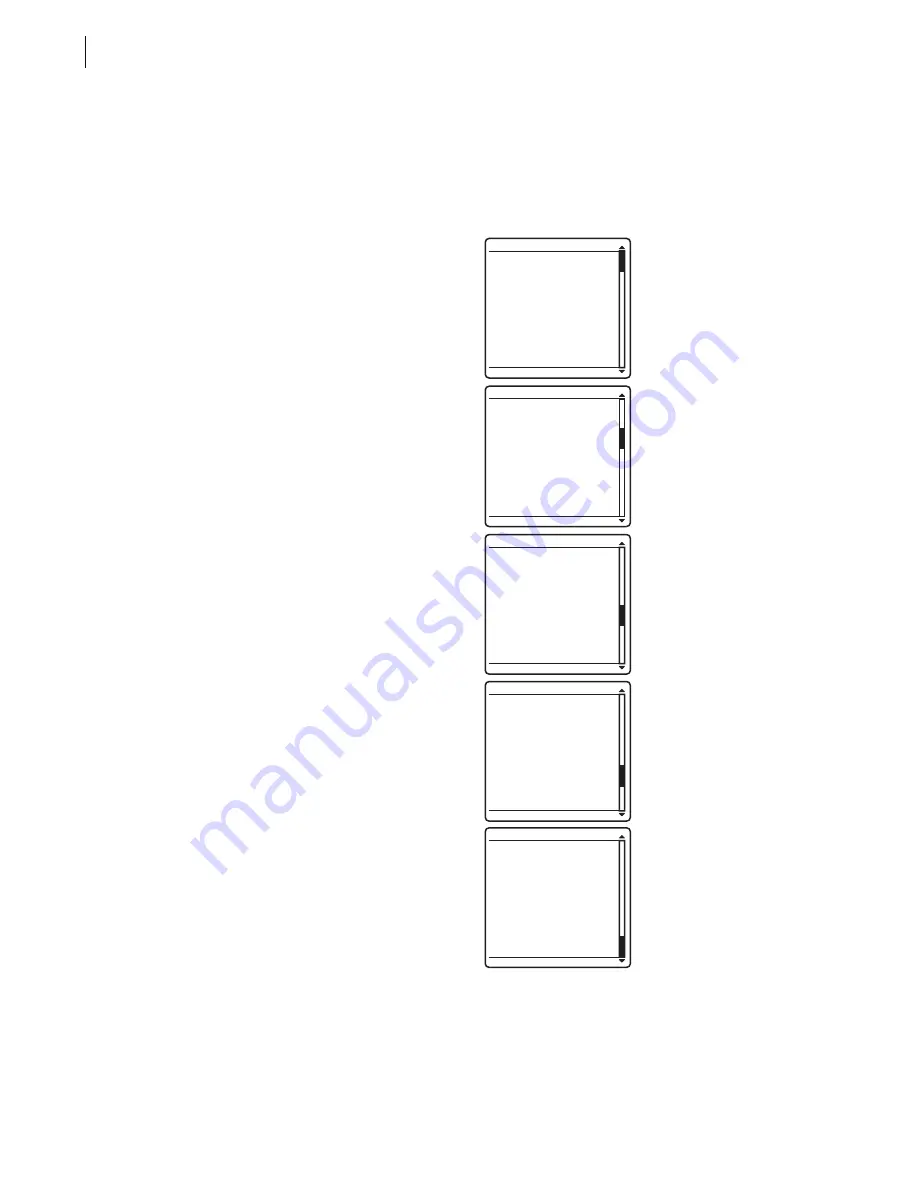
U.5.26
SEL-421/SEL-421-1 Relay
User’s Guide
Date Code 20020501
Front-Panel Operations
Front-Panel Menus and Screens
VIEW
CONFIGURATION
You can use the front panel to view detailed information about the
configuration of the firmware and hardware components in the SEL-421
Relay. In the MAIN MENU, highlight the VIEW CONFIGURATION option
by using the navigation pushbuttons. The relay presents five screens in the
order shown in
. Use the navigation pushbuttons to scroll through
these screens. When finished viewing these screens, press
{ESC}
to return to
the MAIN MENU.
Figure 5.29
VIEW CONFIGURATION Sample Screens.
FID=SEL-421-R101-V0-
Z001001-D20010315
PART NUMBER:
04210615X22XXHX
S/N=200101234
SELBOOT:
BFID=SLBT-421-
R101-V0-Z001001-
D20010315
CHECKSUM: D97F
CONFIGURATION INFO
FIBER PORT:
NOT INSTALLED
INTERFACE BOARDS:
BOARD 1: 8 INPUTS
15 OUTPUTS
BOARD 2:NOT
INSTALLED
EXTENDED FEATURES:
DNP ACTIVE
CONFIGURATION INFO
COMMUNICATIONS CARD:
MODEL: SEL-2701
DESCR: Ethernet
FID=SEL-2701-R101
V0-Z000000-
D20010307
BFID=SLBT-2701-
R100-V0-Z000000-
D20010307
CONFIGURATION INFO
IF THE CONFIGURATION
IS NOT WHAT YOU
EXPECTED, CONTACT
SEL FOR ASSISTANCE.
CONFIGURATION INFO
MAINBOARD:
CODE FLASH: 4 MB
DATA FLASH: 8 MB
RAM: 3 MB
EEPROM: 32 KB
ANALOG INPUTS:
W: CURRENTS: 5 A
X: CURRENTS: 5 A
Y: VOLTAGE: 67 V
Z: VOLTAGE: 67 V
CONFIGURATION INFO
Summary of Contents for SEL-421
Page 8: ...This page intentionally left blank ...
Page 30: ...This page intentionally left blank ...
Page 110: ...This page intentionally left blank ...
Page 204: ...This page intentionally left blank ...
Page 284: ...This page intentionally left blank ...