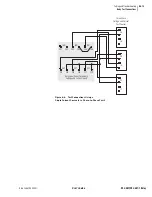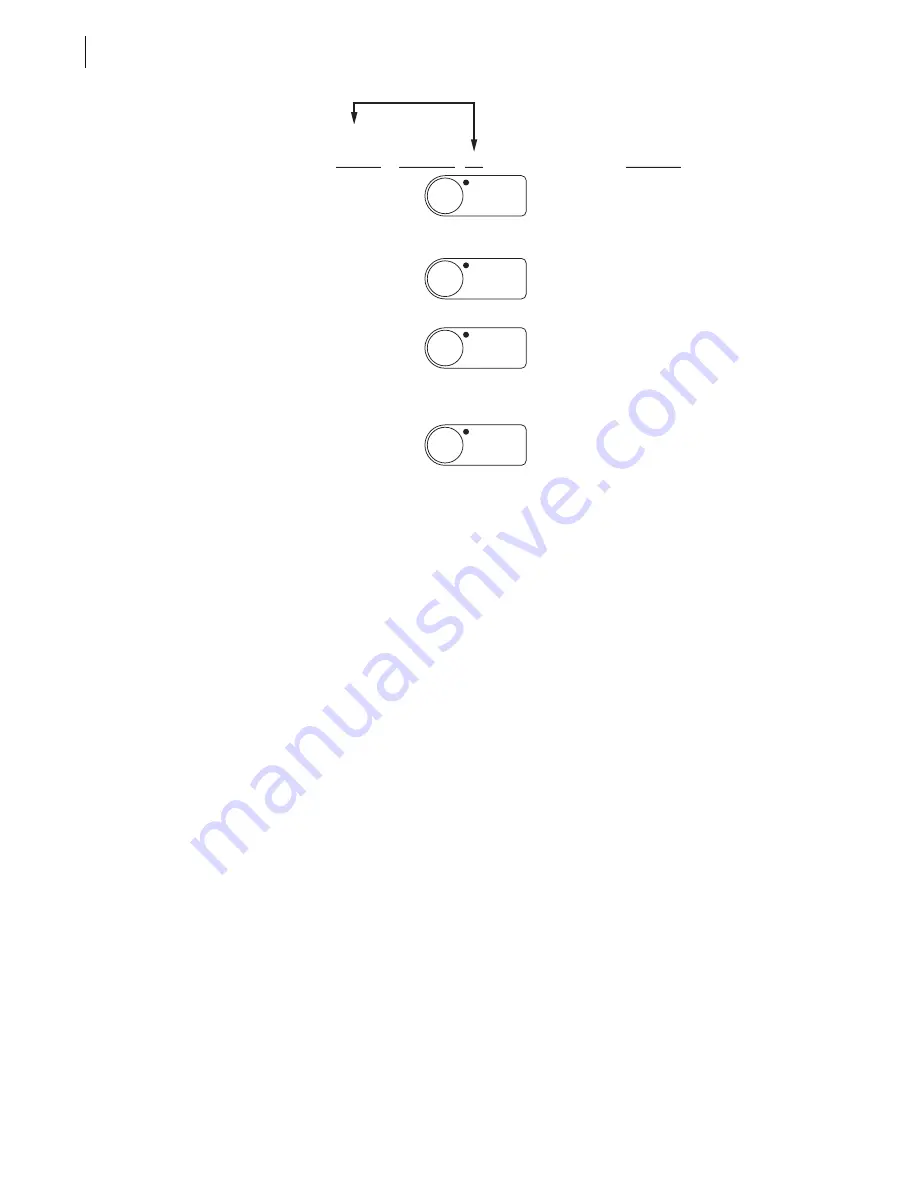
U.5.36
SEL-421/SEL-421-1 Relay
User’s Guide
Date Code 20020501
Front-Panel Operations
Front-Panel Operator Control Pushbuttons
Figure 5.37
Factory Default Operator Control Pushbuttons—Right Side.
SEL
OGIC
Factory
Setting
Operator
Control
Pushbutton LED
Description
Press this operator control pushbutton to
enable/disable local front-panel circuit breaker
closing using the CLOSE pushbutton. The
corresponding LED illuminates to indicate the
MANUAL CLOSE ENABLED state.
Press this operator control pushbutton to
enable/disable the automatic recloser. The
corresponding LED illuminates to indicate the
RECLOSE ENABLED state.
Press this operator control pushbutton to close
Circuit Breaker 1. The corresponding BREAKER
CLOSED LED illuminates indicating that Circuit
Breaker 1 is closed. The MANUAL CLOSE ENABLED
function above enables and disables the CLOSE
pushbutton.
Press this operator control pushbutton to trip
Circuit Breaker 1. The corresponding BREAKER
OPEN LED illuminates, indicating that Circuit
Breaker 1 is open.
PB5_LED
= PLT05
#MANUAL
CLOSE ENABLED
PB6_LED
= PLT06
#RECLOSE
ENABLED
PB7_LED
= 52ACL1 and
52BCL1 and
52CCL1
#BREAKER
CLOSED
PB8_LED
= NOT 52ACL1
and 52BCL1
and 52CCL1
#BREAKER OPEN
BREAKER
OPEN
BREAKER
CLOSED
RECLOSE
ENABLED
MANUAL
CLOSE
ENABLED
Summary of Contents for SEL-421
Page 8: ...This page intentionally left blank ...
Page 30: ...This page intentionally left blank ...
Page 110: ...This page intentionally left blank ...
Page 204: ...This page intentionally left blank ...
Page 284: ...This page intentionally left blank ...