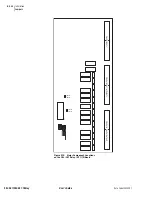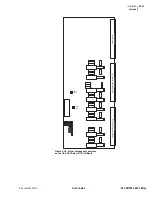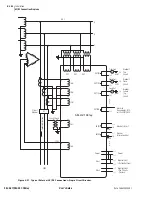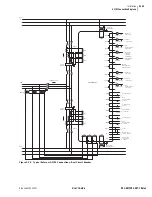U.2.36
SEL-421/SEL-421-1 Relay
User’s Guide
Date Code 20020501
Installation
Connection
Changing Screw Terminal Connector Keying
You can rotate a screw terminal connector so that the connector wire dress
position is the reverse of the factory-installed position (for example, wires
entering the relay panel from below instead of from above). In addition, you
can move similar function screw terminal connectors to other locations on the
rear panel. To move these connectors to other locations, you must change the
screw terminal connector keying.
Inserts in the circuit board receptacles key the receptacles for only one screw
terminal connector in one orientation. Each screw terminal connector has a
missing web into which the key fits (see
). If you want to move a
screw terminal connector to another circuit board receptacle or reverse the
connector orientation, you must rearrange the receptacle keys to match the
screw terminal connector block. Use long-nosed pliers to move the keys.
shows the factory default key positions.
Figure 2.26
Screw Terminal Connector Keying.
Grounding
You must connect the grounding terminal (#Z31) labeled “GND” on the rear
panel to a rack frame ground or main station ground for proper safety and
performance. This protective earthing terminal is in the lower right side of the
relay panel (see
,
, and
). The symbol that indicates the
grounding terminal is shown in
. Use 12 AWG (4
mm
2
) or heavier wire less than 6.6 feet (2 m) in length for this connection.
This terminal connects directly to the internal chassis ground of the SEL-421
Relay.
Webs Removed for Keying
(Receptacle Keys Fit Here)
Top View
Front View
Summary of Contents for SEL-421
Page 8: ...This page intentionally left blank ...
Page 30: ...This page intentionally left blank ...
Page 110: ...This page intentionally left blank ...
Page 204: ...This page intentionally left blank ...
Page 284: ...This page intentionally left blank ...