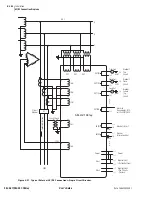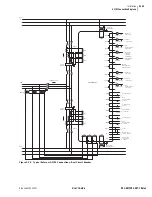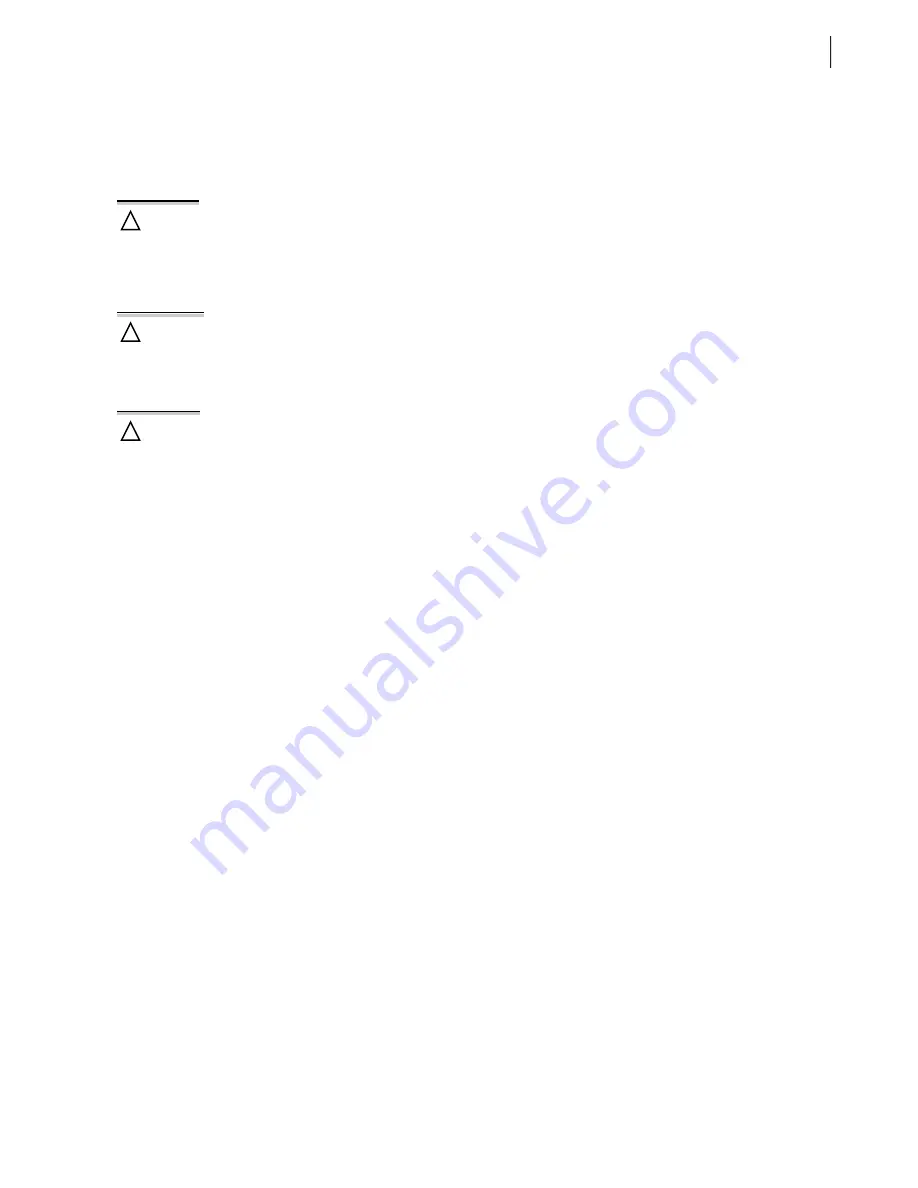
U.2.39
Date Code 20020501
User’s Guide
SEL-421/SEL-421-1 Relay
Installation
Connection
Power Supply Fuse Replacement
You can replace a bad fuse in an SEL-421 Relay power supply, or you can
return the SEL-421 Relay to SEL for fuse replacement. If you decide to
replace the fuse, perform the following steps to replace the power supply fuse:
Step 1. Remove the relay from service. Follow your company standard
for removing a relay from service. Disconnect power from the
SEL-421 Relay. Remove the relay from the rack or panel.
Retain the GND connection, if possible, and ground the
equipment to an ESD mat.
Step 2. Remove the front panel from the SEL-421 Relay.
Step 3. Disconnect the interface board cable(s) from the main board
(the top board) and the I/O interface board(s).
Step 4. Disconnect the power, input board analog cable, and interface
board cable(s) from the main board.
Step 5. Remove the screw terminal connectors. Loosen the attachment
screws at each end of the 100-addresses, 200-addresses, and
300-addresses screw terminal connectors. Pull straight back to
remove.
Step 6. Remove rear-panel EIA-232 Ports mating connectors. Unscrew
the keeper screws and disconnect any serial cables connected to
the Port 1, Port 2, and Port 3 rear-panel receptacles.
Step 7. Pull out the drawout tray containing the I/O interface board(s).
Step 8. Pull out the drawout tray containing the main board.
Step 9. Remove the top chassis plate by unscrewing seven screws from
the chassis.
Step 10. Locate the power supply. Fuse F1 is at the rear of the power
supply circuit board. See
. Examine
the power supply for blackened parts or other damage. If you
can see obvious damage, reinstall all boards and contact SEL to
arrange return of the relay for repair.
Step 11. Remove the spent fuse from the fuse clips. Replace the fuse
with an exact replacement. See
for the
proper fuse for your power supply.
Step 12. Replace the chassis top on the relay and secure it with seven
screws.
Step 13. Reinstall the SEL-421 Relay main board, and the I/O interface
board(s).
Step 14. Reattach the power cable, the interface board cable(s), and the
input board analog cable.
Step 15. Reattach rear-panel connections. Affix the screw terminal
connectors to the appropriate 100-addresses, 200-addresses,
and 300-addresses locations on the rear panel. Reconnect any
serial cables that you removed in the disassembly process to the
EIA-232 Ports.
Step 16. Reattach the front panel.
Step 17. Follow your company standard procedure to return the relay to
service.
DANGER:
Disconnect or
de-energize all external
connections before opening this
device. Contact with hazardous
voltages and currents inside this
device can cause electrical shock
resulting in injury or death.
!
WARNING:
Have only
qualified personnel service this
equipment. If you are not qualified to
service this equipment, you can
injure yourself or others, or cause
equipment damage.
!
CAUTION:
Equipment
components are sensitive to
electrostatic discharge (ESD).
Undetectable permanent damage
can result if you do not use proper
ESD procedures. Ground yourself,
your work surface, and this
equipment before removing any
cover from this equipment. If your
facility is not equipped to work with
these components, contact SEL
about returning this device and
related SEL equipment for service.
!
Summary of Contents for SEL-421
Page 8: ...This page intentionally left blank ...
Page 30: ...This page intentionally left blank ...
Page 110: ...This page intentionally left blank ...
Page 204: ...This page intentionally left blank ...
Page 284: ...This page intentionally left blank ...